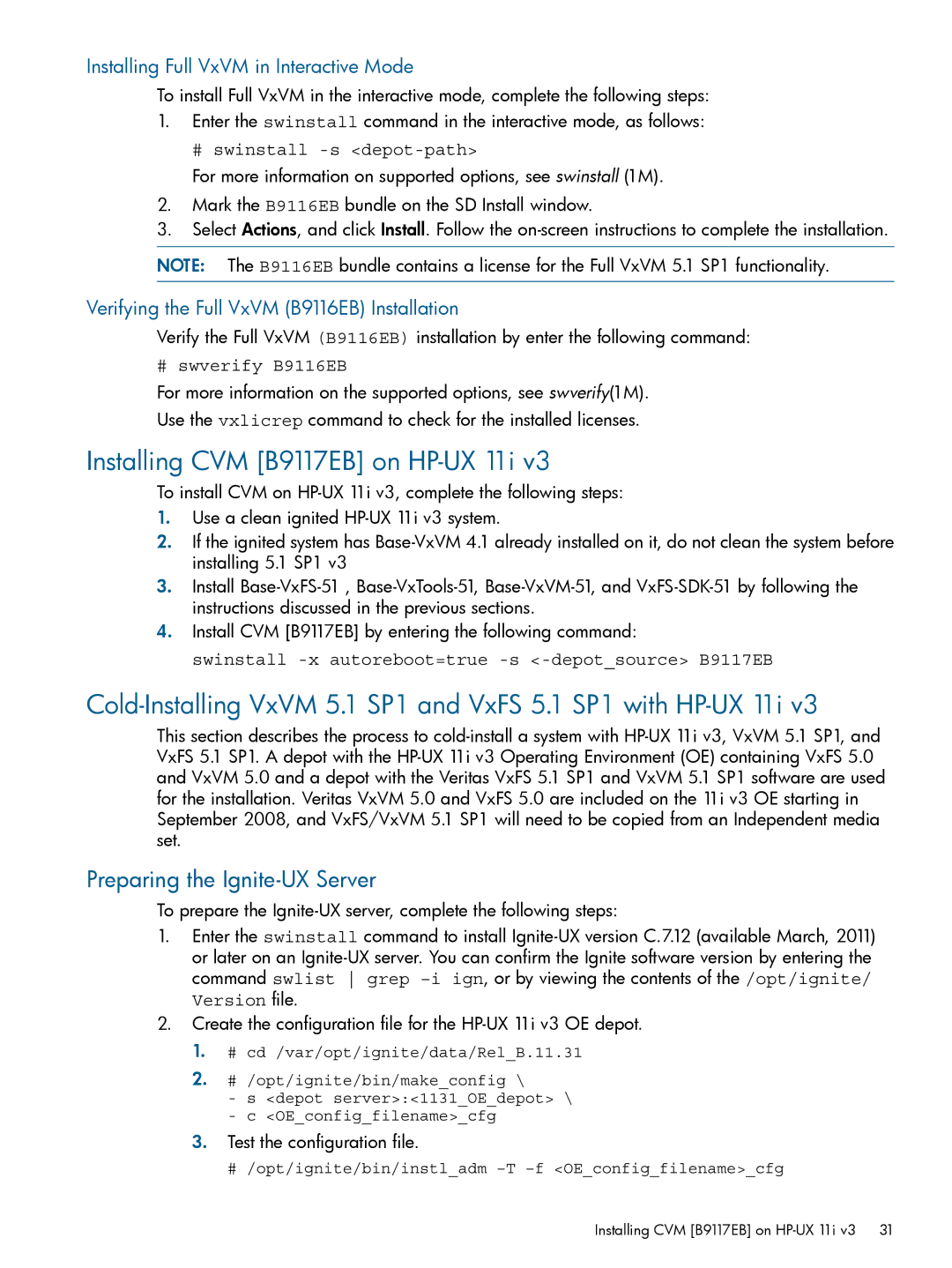Installing Full VxVM in Interactive Mode
To install Full VxVM in the interactive mode, complete the following steps:
1.Enter the swinstall command in the interactive mode, as follows:
# swinstall -s <depot-path>
For more information on supported options, see swinstall (1M).
2.Mark the B9116EB bundle on the SD Install window.
3.Select Actions, and click Install. Follow the
NOTE: The B9116EB bundle contains a license for the Full VxVM 5.1 SP1 functionality.
Verifying the Full VxVM (B9116EB) Installation
Verify the Full VxVM (B9116EB) installation by enter the following command:
# swverify B9116EB
For more information on the supported options, see swverify(1M).
Use the vxlicrep command to check for the installed licenses.
Installing CVM [B9117EB] on HP-UX 11i v3
To install CVM on
1.Use a clean ignited
2.If the ignited system has
3.Install
4.Install CVM [B9117EB] by entering the following command:
swinstall -x autoreboot=true -s <-depot_source> B9117EB
This section describes the process to
Preparing the Ignite-UX Server
To prepare the
1.Enter the swinstall command to install
2.Create the configuration file for the
1.# cd /var/opt/ignite/data/Rel_B.11.31
2.# /opt/ignite/bin/make_config \
-s <depot server>:<1131_OE_depot> \
-c <OE_config_filename>_cfg
3.Test the configuration file.
# /opt/ignite/bin/instl_adm
Installing CVM [B9117EB] on