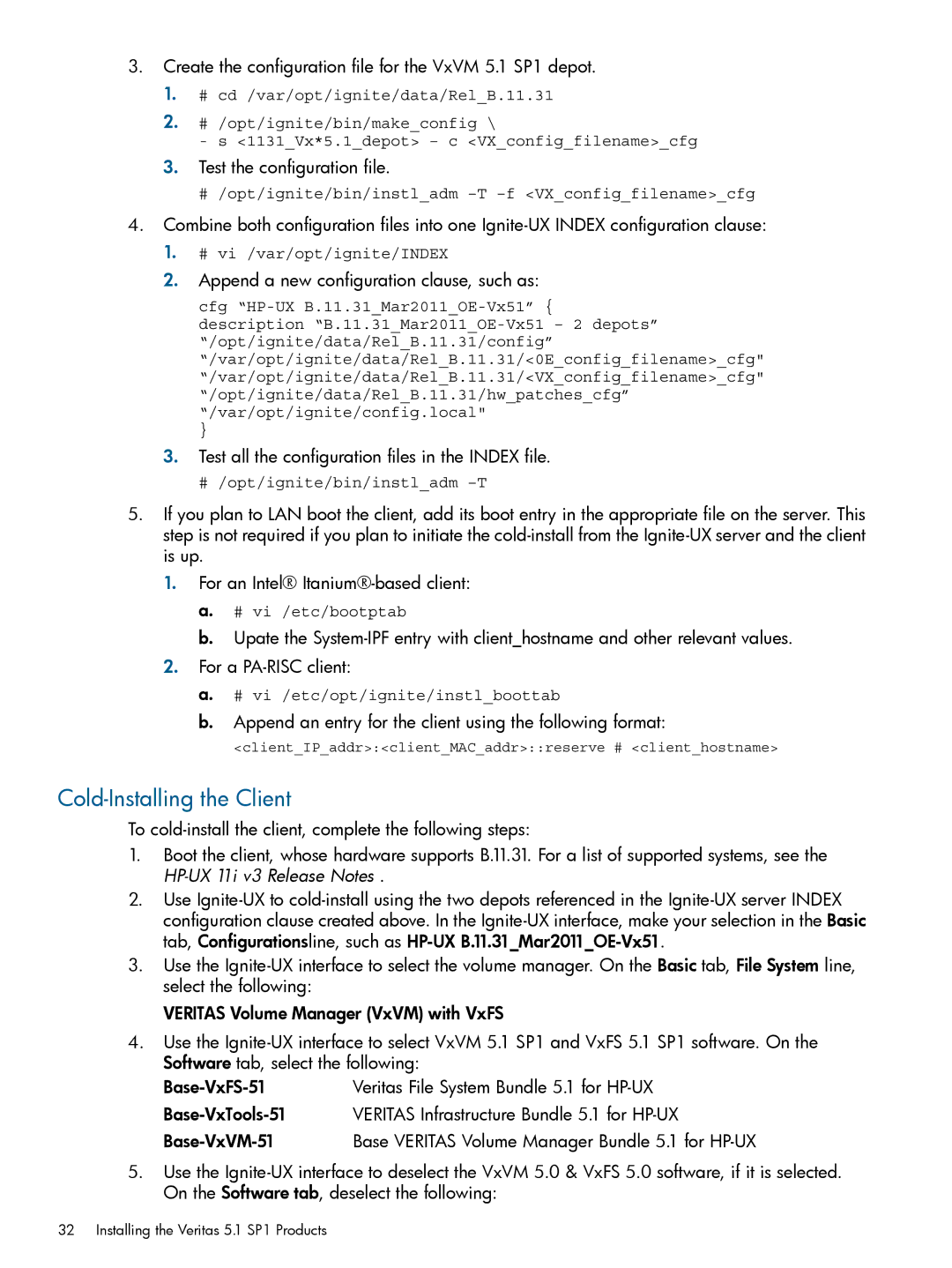3.Create the configuration file for the VxVM 5.1 SP1 depot.
1.# cd /var/opt/ignite/data/Rel_B.11.31
2.# /opt/ignite/bin/make_config \
- s <1131_Vx*5.1_depot> – c <VX_config_filename>_cfg
3.Test the configuration file.
# /opt/ignite/bin/instl_adm
4.Combine both configuration files into one
1.# vi /var/opt/ignite/INDEX
2.Append a new configuration clause, such as:
cfg
}
3.Test all the configuration files in the INDEX file.
# /opt/ignite/bin/instl_adm
5.If you plan to LAN boot the client, add its boot entry in the appropriate file on the server. This step is not required if you plan to initiate the
1.For an Intel®
a.# vi /etc/bootptab
b.Upate the
2.For a
a.# vi /etc/opt/ignite/instl_boottab
b.Append an entry for the client using the following format:
<client_IP_addr>:<client_MAC_addr>::reserve # <client_hostname>
Cold-Installing the Client
To
1.Boot the client, whose hardware supports B.11.31. For a list of supported systems, see the
2.Use
3.Use the
VERITAS Volume Manager (VxVM) with VxFS
4.Use the
Veritas File System Bundle 5.1 for | |
VERITAS Infrastructure Bundle 5.1 for | |
Base VERITAS Volume Manager Bundle 5.1 for |
5.Use the
32 Installing the Veritas 5.1 SP1 Products