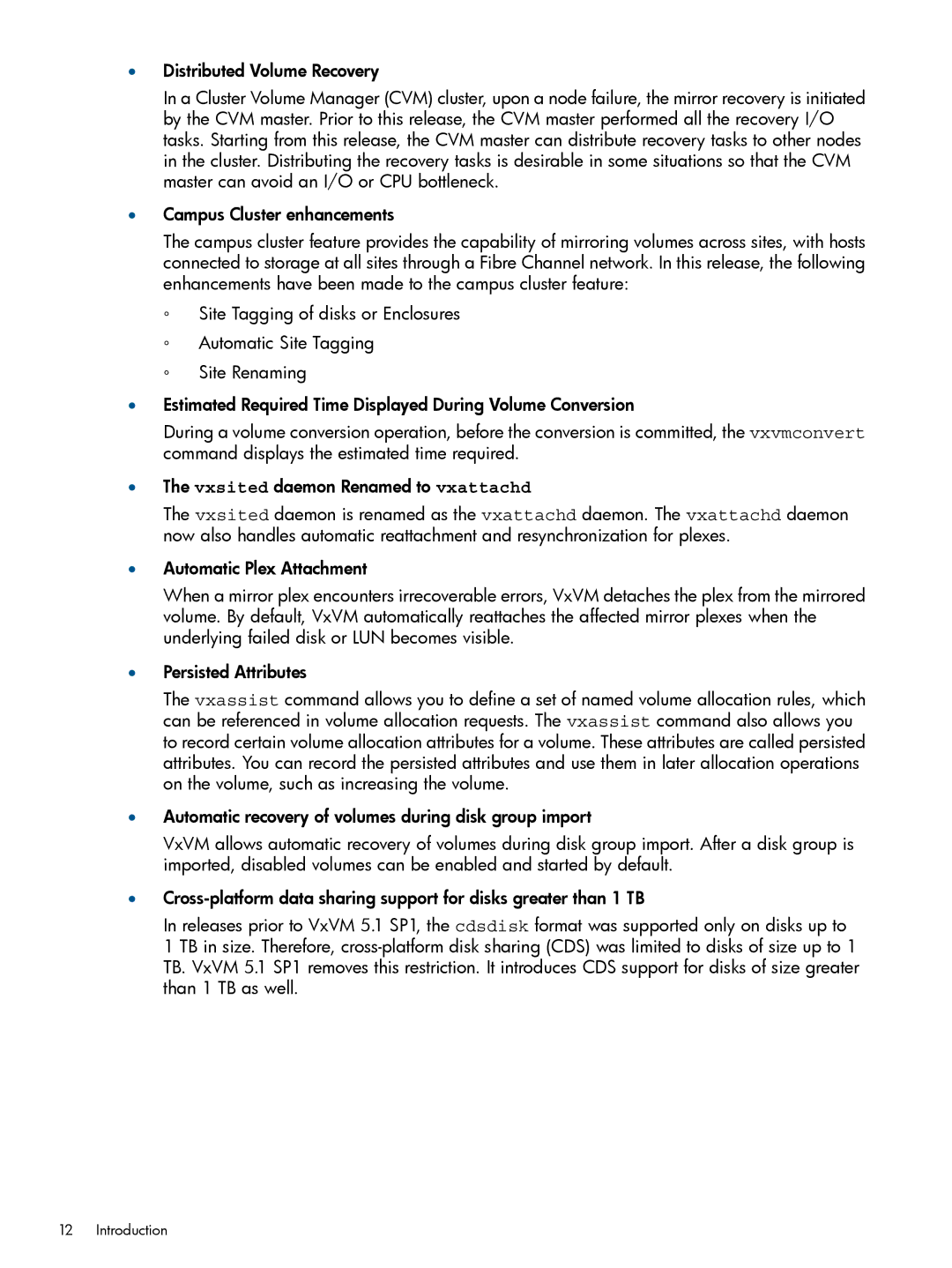•Distributed Volume Recovery
In a Cluster Volume Manager (CVM) cluster, upon a node failure, the mirror recovery is initiated by the CVM master. Prior to this release, the CVM master performed all the recovery I/O tasks. Starting from this release, the CVM master can distribute recovery tasks to other nodes in the cluster. Distributing the recovery tasks is desirable in some situations so that the CVM master can avoid an I/O or CPU bottleneck.
•Campus Cluster enhancements
The campus cluster feature provides the capability of mirroring volumes across sites, with hosts connected to storage at all sites through a Fibre Channel network. In this release, the following enhancements have been made to the campus cluster feature:
◦Site Tagging of disks or Enclosures
◦Automatic Site Tagging
◦Site Renaming
•Estimated Required Time Displayed During Volume Conversion
During a volume conversion operation, before the conversion is committed, the vxvmconvert command displays the estimated time required.
•The vxsited daemon Renamed to vxattachd
The vxsited daemon is renamed as the vxattachd daemon. The vxattachd daemon now also handles automatic reattachment and resynchronization for plexes.
•Automatic Plex Attachment
When a mirror plex encounters irrecoverable errors, VxVM detaches the plex from the mirrored volume. By default, VxVM automatically reattaches the affected mirror plexes when the underlying failed disk or LUN becomes visible.
•Persisted Attributes
The vxassist command allows you to define a set of named volume allocation rules, which can be referenced in volume allocation requests. The vxassist command also allows you to record certain volume allocation attributes for a volume. These attributes are called persisted attributes. You can record the persisted attributes and use them in later allocation operations on the volume, such as increasing the volume.
•Automatic recovery of volumes during disk group import
VxVM allows automatic recovery of volumes during disk group import. After a disk group is imported, disabled volumes can be enabled and started by default.
•
In releases prior to VxVM 5.1 SP1, the cdsdisk format was supported only on disks up to
1 TB in size. Therefore,