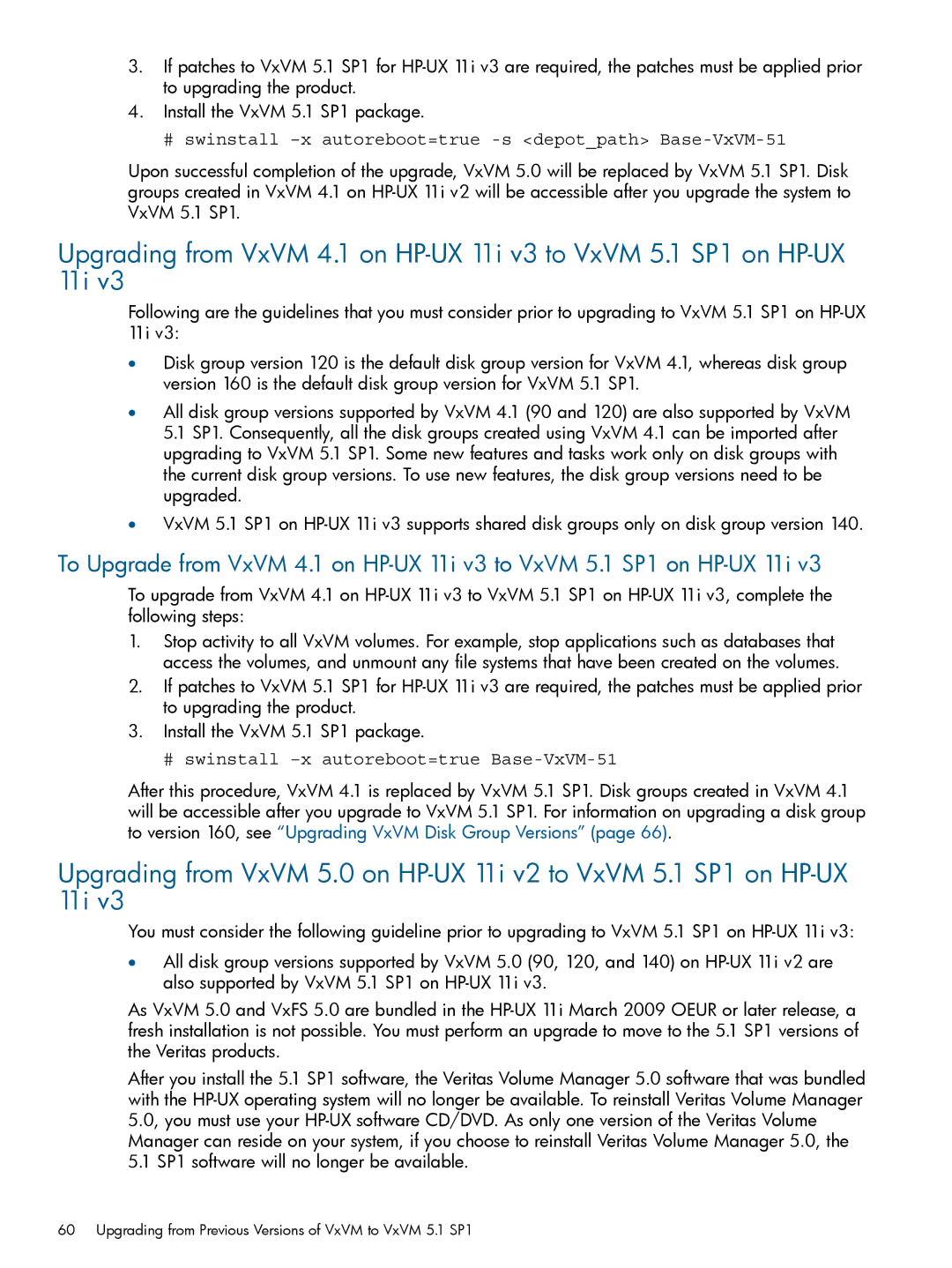3.If patches to VxVM 5.1 SP1 for
4.Install the VxVM 5.1 SP1 package.
# swinstall –x autoreboot=true -s <depot_path> Base-VxVM-51
Upon successful completion of the upgrade, VxVM 5.0 will be replaced by VxVM 5.1 SP1. Disk groups created in VxVM 4.1 on
Upgrading from VxVM 4.1 on
Following are the guidelines that you must consider prior to upgrading to VxVM 5.1 SP1 on
11i v3:
•Disk group version 120 is the default disk group version for VxVM 4.1, whereas disk group version 160 is the default disk group version for VxVM 5.1 SP1.
•All disk group versions supported by VxVM 4.1 (90 and 120) are also supported by VxVM 5.1 SP1. Consequently, all the disk groups created using VxVM 4.1 can be imported after upgrading to VxVM 5.1 SP1. Some new features and tasks work only on disk groups with the current disk group versions. To use new features, the disk group versions need to be upgraded.
•VxVM 5.1 SP1 on
To Upgrade from VxVM 4.1 on
To upgrade from VxVM 4.1 on
1.Stop activity to all VxVM volumes. For example, stop applications such as databases that access the volumes, and unmount any file systems that have been created on the volumes.
2.If patches to VxVM 5.1 SP1 for
3.Install the VxVM 5.1 SP1 package.
# swinstall –x autoreboot=true Base-VxVM-51
After this procedure, VxVM 4.1 is replaced by VxVM 5.1 SP1. Disk groups created in VxVM 4.1 will be accessible after you upgrade to VxVM 5.1 SP1. For information on upgrading a disk group to version 160, see “Upgrading VxVM Disk Group Versions” (page 66).
Upgrading from VxVM 5.0 on
You must consider the following guideline prior to upgrading to VxVM 5.1 SP1 on
•All disk group versions supported by VxVM 5.0 (90, 120, and 140) on
As VxVM 5.0 and VxFS 5.0 are bundled in the
After you install the 5.1 SP1 software, the Veritas Volume Manager 5.0 software that was bundled with the
60 Upgrading from Previous Versions of VxVM to VxVM 5.1 SP1