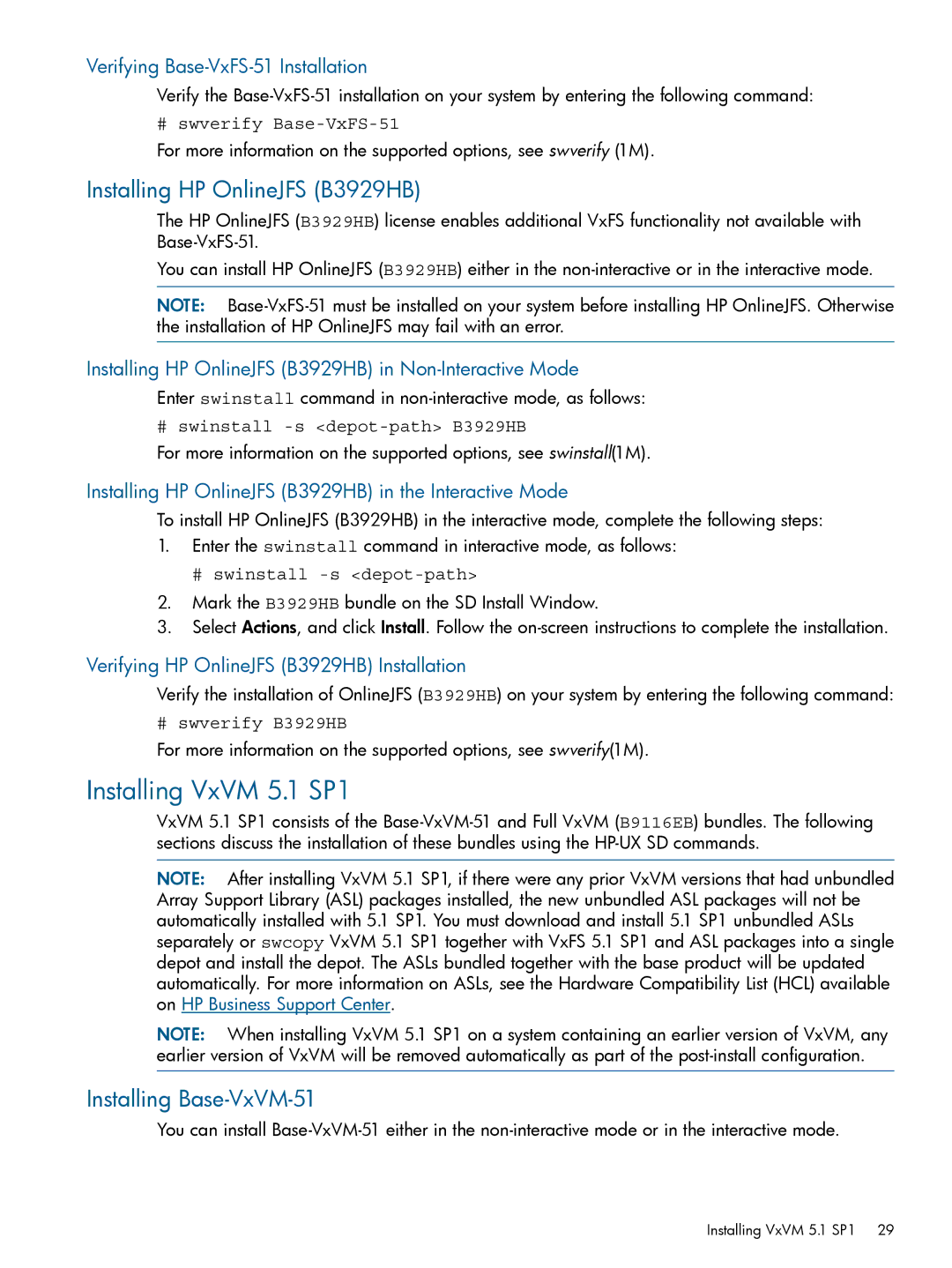Verifying Base-VxFS-51 Installation
Verify the
# swverify
For more information on the supported options, see swverify (1M).
Installing HP OnlineJFS (B3929HB)
The HP OnlineJFS (B3929HB) license enables additional VxFS functionality not available with
You can install HP OnlineJFS (B3929HB) either in the
NOTE:
Installing HP OnlineJFS (B3929HB) in Non-Interactive Mode
Enter swinstall command in
# swinstall
For more information on the supported options, see swinstall(1M).
Installing HP OnlineJFS (B3929HB) in the Interactive Mode
To install HP OnlineJFS (B3929HB) in the interactive mode, complete the following steps:
1.Enter the swinstall command in interactive mode, as follows:
# swinstall -s <depot-path>
2.Mark the B3929HB bundle on the SD Install Window.
3.Select Actions, and click Install. Follow the
Verifying HP OnlineJFS (B3929HB) Installation
Verify the installation of OnlineJFS (B3929HB) on your system by entering the following command:
# swverify B3929HB
For more information on the supported options, see swverify(1M).
Installing VxVM 5.1 SP1
VxVM 5.1 SP1 consists of the
NOTE: After installing VxVM 5.1 SP1, if there were any prior VxVM versions that had unbundled Array Support Library (ASL) packages installed, the new unbundled ASL packages will not be automatically installed with 5.1 SP1. You must download and install 5.1 SP1 unbundled ASLs separately or swcopy VxVM 5.1 SP1 together with VxFS 5.1 SP1 and ASL packages into a single depot and install the depot. The ASLs bundled together with the base product will be updated automatically. For more information on ASLs, see the Hardware Compatibility List (HCL) available on HP Business Support Center.
NOTE: When installing VxVM 5.1 SP1 on a system containing an earlier version of VxVM, any earlier version of VxVM will be removed automatically as part of the
Installing Base-VxVM-51
You can install
Installing VxVM 5.1 SP1 29