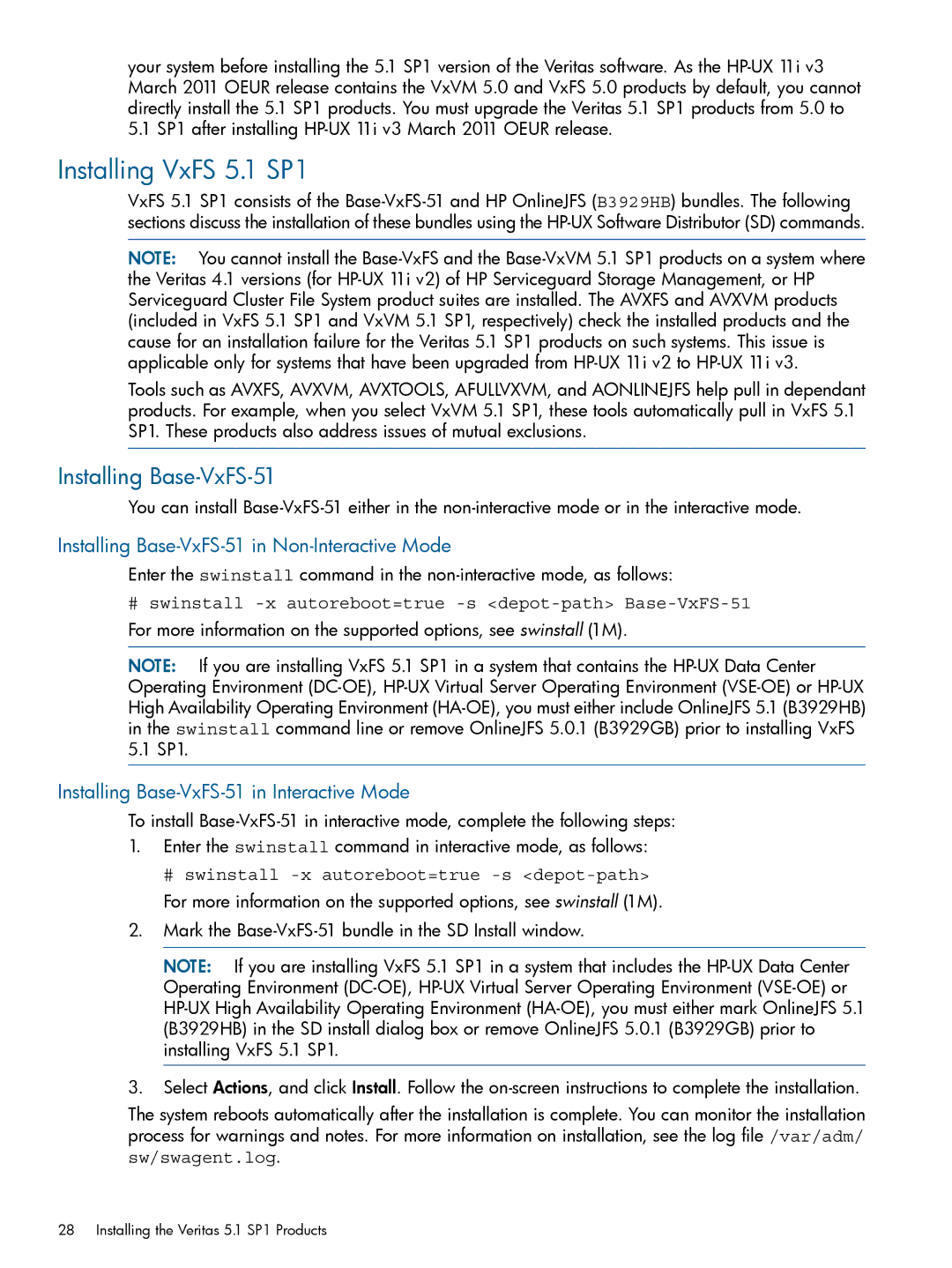your system before installing the 5.1 SP1 version of the Veritas software. As the HP-UX 11i v3 March 2011 OEUR release contains the VxVM 5.0 and VxFS 5.0 products by default, you cannot directly install the 5.1 SP1 products. You must upgrade the Veritas 5.1 SP1 products from 5.0 to 5.1 SP1 after installing HP-UX 11i v3 March 2011 OEUR release.
Installing VxFS 5.1 SP1
VxFS 5.1 SP1 consists of the Base-VxFS-51 and HP OnlineJFS (B3929HB) bundles. The following sections discuss the installation of these bundles using the HP-UX Software Distributor (SD) commands.
NOTE: You cannot install the Base-VxFS and the Base-VxVM 5.1 SP1 products on a system where the Veritas 4.1 versions (for HP-UX 11i v2) of HP Serviceguard Storage Management, or HP Serviceguard Cluster File System product suites are installed. The AVXFS and AVXVM products (included in VxFS 5.1 SP1 and VxVM 5.1 SP1, respectively) check the installed products and the cause for an installation failure for the Veritas 5.1 SP1 products on such systems. This issue is applicable only for systems that have been upgraded from HP-UX 11i v2 to HP-UX 11i v3.
Tools such as AVXFS, AVXVM, AVXTOOLS, AFULLVXVM, and AONLINEJFS help pull in dependant products. For example, when you select VxVM 5.1 SP1, these tools automatically pull in VxFS 5.1 SP1. These products also address issues of mutual exclusions.
Installing Base-VxFS-51
You can install Base-VxFS-51 either in the non-interactive mode or in the interactive mode.
Installing Base-VxFS-51 in Non-Interactive Mode
Enter the swinstall command in the non-interactive mode, as follows:
# swinstall -x autoreboot=true -s <depot-path> Base-VxFS-51
For more information on the supported options, see swinstall (1M).
NOTE: If you are installing VxFS 5.1 SP1 in a system that contains the HP-UX Data Center Operating Environment (DC-OE), HP-UX Virtual Server Operating Environment (VSE-OE) or HP-UX High Availability Operating Environment (HA-OE), you must either include OnlineJFS 5.1 (B3929HB) in the swinstall command line or remove OnlineJFS 5.0.1 (B3929GB) prior to installing VxFS 5.1 SP1.
Installing Base-VxFS-51 in Interactive Mode
To install Base-VxFS-51 in interactive mode, complete the following steps:
1.Enter the swinstall command in interactive mode, as follows:
# swinstall -x autoreboot=true -s <depot-path>
For more information on the supported options, see swinstall (1M).
2.Mark the Base-VxFS-51 bundle in the SD Install window.
NOTE: If you are installing VxFS 5.1 SP1 in a system that includes the HP-UX Data Center Operating Environment (DC-OE), HP-UX Virtual Server Operating Environment (VSE-OE) or HP-UX High Availability Operating Environment (HA-OE), you must either mark OnlineJFS 5.1 (B3929HB) in the SD install dialog box or remove OnlineJFS 5.0.1 (B3929GB) prior to installing VxFS 5.1 SP1.
3.Select Actions, and click Install. Follow the on-screen instructions to complete the installation.
The system reboots automatically after the installation is complete. You can monitor the installation process for warnings and notes. For more information on installation, see the log file /var/adm/ sw/swagent.log.