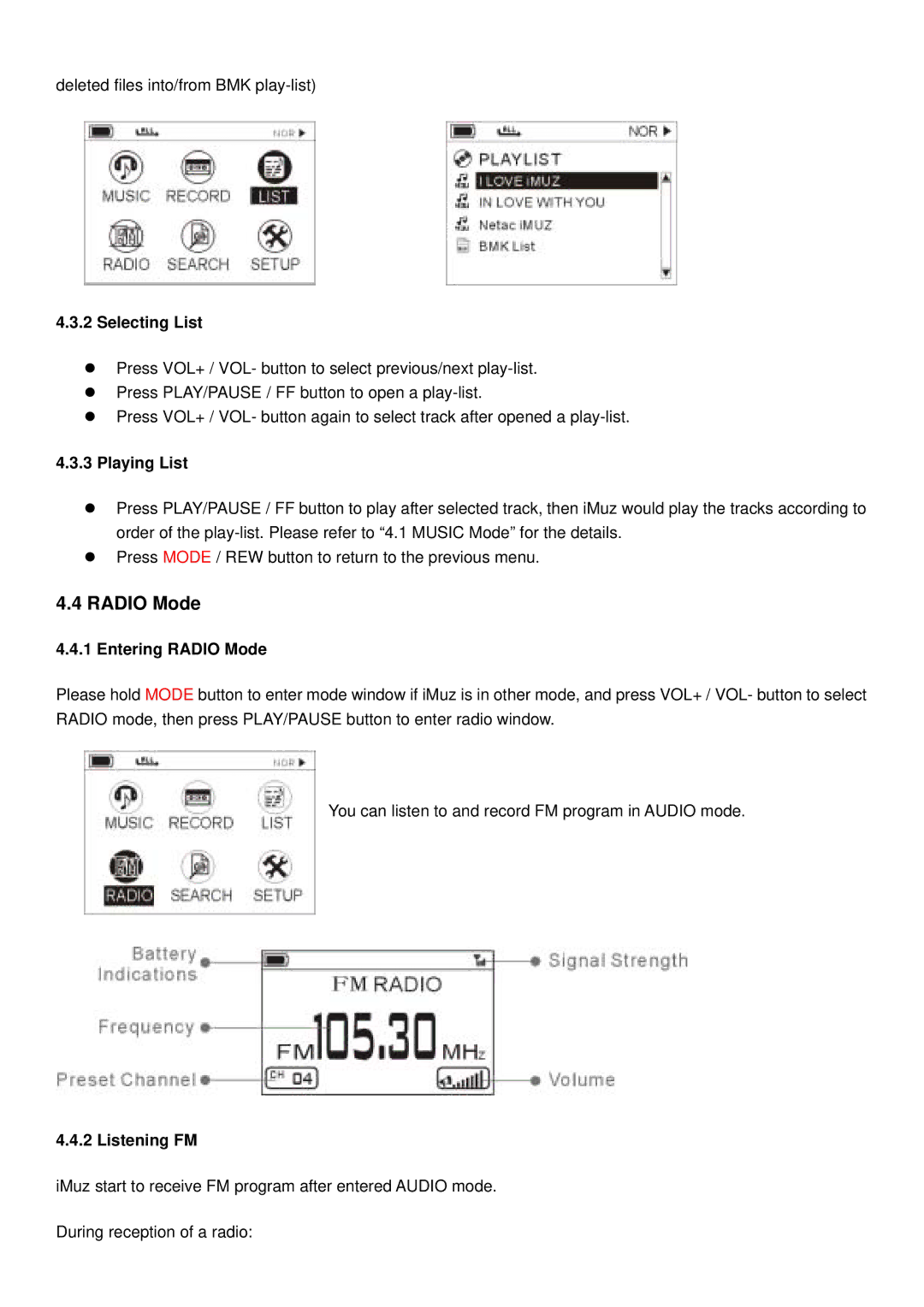deleted files into/from BMK
4.3.2 Selecting List
Press VOL+ / VOL- button to select previous/next
Press PLAY/PAUSE / FF button to open a
Press VOL+ / VOL- button again to select track after opened a
4.3.3 Playing List
Press PLAY/PAUSE / FF button to play after selected track, then iMuz would play the tracks according to order of the
Press MODE / REW button to return to the previous menu.
4.4 RADIO Mode
4.4.1 Entering RADIO Mode
Please hold MODE button to enter mode window if iMuz is in other mode, and press VOL+ / VOL- button to select RADIO mode, then press PLAY/PAUSE button to enter radio window.
You can listen to and record FM program in AUDIO mode.
4.4.2 Listening FM
iMuz start to receive FM program after entered AUDIO mode.
During reception of a radio: