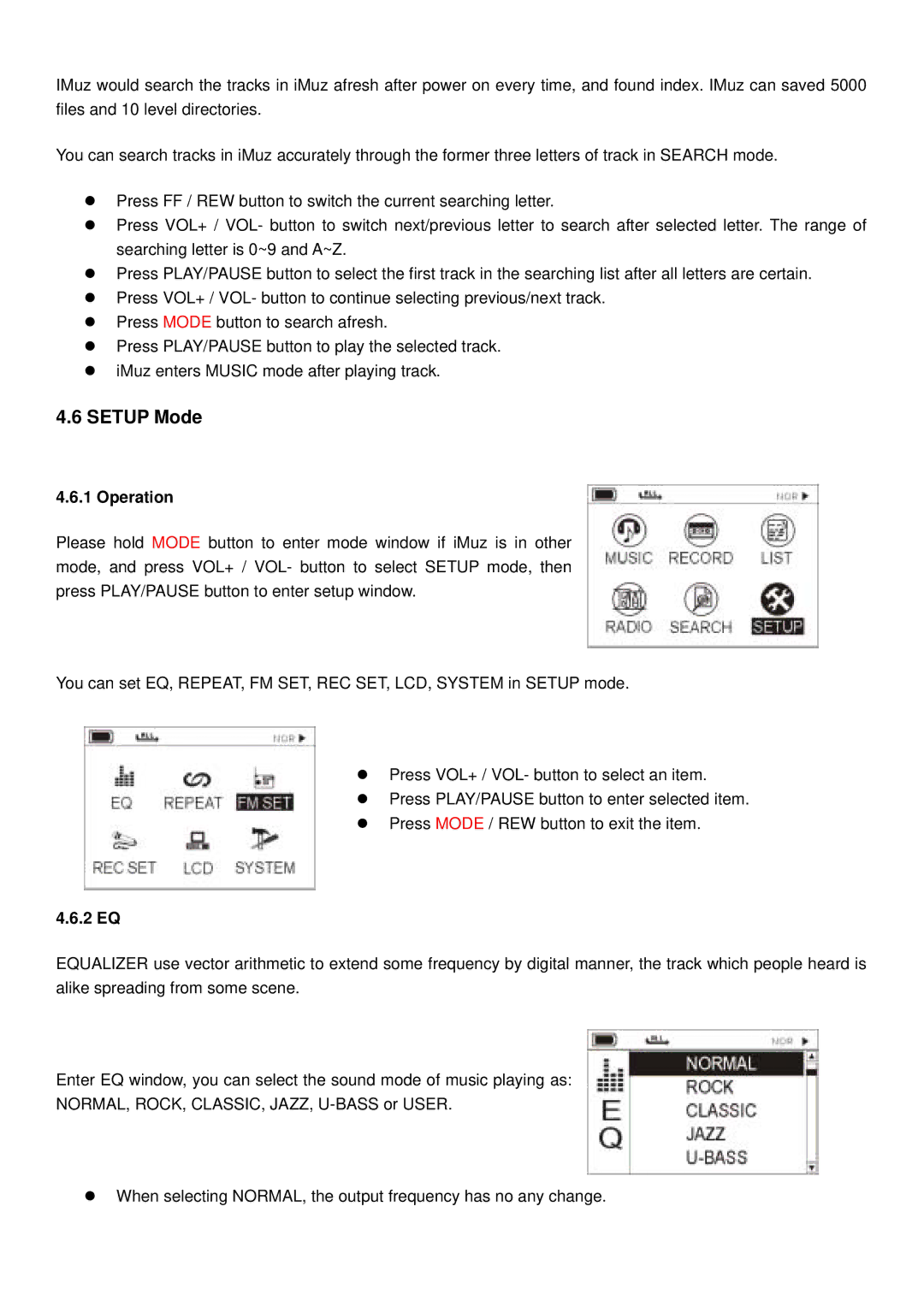IMuz would search the tracks in iMuz afresh after power on every time, and found index. IMuz can saved 5000 files and 10 level directories.
You can search tracks in iMuz accurately through the former three letters of track in SEARCH mode.
Press FF / REW button to switch the current searching letter.
Press VOL+ / VOL- button to switch next/previous letter to search after selected letter. The range of searching letter is 0~9 and A~Z.
Press PLAY/PAUSE button to select the first track in the searching list after all letters are certain. Press VOL+ / VOL- button to continue selecting previous/next track.
Press MODE button to search afresh.
Press PLAY/PAUSE button to play the selected track. iMuz enters MUSIC mode after playing track.
4.6 SETUP Mode
4.6.1 Operation
Please hold MODE button to enter mode window if iMuz is in other mode, and press VOL+ / VOL- button to select SETUP mode, then press PLAY/PAUSE button to enter setup window.
You can set EQ, REPEAT, FM SET, REC SET, LCD, SYSTEM in SETUP mode.
Press VOL+ / VOL- button to select an item.
Press PLAY/PAUSE button to enter selected item.
Press MODE / REW button to exit the item.
4.6.2 EQ
EQUALIZER use vector arithmetic to extend some frequency by digital manner, the track which people heard is alike spreading from some scene.
Enter EQ window, you can select the sound mode of music playing as:
NORMAL, ROCK, CLASSIC, JAZZ,
When selecting NORMAL, the output frequency has no any change.