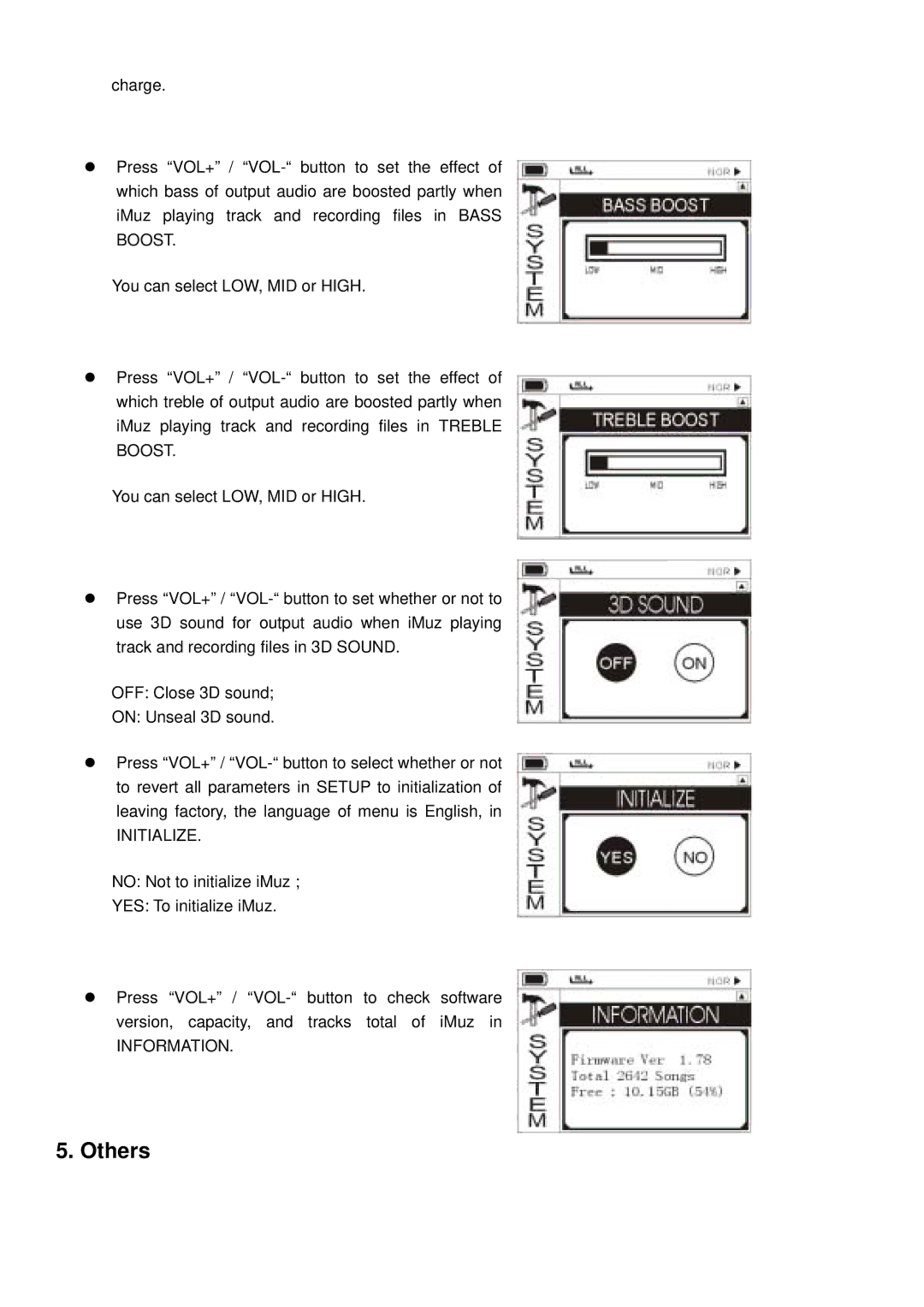charge.
Press “VOL+” / “VOL-“ button to set the effect of which bass of output audio are boosted partly when iMuz playing track and recording files in BASS BOOST.
You can select LOW, MID or HIGH.
Press “VOL+” / “VOL-“ button to set the effect of which treble of output audio are boosted partly when iMuz playing track and recording files in TREBLE BOOST.
You can select LOW, MID or HIGH.
Press “VOL+” / “VOL-“ button to set whether or not to use 3D sound for output audio when iMuz playing track and recording files in 3D SOUND.
OFF: Close 3D sound;
ON: Unseal 3D sound.
Press “VOL+” / “VOL-“ button to select whether or not to revert all parameters in SETUP to initialization of leaving factory, the language of menu is English, in
INITIALIZE.
NO: Not to initialize iMuz ;
YES: To initialize iMuz.
Press “VOL+” / “VOL-“ button to check software version, capacity, and tracks total of iMuz in
INFORMATION.