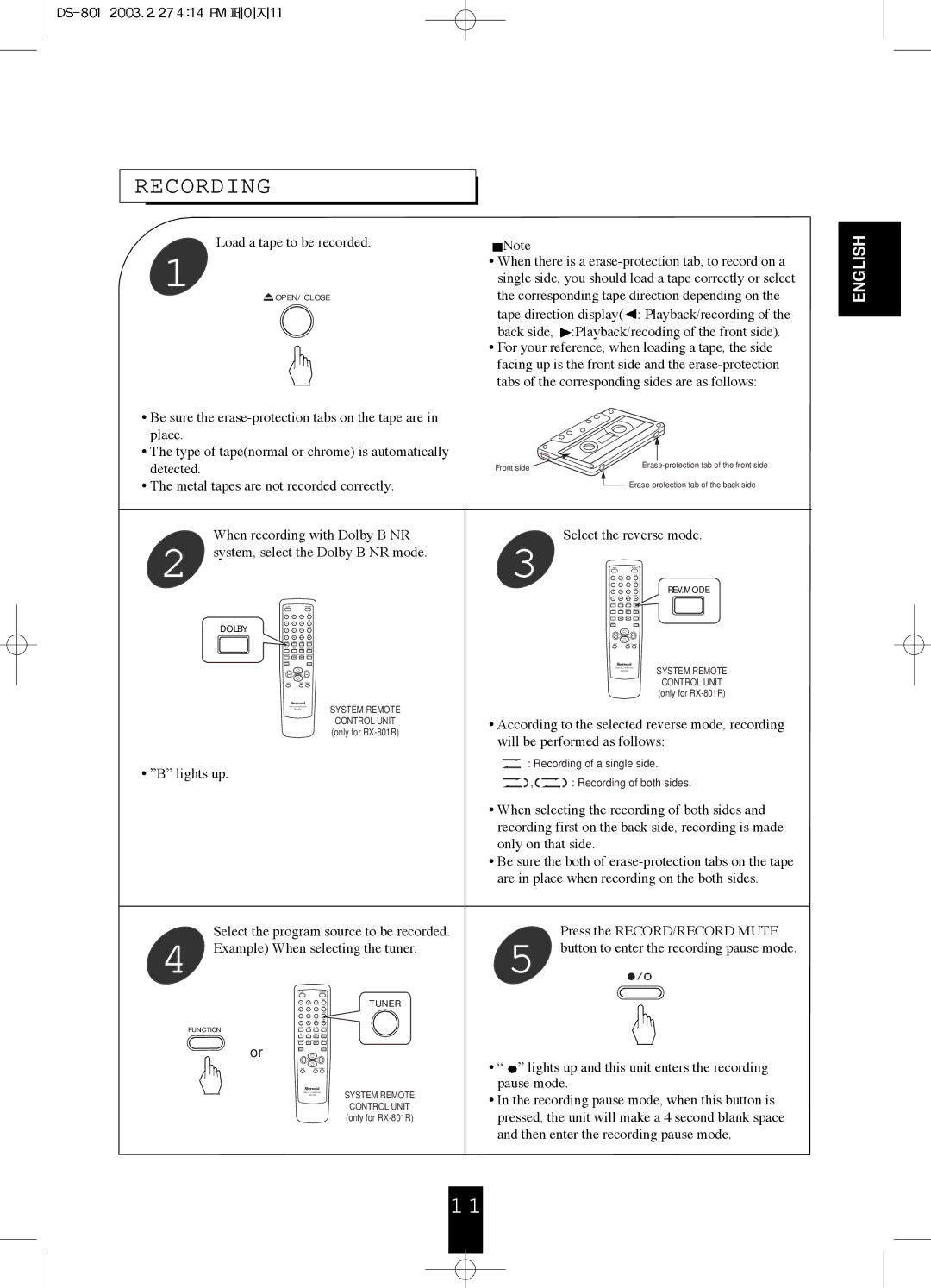DS-801 specifications
The Sherwood DS-801 is a distinguished stereo receiver that has earned respect in the audio community for its blend of vintage charm and modern technology. Designed for true audiophiles, the DS-801 incorporates several advanced features that enhance the listening experience while maintaining an easy-to-use interface.One of the standout characteristics of the DS-801 is its robust power output, delivering approximately 100 watts per channel into 8 ohms. This capability allows it to drive a wide array of speakers, ensuring that users experience impactful sound across genres. The receiver is equipped with a high-performance AM/FM tuner, boasting a wide frequency range that guarantees optimal reception and sound quality.
A defining feature of the DS-801 is its use of high-quality components, resulting in low distortion levels and a clean, spacious sound. It employs a discrete output stage that enhances audio fidelity and contributes to a dynamic listening experience. The inclusion of a signal-to-noise ratio that exceeds 90 dB further ensures that background noise is minimized, allowing listeners to enjoy the nuances of their music.
Incorporating modern connectivity features, the Sherwood DS-801 offers multiple inputs including phono, optical, coaxial, and auxiliary, making it compatible with various audio sources ranging from turntables to digital streaming devices. The receiver also features Bluetooth compatibility, allowing users to stream their favorite music wirelessly from smartphones or tablets.
The DS-801 is designed with a user-friendly interface, featuring an ergonomic layout with clearly marked controls and a bright LED display. Users can easily navigate their audio preferences and settings, from adjusting tone controls to selecting different input sources. The remote control further enhances usability, providing convenient access from afar.
For those who appreciate aesthetics as much as functionality, the DS-801 sports a classic look with its polished front panel and sturdy build, ensuring it fits seamlessly into home entertainment setups.
In summary, the Sherwood DS-801 is a versatile, high-performance stereo receiver that combines traditional audio values with contemporary technology. With its powerful output, broad connectivity options, and user-friendly design, it stands out as a formidable choice for music enthusiasts seeking both quality and convenience in their sound systems.