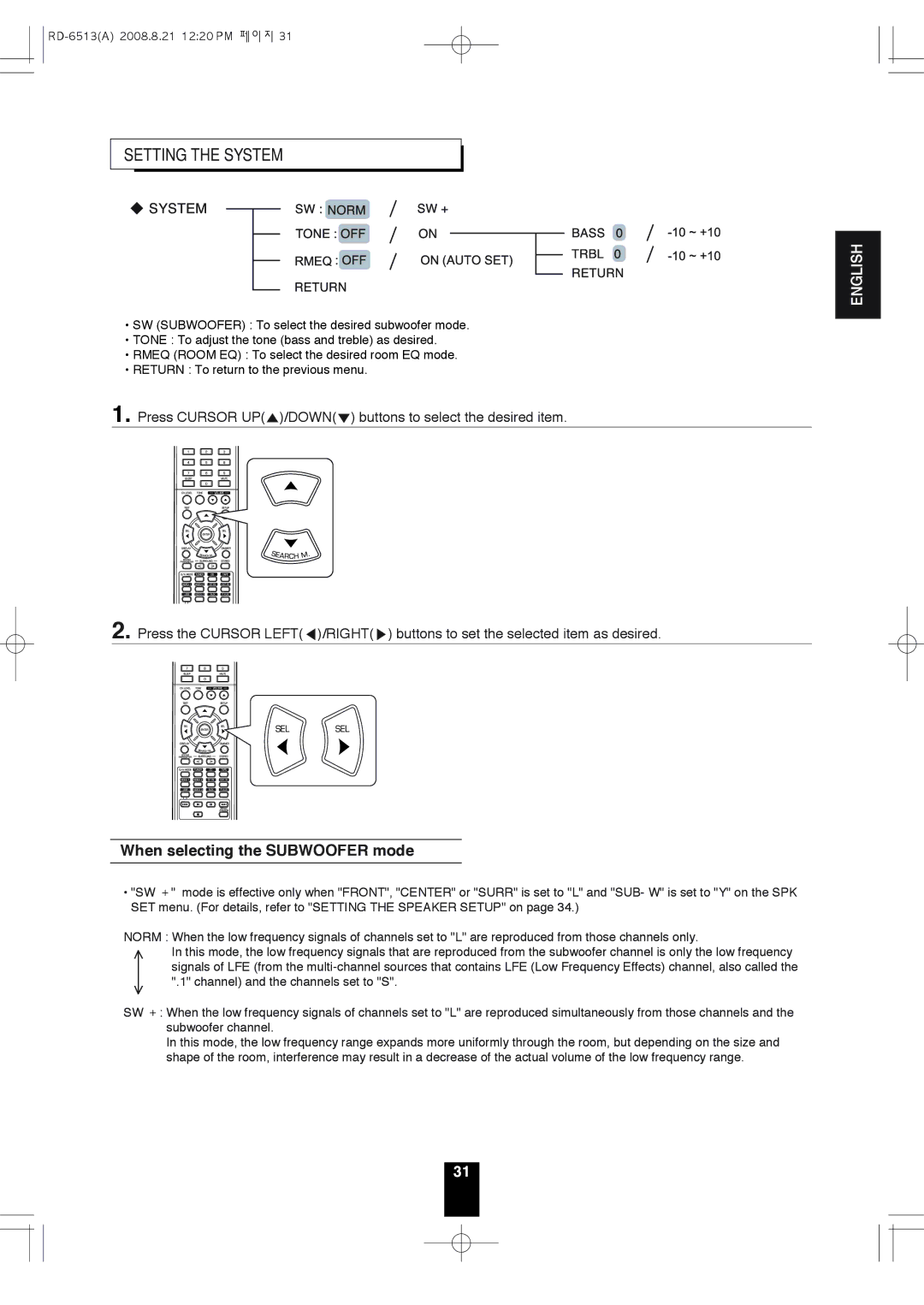RD-6513 specifications
The Sherwood RD-6513 is a versatile and robust receiver that has garnered attention for its impressive array of features and technologies designed to enhance audio and home theater experiences. As a part of Sherwood's long-standing tradition of quality audio equipment, the RD-6513 stands out with its combination of performance, functionality, and affordability.One of the main features of the Sherwood RD-6513 is its powerful amplification. With a rated output of up to 100 watts per channel, this receiver is capable of driving a wide range of speakers, making it suitable for various home entertainment setups. The unit supports a variety of speaker configurations, including 2-channel, 5.1 surround sound, and more, making it adaptable to different viewing preferences and room sizes.
Another notable characteristic of the RD-6513 is its extensive connectivity options. It is equipped with multiple HDMI inputs, component video outputs, and analog audio connections, providing users with the flexibility to connect a variety of devices, such as Blu-ray players, gaming consoles, and streaming devices. The HDMI capabilities allow for high-definition video and audio pass-through, ensuring that users can enjoy the best quality from their entertainment sources.
The Sherwood RD-6513 also features advanced audio processing technologies, including Dolby Digital and DTS surround sound decoding. These technologies enhance the audio experience by providing immersive soundscapes that are particularly beneficial for film and gaming enthusiasts. Additionally, the receiver supports a range of audio formats, making it compatible with high-resolution audio files and streaming services.
For user convenience, the RD-6513 offers an intuitive on-screen display and an easy-to-navigate menu system. The included remote control allows users to make adjustments from the comfort of their couch, further enhancing the overall user experience. This attention to usability is an essential characteristic of the Sherwood brand.
In conclusion, the Sherwood RD-6513 is a feature-rich receiver that brings together impressive amplification, extensive connectivity, advanced audio processing, and user-friendly controls. It serves as a solid foundation for a high-quality home theater system, making it an appealing choice for audiophiles and casual listeners alike. With its blend of performance and technology, the RD-6513 remains a competitive option in the ever-evolving landscape of audio receivers.