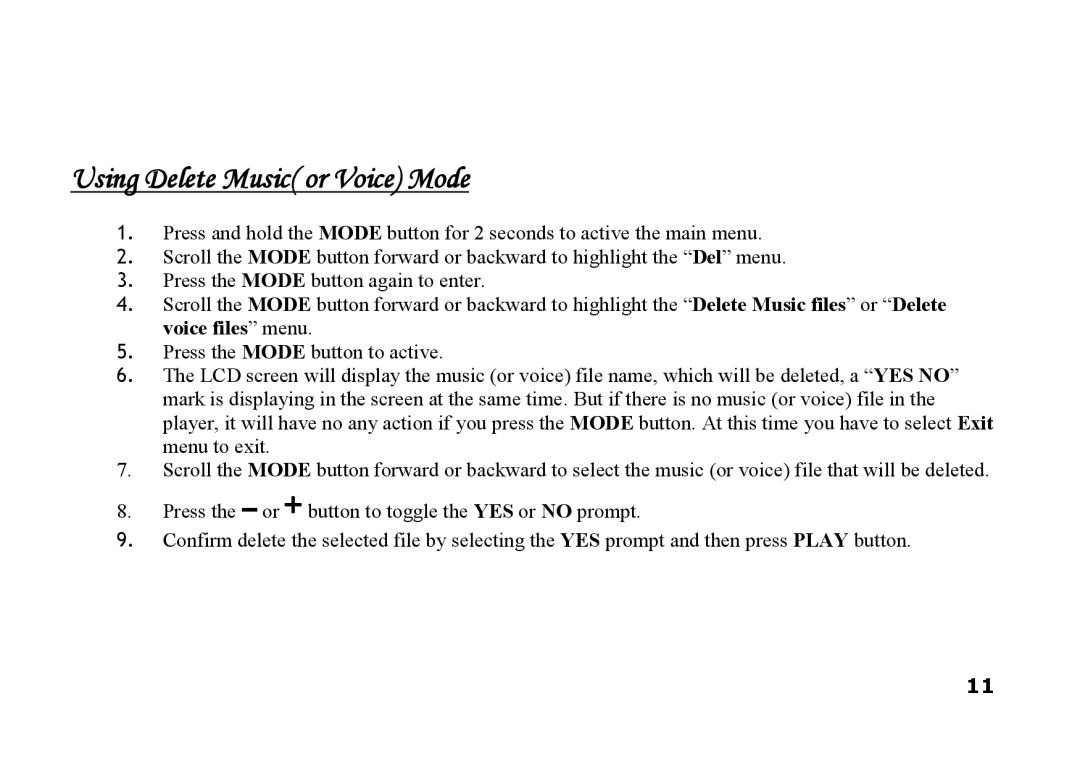Using Delete Music( or Voice) Mode
1.Press and hold the MODE button for 2 seconds to active the main menu.
2.Scroll the MODE button forward or backward to highlight the “Del” menu.
3.Press the MODE button again to enter.
4.Scroll the MODE button forward or backward to highlight the “Delete Music files” or “Delete voice files” menu.
5.Press the MODE button to active.
6.The LCD screen will display the music (or voice) file name, which will be deleted, a “YES NO” mark is displaying in the screen at the same time. But if there is no music (or voice) file in the player, it will have no any action if you press the MODE button. At this time you have to select Exit menu to exit.
7.Scroll the MODE button forward or backward to select the music (or voice) file that will be deleted.
8.Press the ![]() or + button to toggle the YES or NO prompt.
or + button to toggle the YES or NO prompt.
9.Confirm delete the selected file by selecting the YES prompt and then press PLAY button.
11