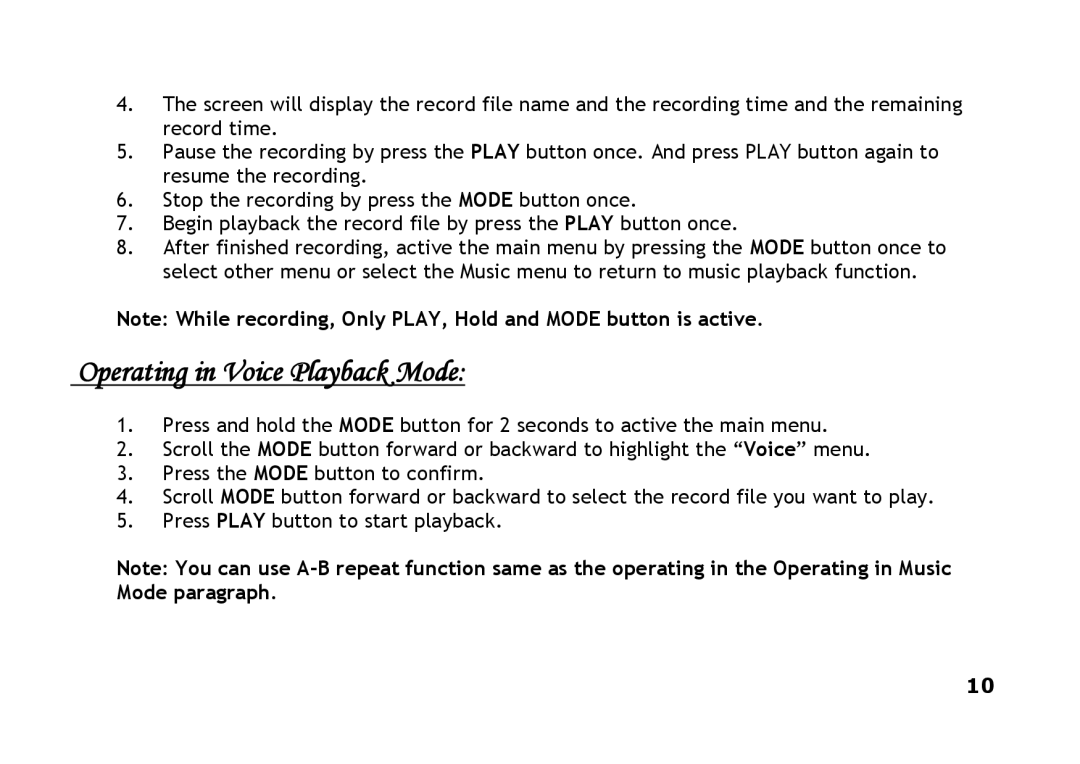4.The screen will display the record file name and the recording time and the remaining record time.
5.Pause the recording by press the PLAY button once. And press PLAY button again to resume the recording.
6.Stop the recording by press the MODE button once.
7.Begin playback the record file by press the PLAY button once.
8.After finished recording, active the main menu by pressing the MODE button once to select other menu or select the Music menu to return to music playback function.
Note: While recording, Only PLAY, Hold and MODE button is active.
Operating in Voice Playback Mode:
1.Press and hold the MODE button for 2 seconds to active the main menu.
2.Scroll the MODE button forward or backward to highlight the “Voice” menu.
3.Press the MODE button to confirm.
4.Scroll MODE button forward or backward to select the record file you want to play.
5.Press PLAY button to start playback.
Note: You can use
10