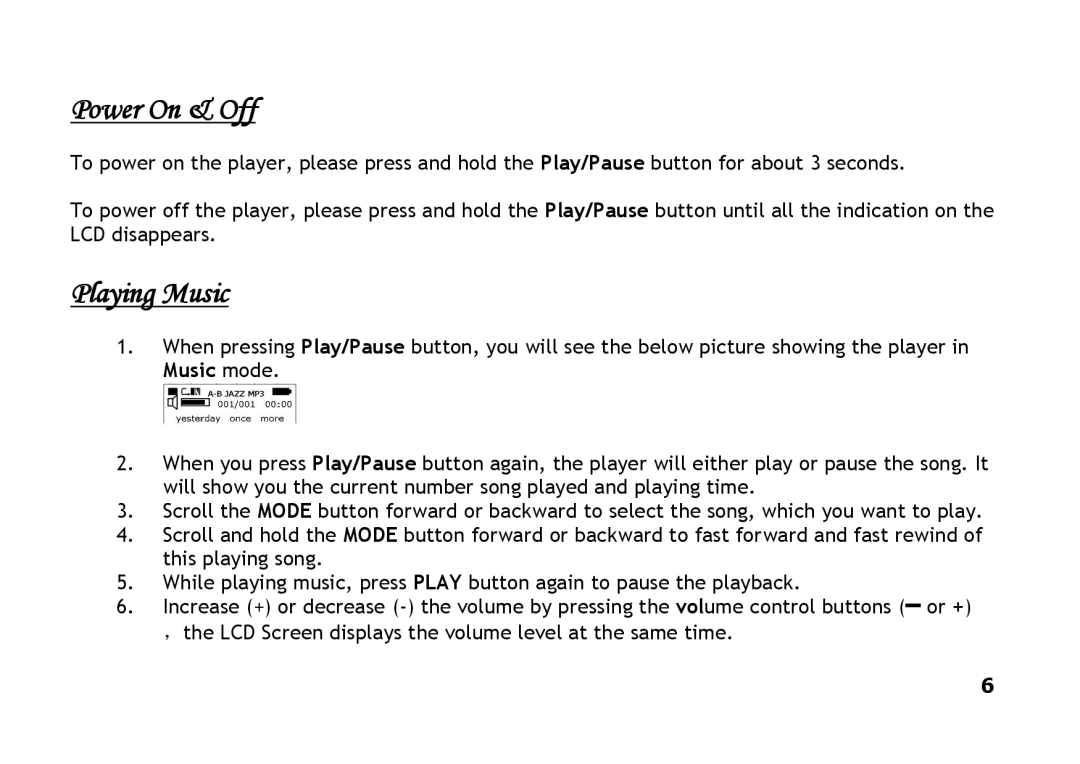Power On & Off
To power on the player, please press and hold the Play/Pause button for about 3 seconds.
To power off the player, please press and hold the Play/Pause button until all the indication on the LCD disappears.
Playing Music
1.When pressing Play/Pause button, you will see the below picture showing the player in Music mode.
2.When you press Play/Pause button again, the player will either play or pause the song. It will show you the current number song played and playing time.
3.Scroll the MODE button forward or backward to select the song, which you want to play.
4.Scroll and hold the MODE button forward or backward to fast forward and fast rewind of this playing song.
5.While playing music, press PLAY button again to pause the playback.
6.Increase (+) or decrease ![]() or +) ,the LCD Screen displays the volume level at the same time.
or +) ,the LCD Screen displays the volume level at the same time.
6