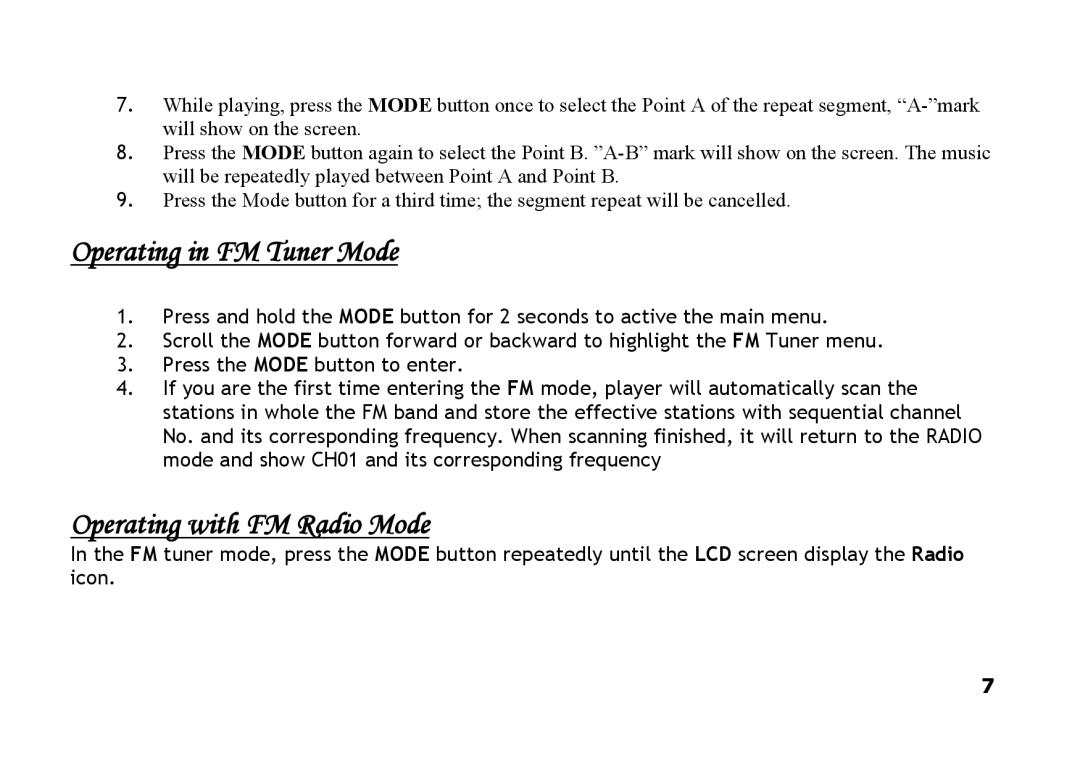7.While playing, press the MODE button once to select the Point A of the repeat segment,
8.Press the MODE button again to select the Point B.
9.Press the Mode button for a third time; the segment repeat will be cancelled.
Operating in FM Tuner Mode
1.Press and hold the MODE button for 2 seconds to active the main menu.
2.Scroll the MODE button forward or backward to highlight the FM Tuner menu.
3.Press the MODE button to enter.
4.If you are the first time entering the FM mode, player will automatically scan the stations in whole the FM band and store the effective stations with sequential channel No. and its corresponding frequency. When scanning finished, it will return to the RADIO mode and show CH01 and its corresponding frequency
Operating with FM Radio Mode
In the FM tuner mode, press the MODE button repeatedly until the LCD screen display the Radio icon.
7