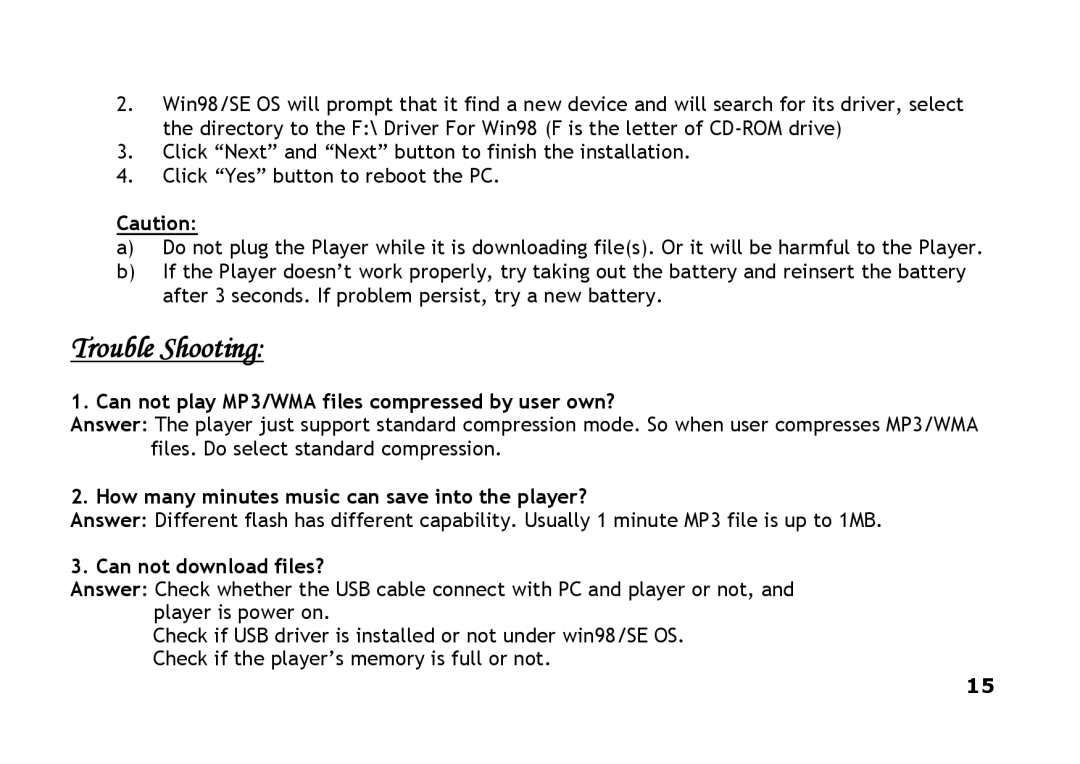2.Win98/SE OS will prompt that it find a new device and will search for its driver, select the directory to the F:\ Driver For Win98 (F is the letter of
3.Click “Next” and “Next” button to finish the installation.
4.Click “Yes” button to reboot the PC.
Caution:
a)Do not plug the Player while it is downloading file(s). Or it will be harmful to the Player.
b)If the Player doesn’t work properly, try taking out the battery and reinsert the battery after 3 seconds. If problem persist, try a new battery.
Trouble Shooting:
1. Can not play MP3/WMA files compressed by user own?
Answer: The player just support standard compression mode. So when user compresses MP3/WMA files. Do select standard compression.
2. How many minutes music can save into the player?
Answer: Different flash has different capability. Usually 1 minute MP3 file is up to 1MB.
3. Can not download files?
Answer: Check whether the USB cable connect with PC and player or not, and player is power on.
Check if USB driver is installed or not under win98/SE OS. Check if the player’s memory is full or not.
15