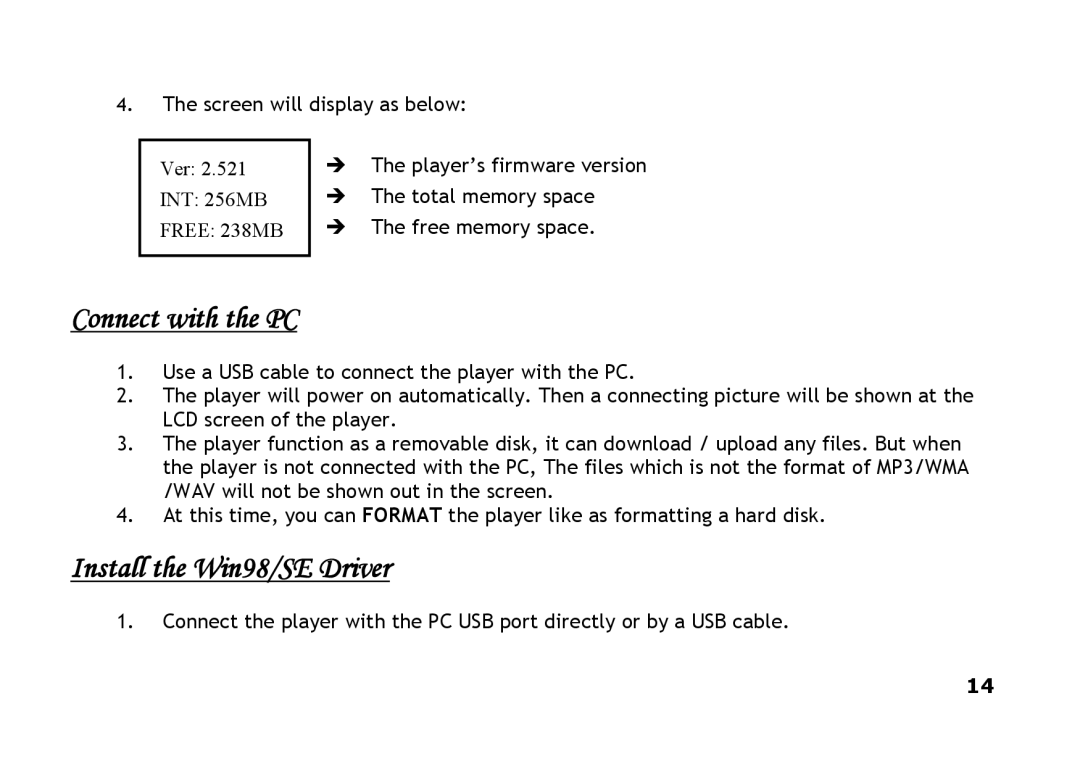4.The screen will display as below:
Ver: 2.521
INT: 256MB
FREE: 238MB
The player’s firmware version The total memory space The free memory space.
Connect with the PC
1.Use a USB cable to connect the player with the PC.
2.The player will power on automatically. Then a connecting picture will be shown at the LCD screen of the player.
3.The player function as a removable disk, it can download / upload any files. But when the player is not connected with the PC, The files which is not the format of MP3/WMA /WAV will not be shown out in the screen.
4.At this time, you can FORMAT the player like as formatting a hard disk.
Install the Win98/SE Driver
1.Connect the player with the PC USB port directly or by a USB cable.
14