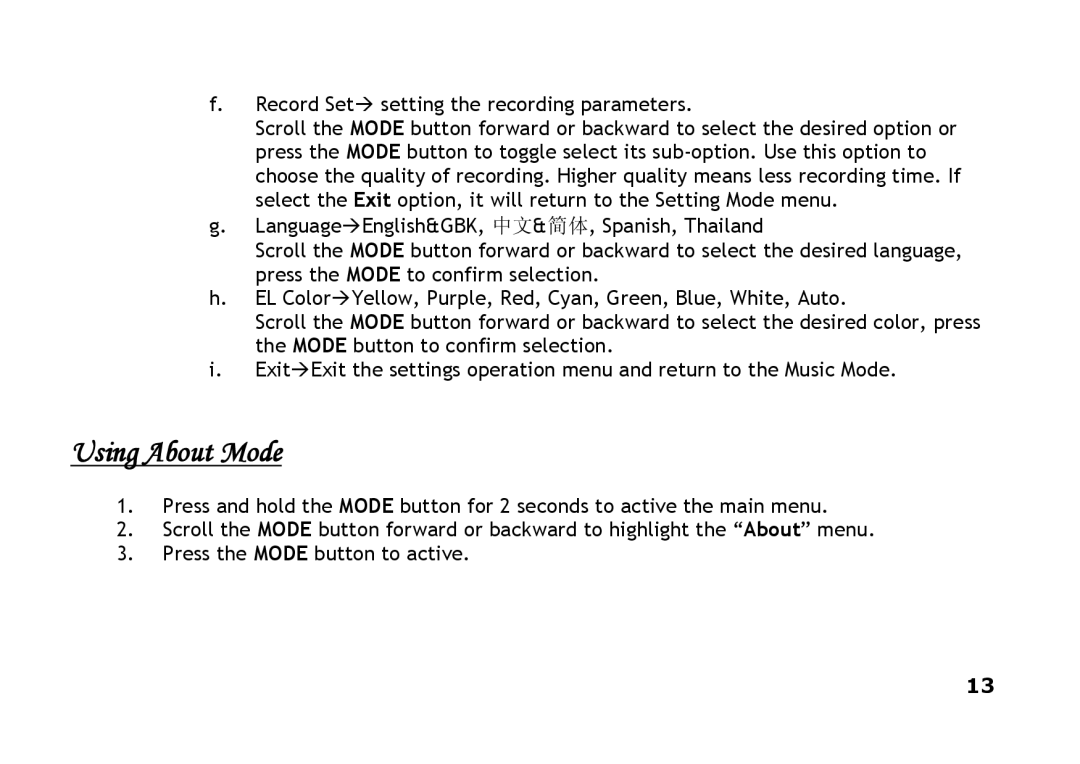f. Record Set setting the recording parameters.
Scroll the MODE button forward or backward to select the desired option or press the MODE button to toggle select its
g.Language English&GBK, 中文&简体, Spanish, Thailand
| Scroll the MODE button forward or backward to select the desired language, |
| press the MODE to confirm selection. |
h. | EL Color Yellow, Purple, Red, Cyan, Green, Blue, White, Auto. |
| Scroll the MODE button forward or backward to select the desired color, press |
| the MODE button to confirm selection. |
i. | Exit Exit the settings operation menu and return to the Music Mode. |
Using About Mode
1.Press and hold the MODE button for 2 seconds to active the main menu.
2.Scroll the MODE button forward or backward to highlight the “About” menu.
3.Press the MODE button to active.
13