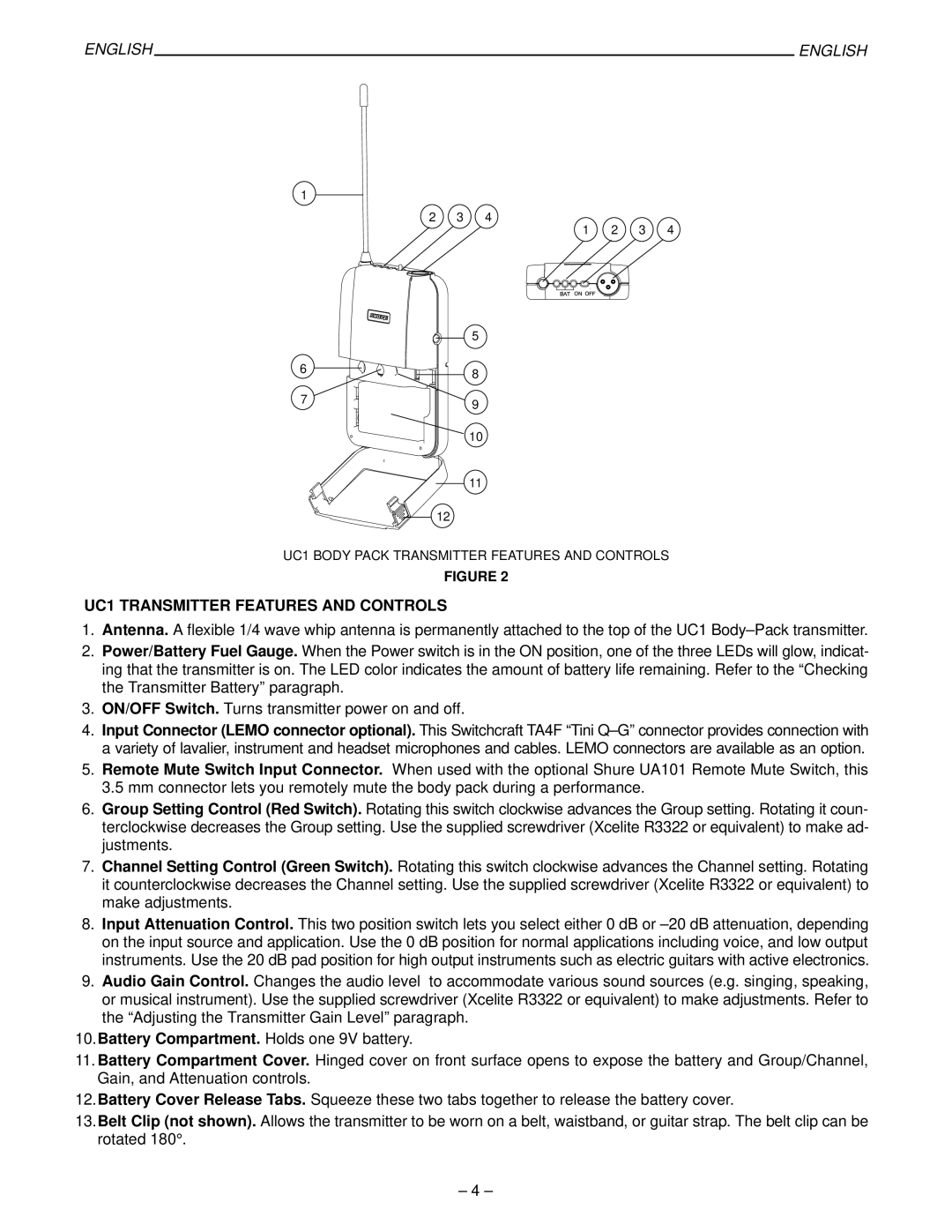ENGLISH |
| ENGLISH |
|
1
2 3 4
1 2 3 4
| 5 |
6 | 8 |
| |
7 | 9 |
| |
| 10 |
11
12
UC1 BODY PACK TRANSMITTER FEATURES AND CONTROLS
FIGURE 2
UC1 TRANSMITTER FEATURES AND CONTROLS
1.Antenna. A flexible 1/4 wave whip antenna is permanently attached to the top of the UC1 Body±Pack transmitter.
2.Power/Battery Fuel Gauge. When the Power switch is in the ON position, one of the three LEDs will glow, indicat- ing that the transmitter is on. The LED color indicates the amount of battery life remaining. Refer to the ªChecking the Transmitter Batteryº paragraph.
3.ON/OFF Switch. Turns transmitter power on and off.
4.Input Connector (LEMO connector optional). This Switchcraft TA4F ªTini Q±Gº connector provides connection with a variety of lavalier, instrument and headset microphones and cables. LEMO connectors are available as an option.
5.Remote Mute Switch Input Connector. When used with the optional Shure UA101 Remote Mute Switch, this 3.5 mm connector lets you remotely mute the body pack during a performance.
6.Group Setting Control (Red Switch). Rotating this switch clockwise advances the Group setting. Rotating it coun- terclockwise decreases the Group setting. Use the supplied screwdriver (Xcelite R3322 or equivalent) to make ad- justments.
7.Channel Setting Control (Green Switch). Rotating this switch clockwise advances the Channel setting. Rotating it counterclockwise decreases the Channel setting. Use the supplied screwdriver (Xcelite R3322 or equivalent) to make adjustments.
8.Input Attenuation Control. This two position switch lets you select either 0 dB or ±20 dB attenuation, depending on the input source and application. Use the 0 dB position for normal applications including voice, and low output instruments. Use the 20 dB pad position for high output instruments such as electric guitars with active electronics.
9.Audio Gain Control. Changes the audio level to accommodate various sound sources (e.g. singing, speaking, or musical instrument). Use the supplied screwdriver (Xcelite R3322 or equivalent) to make adjustments. Refer to the ªAdjusting the Transmitter Gain Levelº paragraph.
10.Battery Compartment. Holds one 9V battery.
11.Battery Compartment Cover. Hinged cover on front surface opens to expose the battery and Group/Channel, Gain, and Attenuation controls.
12.Battery Cover Release Tabs. Squeeze these two tabs together to release the battery cover.
13.Belt Clip (not shown). Allows the transmitter to be worn on a belt, waistband, or guitar strap. The belt clip can be rotated 180°.
± 4 ±