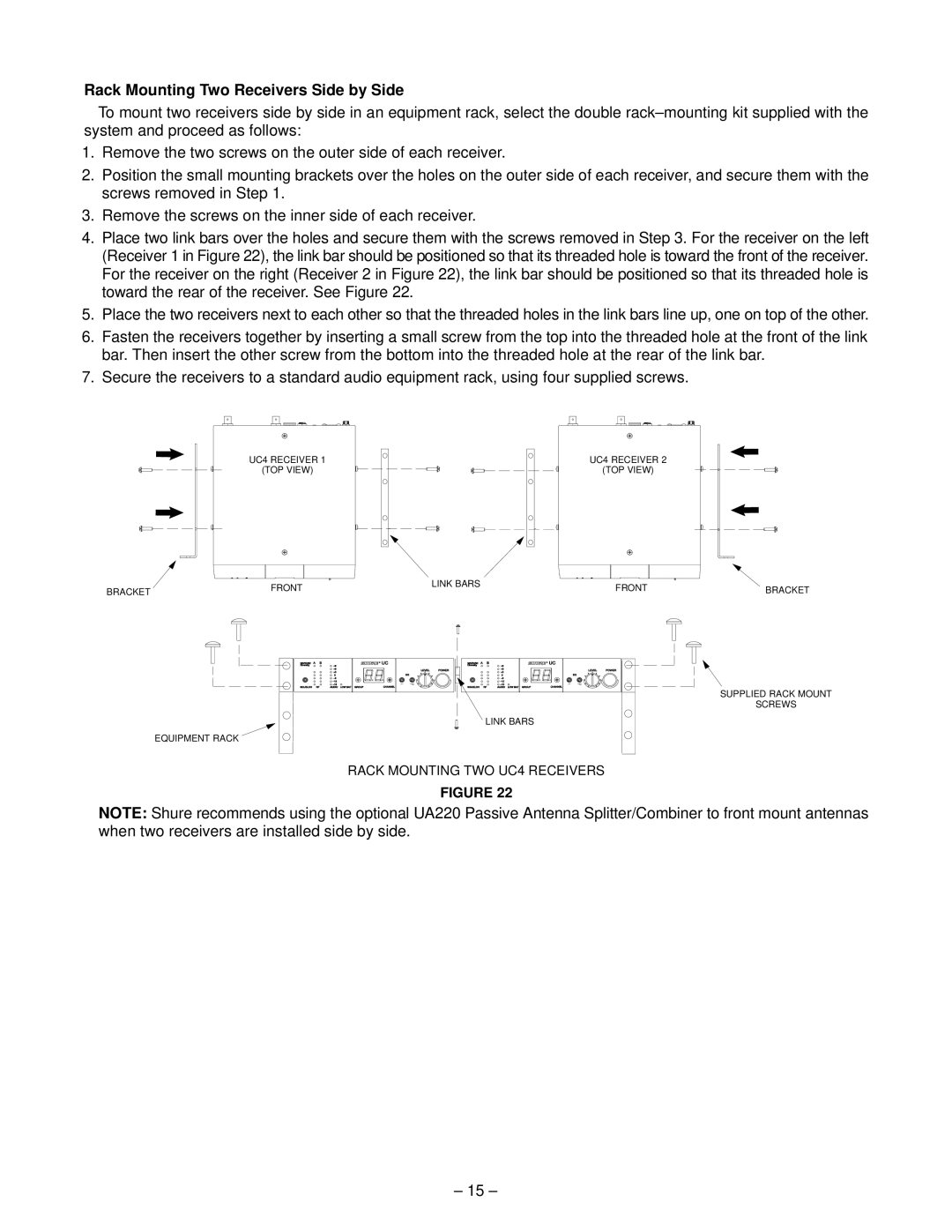Rack Mounting Two Receivers Side by Side
To mount two receivers side by side in an equipment rack, select the double rack±mounting kit supplied with the system and proceed as follows:
1.Remove the two screws on the outer side of each receiver.
2.Position the small mounting brackets over the holes on the outer side of each receiver, and secure them with the screws removed in Step 1.
3.Remove the screws on the inner side of each receiver.
4.Place two link bars over the holes and secure them with the screws removed in Step 3. For the receiver on the left (Receiver 1 in Figure 22), the link bar should be positioned so that its threaded hole is toward the front of the receiver. For the receiver on the right (Receiver 2 in Figure 22), the link bar should be positioned so that its threaded hole is toward the rear of the receiver. See Figure 22.
5.Place the two receivers next to each other so that the threaded holes in the link bars line up, one on top of the other.
6.Fasten the receivers together by inserting a small screw from the top into the threaded hole at the front of the link bar. Then insert the other screw from the bottom into the threaded hole at the rear of the link bar.
7.Secure the receivers to a standard audio equipment rack, using four supplied screws
UC4 RECEIVER 1
(TOP VIEW)
UC4 RECEIVER 2
(TOP VIEW)
BRACKET | FRONT | LINK BARS | FRONT | BRACKET |
|
SUPPLIED RACK MOUNT
SCREWS
LINK BARS
EQUIPMENT RACK
RACK MOUNTING TWO UC4 RECEIVERS
FIGURE 22
NOTE: Shure recommends using the optional UA220 Passive Antenna Splitter/Combiner to front mount antennas when two receivers are installed side by side.
± 15 ±