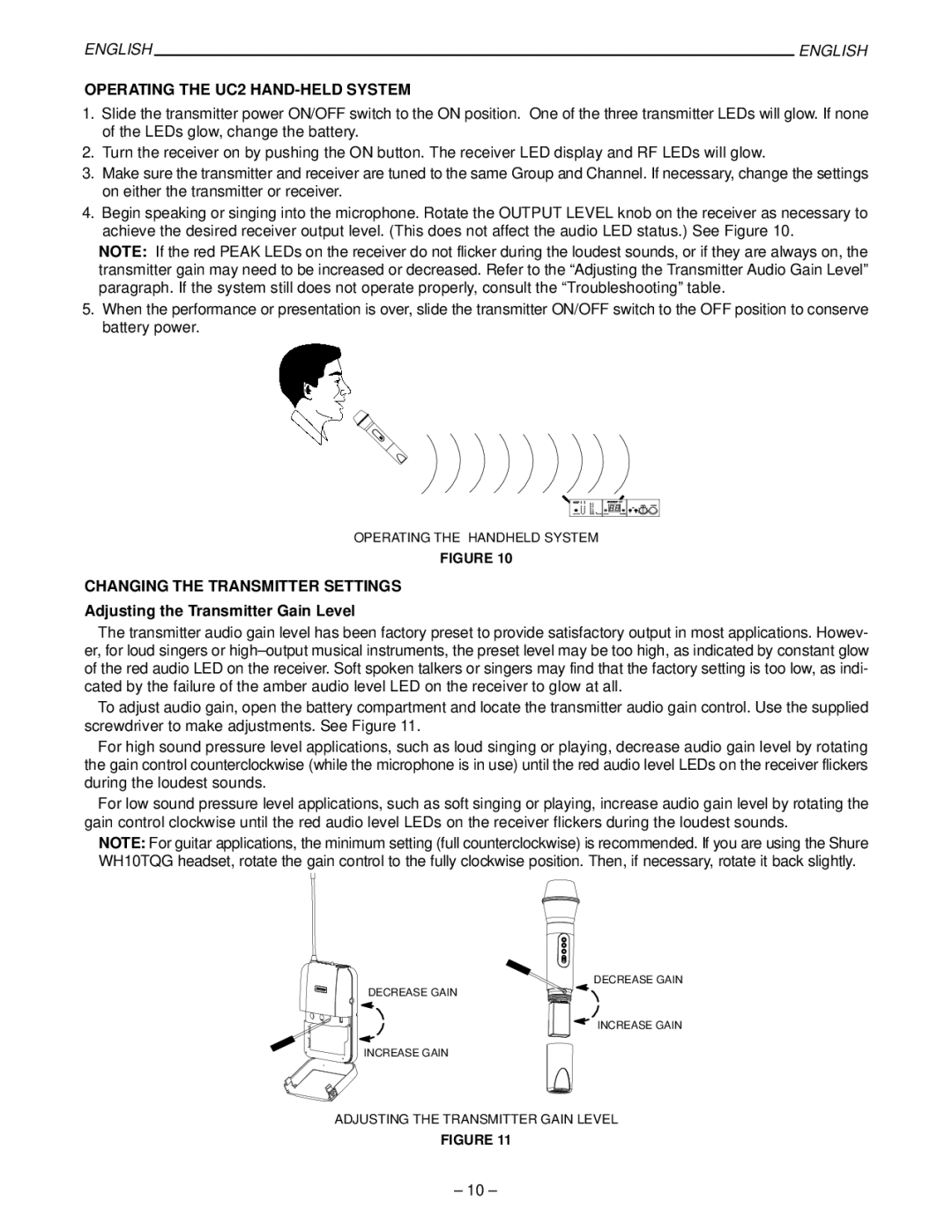ENGLISH |
| ENGLISH |
|
OPERATING THE UC2 HAND-HELD SYSTEM
1.Slide the transmitter power ON/OFF switch to the ON position. One of the three transmitter LEDs will glow. If none of the LEDs glow, change the battery.
2.Turn the receiver on by pushing the ON button. The receiver LED display and RF LEDs will glow.
3.Make sure the transmitter and receiver are tuned to the same Group and Channel. If necessary, change the settings on either the transmitter or receiver.
4.Begin speaking or singing into the microphone. Rotate the OUTPUT LEVEL knob on the receiver as necessary to achieve the desired receiver output level. (This does not affect the audio LED status.) See Figure 10.
NOTE: If the red PEAK LEDs on the receiver do not flicker during the loudest sounds, or if they are always on, the transmitter gain may need to be increased or decreased. Refer to the ªAdjusting the Transmitter Audio Gain Levelº paragraph. If the system still does not operate properly, consult the ªTroubleshootingº table.
5.When the performance or presentation is over, slide the transmitter ON/OFF switch to the OFF position to conserve battery power.
OPERATING THE HANDHELD SYSTEM
FIGURE 10
CHANGING THE TRANSMITTER SETTINGS
Adjusting the Transmitter Gain Level
The transmitter audio gain level has been factory preset to provide satisfactory output in most applications. Howev- er, for loud singers or high±output musical instruments, the preset level may be too high, as indicated by constant glow of the red audio LED on the receiver. Soft spoken talkers or singers may find that the factory setting is too low, as indi- cated by the failure of the amber audio level LED on the receiver to glow at all.
To adjust audio gain, open the battery compartment and locate the transmitter audio gain control. Use the supplied screwdriver to make adjustments. See Figure 11.
For high sound pressure level applications, such as loud singing or playing, decrease audio gain level by rotating the gain control counterclockwise (while the microphone is in use) until the red audio level LEDs on the receiver flickers during the loudest sounds.
For low sound pressure level applications, such as soft singing or playing, increase audio gain level by rotating the gain control clockwise until the red audio level LEDs on the receiver flickers during the loudest sounds.
NOTE: For guitar applications, the minimum setting (full counterclockwise) is recommended. If you are using the Shure WH10TQG headset, rotate the gain control to the fully clockwise position. Then, if necessary, rotate it back slightly.
DECREASE GAIN
DECREASE GAIN
INCREASE GAIN
INCREASE GAIN
ADJUSTING THE TRANSMITTER GAIN LEVEL
FIGURE 11
± 10 ±