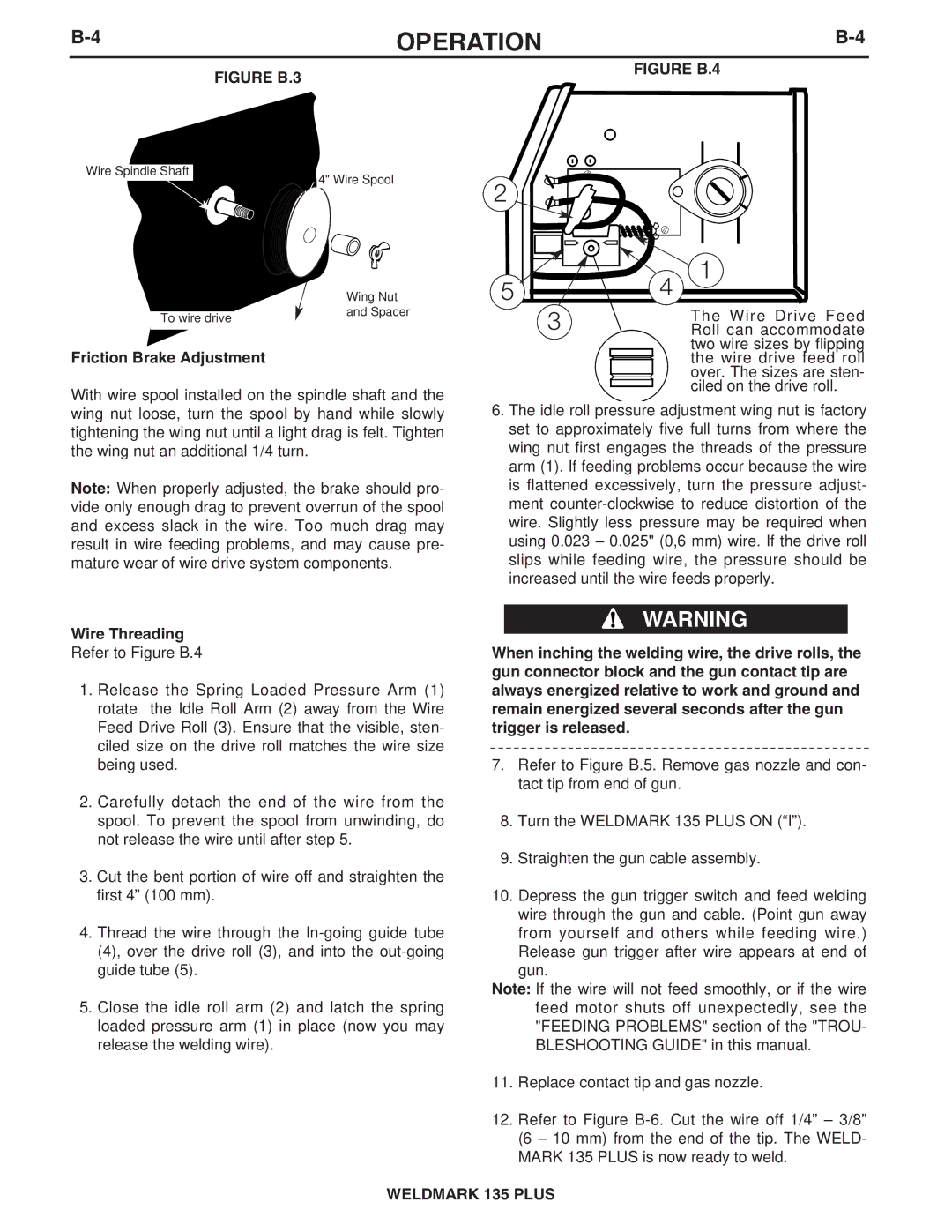B-4 OPERATIONB-4
FIGURE B.3 | FIGURE B.4 |
|
Wire Spindle Shaft
4" Wire Spool
| Wing Nut |
To wire drive | and Spacer |
|
Friction Brake Adjustment
With wire spool installed on the spindle shaft and the wing nut loose, turn the spool by hand while slowly tightening the wing nut until a light drag is felt. Tighten the wing nut an additional 1/4 turn.
Note: When properly adjusted, the brake should pro- vide only enough drag to prevent overrun of the spool and excess slack in the wire. Too much drag may result in wire feeding problems, and may cause pre- mature wear of wire drive system components.
2
5 | 1 |
4 | |
3 | The Wire Drive Feed |
Roll can accommodate | |
| two wire sizes by flipping |
| the wire drive feed roll |
| over. The sizes are sten- |
| ciled on the drive roll. |
6.The idle roll pressure adjustment wing nut is factory set to approximately five full turns from where the wing nut first engages the threads of the pressure arm (1). If feeding problems occur because the wire is flattened excessively, turn the pressure adjust- ment
Wire Threading
Refer to Figure B.4
1.Release the Spring Loaded Pressure Arm (1) rotate the Idle Roll Arm (2) away from the Wire Feed Drive Roll (3). Ensure that the visible, sten- ciled size on the drive roll matches the wire size being used.
2.Carefully detach the end of the wire from the spool. To prevent the spool from unwinding, do not release the wire until after step 5.
3.Cut the bent portion of wire off and straighten the first 4” (100 mm).
4.Thread the wire through the
5.Close the idle roll arm (2) and latch the spring loaded pressure arm (1) in place (now you may release the welding wire).
WARNING
When inching the welding wire, the drive rolls, the gun connector block and the gun contact tip are always energized relative to work and ground and remain energized several seconds after the gun trigger is released.
7.Refer to Figure B.5. Remove gas nozzle and con- tact tip from end of gun.
8.Turn the WELDMARK 135 PLUS ON (“I”).
9.Straighten the gun cable assembly.
10.Depress the gun trigger switch and feed welding wire through the gun and cable. (Point gun away from yourself and others while feeding wire.) Release gun trigger after wire appears at end of gun.
Note: If the wire will not feed smoothly, or if the wire feed motor shuts off unexpectedly, see the "FEEDING PROBLEMS" section of the "TROU- BLESHOOTING GUIDE" in this manual.
11.Replace contact tip and gas nozzle.
12.Refer to Figure
WELDMARK 135 PLUS