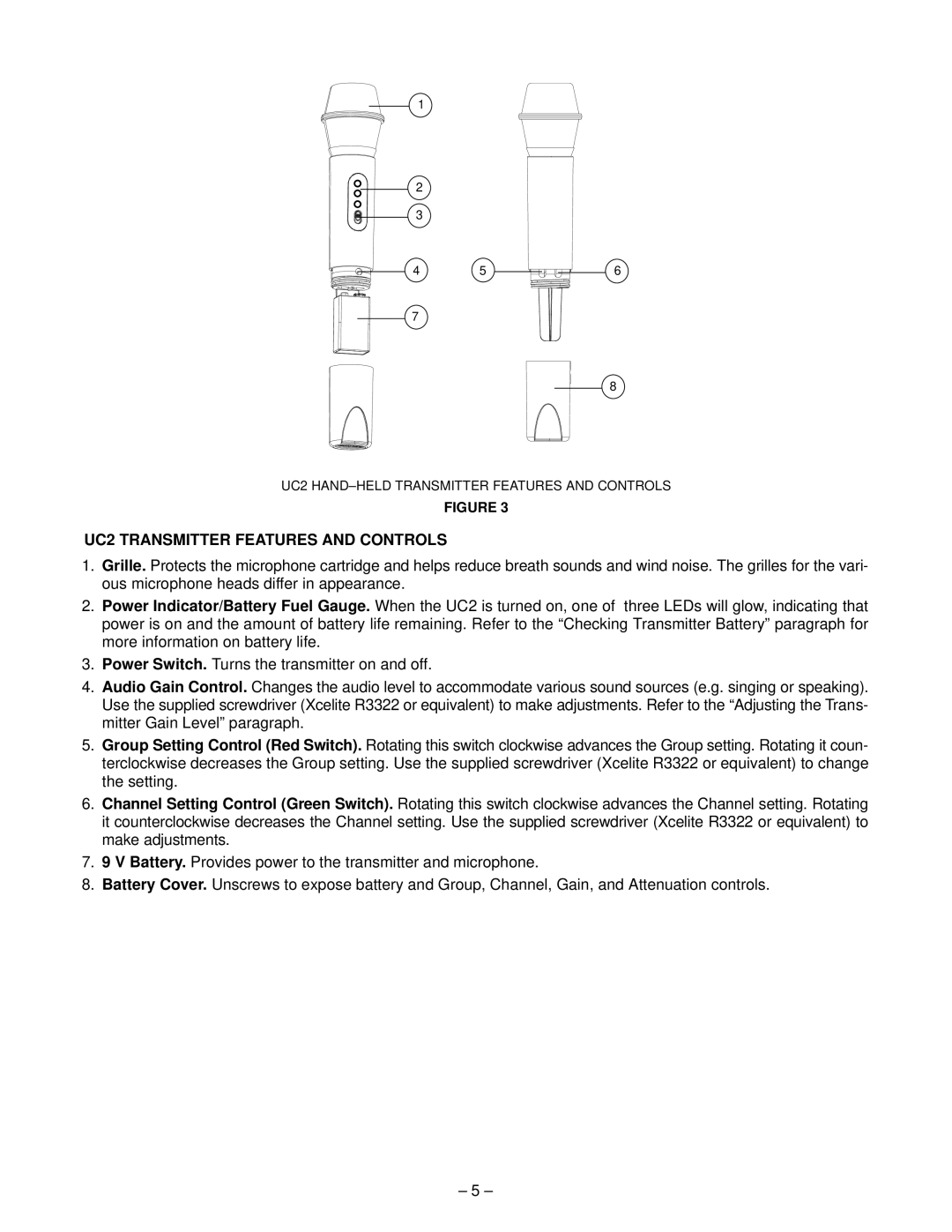1
2
3
4 | 5 | 6 |
7
8
UC2 HAND±HELD TRANSMITTER FEATURES AND CONTROLS
FIGURE 3
UC2 TRANSMITTER FEATURES AND CONTROLS
1.Grille. Protects the microphone cartridge and helps reduce breath sounds and wind noise. The grilles for the vari- ous microphone heads differ in appearance.
2.Power Indicator/Battery Fuel Gauge. When the UC2 is turned on, one of three LEDs will glow, indicating that power is on and the amount of battery life remaining. Refer to the ªChecking Transmitter Batteryº paragraph for more information on battery life.
3.Power Switch. Turns the transmitter on and off.
4.Audio Gain Control. Changes the audio level to accommodate various sound sources (e.g. singing or speaking). Use the supplied screwdriver (Xcelite R3322 or equivalent) to make adjustments. Refer to the ªAdjusting theransT- mitter Gain Levelº paragraph.
5.Group Setting Control (Red Switch). Rotating this switch clockwise advances the Group setting. Rotating it coun- terclockwise decreases the Group setting. Use the supplied screwdriver (Xcelite R3322 or equivalent) to change the setting.
6.Channel Setting Control (Green Switch). Rotating this switch clockwise advances the Channel setting. Rotating it counterclockwise decreases the Channel setting. Use the supplied screwdriver (Xcelite R3322 or equivalent) to make adjustments.
7.9 V Battery. Provides power to the transmitter and microphone.
8.Battery Cover. Unscrews to expose battery and Group, Channel, Gain, and Attenuation controls.
± 5 ±