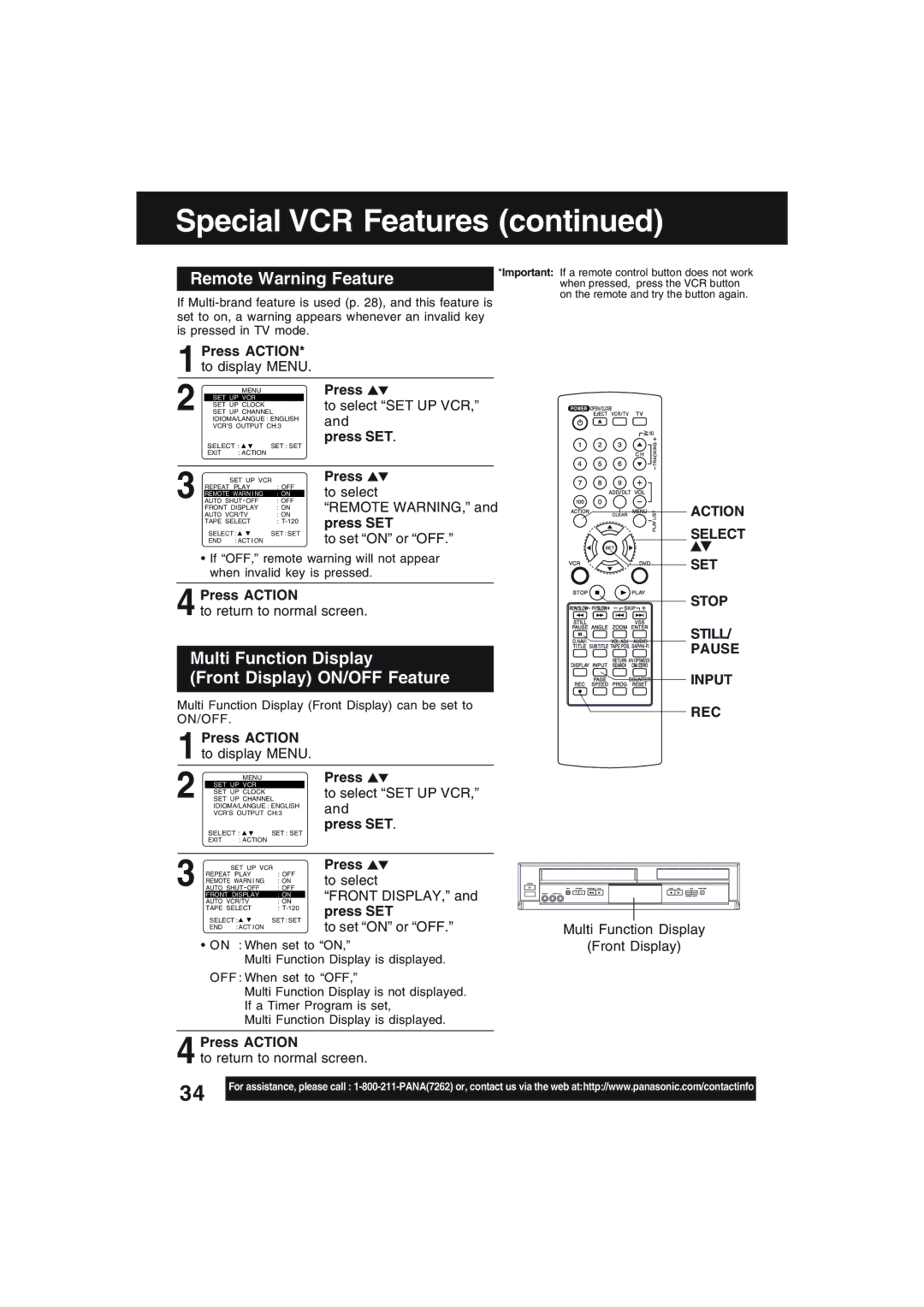Special VCR Features (continued)
*Important: If a remote control button does not work
Remote Warning Featurewhen pressed, press the VCR button on the remote and try the button again.
If
| Press ACTION* |
|
| |||||
1 to display MENU. |
|
| ||||||
2 |
|
| MENU |
|
|
| Press | |
| SET UP VCR |
|
|
| to select “SET UP VCR,” | |||
| SET UP CHANNEL |
|
| |||||
|
| SET UP CLOCK |
|
|
|
|
| |
|
| IDIOMA/LANGUE : ENGLISH | and | |||||
|
| VCR’S OUTPUT CH:3 | ||||||
|
| SELECT : | SET : SET | press SET. | ||||
|
|
|
| |||||
|
| EXIT | : ACTION |
|
|
|
|
|
|
|
|
|
|
|
|
| |
3 |
|
| SET UP VCR |
|
| Press | ||
| REPEAT PLAY |
| : OFF | to select | ||||
| AUTO |
| : OFF | |||||
|
| REMOTE WARN I NG |
| : ON | “REMOTE WARNING,” and | |||
|
| FRONT DISPLAY |
| : ON | ||||
|
| AUTO VCR/TV |
| : ON | press SET | |||
|
| TAPE SELECT |
| : | ||||
|
| SELECT : | SET : SET | to set “ON” or “OFF.” | ||||
|
| END | : ACT I ON |
|
|
| ||
•If “OFF,” remote warning will not appear when invalid key is pressed.
4 Press ACTION
to return to normal screen.
Multi Function Display
(Front Display) ON/OFF Feature
Multi Function Display (Front Display) can be set to ON/OFF.
| Press ACTION |
| |||||
1 to display MENU. |
| ||||||
2 |
|
| MENU |
|
|
| Press |
| SET UP VCR |
|
|
| to select “SET UP VCR,” | ||
| SET UP CHANNEL |
|
| ||||
|
| SET UP CLOCK |
|
|
|
| |
|
| IDIOMA/LANGUE : ENGLISH | and | ||||
|
| VCR’S OUTPUT CH:3 | |||||
|
| SELECT : | SET : SET | press SET. | |||
|
|
| |||||
|
| EXIT | : ACTION |
|
|
|
|
|
|
|
|
|
|
| |
3 |
|
| SET UP VCR |
|
| Press | |
| REPEAT PLAY |
| : OFF | to select | |||
| AUTO |
| : OFF | ||||
|
| REMOTE WARN I NG |
| : ON | “FRONT DISPLAY,” and | ||
|
| AUTO VCR/TV |
| : ON | |||
|
| FRONT DISPLAY |
| : ON |
| ||
|
| TAPE SELECT |
| : | press SET | ||
|
| SELECT : | SET : SET | ||||
|
| to set “ON” or “OFF.” | |||||
|
| END | : ACT I ON |
|
|
| |
|
|
|
|
|
| ||
| • ON | : When set to “ON,” | |||||
|
|
| Multi Function Display is displayed. | ||||
OFF : When set to “OFF,”
Multi Function Display is not displayed. If a Timer Program is set,
Multi Function Display is displayed.









 ACTION
ACTION
SELECT
![]()
![]()
![]() SET
SET
STOP
STILL/
PAUSE
INPUT
REC
Multi Function Display
(Front Display)
4 Press ACTION
to return to normal screen.
34 | For assistance, please call : |
| |
|