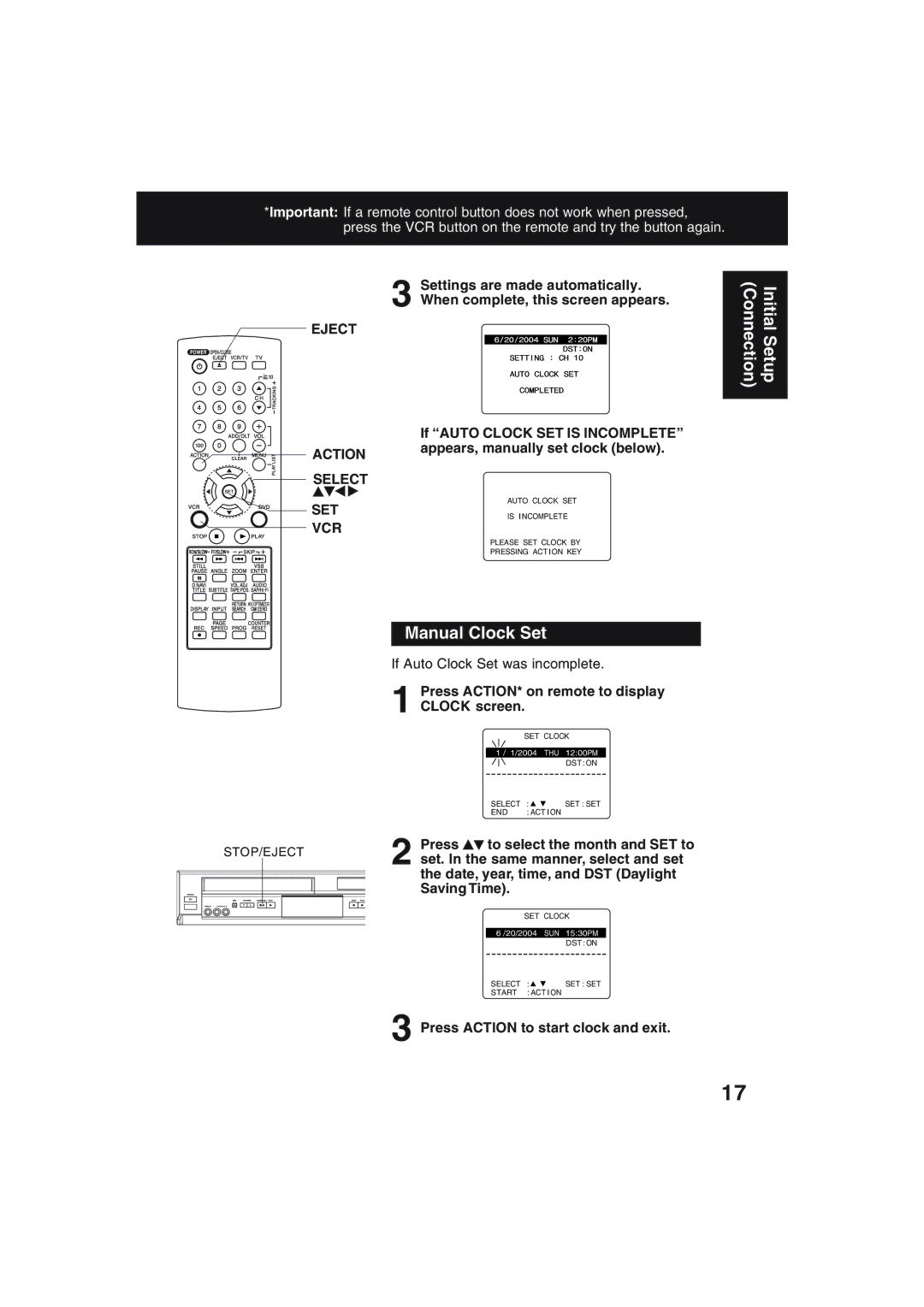*Important: If a remote control button does not work when pressed, press the VCR button on the remote and try the button again.
EJECT
ACTION SELECT
![]()
![]()
![]() SET
SET ![]() VCR
VCR
3Settings are made automatically. When complete, this screen appears.
If “AUTO CLOCK SET IS INCOMPLETE” appears, manually set clock (below).
AUTO CLOCK SET
IS I NCOMPLETE
PLEASE SET CLOCK BY
PRESSING ACT I ON KEY
(Connection) | Initial Setup |
|
|
Manual Clock Set
If Auto Clock Set was incomplete.
1Press ACTION* on remote to display CLOCK screen.
SET CLOCK
1 / 1/2004
DST : ON
SELECT | : | SET : SET |
END | : ACT I ON |
|
STOP/EJECT | Press | to select the month and SET to | |||
2 set. In the same manner, select and set | |||||
| |||||
| the date, year, time, and DST (Daylight | ||||
| Saving Time). |
|
| ||
|
|
| SET CLOCK | ||
|
| 6 /20/2004 | SUN- | ||
|
|
|
| DST : ON | |
|
| ||||
|
| SELECT | : | SET : SET | |
|
| START | : ACT I ON | ||
3Press ACTION to start clock and exit.
17