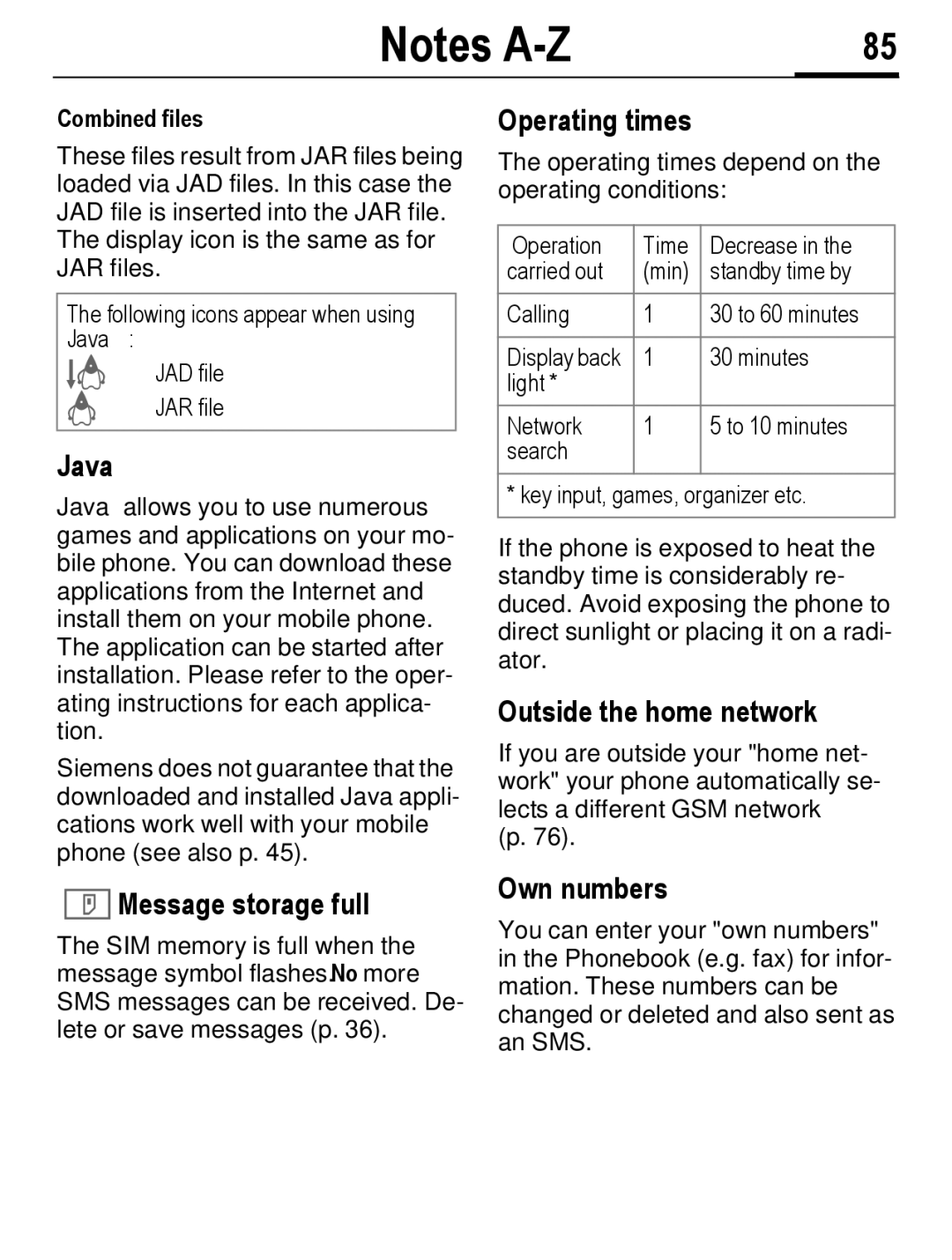Notes | 85 |
Combined files
These files result from JAR files being loaded via JAD files. In this case the JAD file is inserted into the JAR file.
The display icon is the same as for JAR files.
The following icons appear when using Java™:
JAD file
kJAR file
Java™
Java™ allows you to use numerous games and applications on your mo- bile phone. You can download these applications from the Internet and install them on your mobile phone. The application can be started after installation. Please refer to the oper- ating instructions for each applica- tion.
Siemens does not guarantee that the downloaded and installed Java appli- cations work well with your mobile phone (see also p. 45).
#Message storage full
The SIM memory is full when the message symbol flashes. No more SMS messages can be received. De- lete or save messages (p. 36).
Operating times
The operating times depend on the operating conditions:
Operation | Time | Decrease in the |
carried out | (min) | standby time by |
|
|
|
Calling | 1 | 30 to 60 minutes |
|
|
|
Display back | 1 | 30 minutes |
light * |
|
|
Network | 1 | 5 to 10 minutes |
search |
|
|
* key input, games, organizer etc.
If the phone is exposed to heat the standby time is considerably re- duced. Avoid exposing the phone to direct sunlight or placing it on a radi- ator.
Outside the home network
If you are outside your "home net- work" your phone automatically se- lects a different GSM network
(p. 76).
Own numbers
You can enter your "own numbers" in the Phonebook (e.g. fax) for infor- mation. These numbers can be changed or deleted and also sent as an SMS.