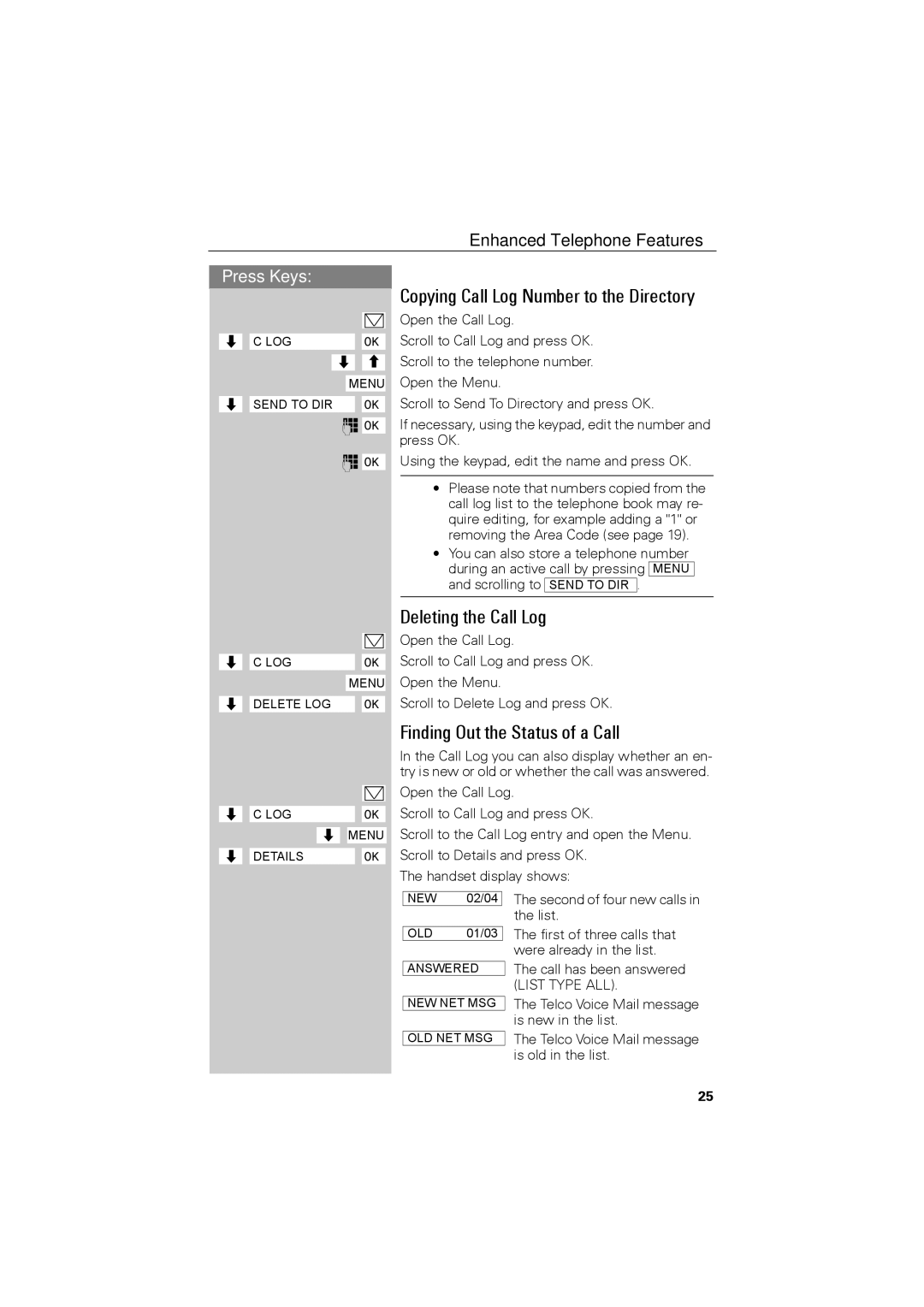Enhanced Telephone Features
Press Keys:
Jååååååå
Zååååååå ååååååååååååååååååååååååååååååååC LOG [ååååååå
Zååååååå Yååååååå
ååååååååååååMENU Zååååååå ååååååååååååååååååååååååååååååååSEND TO DIR [ååååååå
o [ååååååå
o [ååååååå
Jååååååå
Zååååååå ååååååååååååååååååååååååååååååååC LOG [ååååååå
ååååååååååååMENU Zååååååå ååååååååååååååååååååååååååååååååDELETE LOG [ååååååå
Jååååååå
Zååååååå ååååååååååååååååååååååååååååååååC LOG [ååååååå
Zååååååå ååååååååååååMENU
Zååååååå ååååååååååååååååååååååååååååååååDETAILS [ååååååå
Copying Call Log Number to the Directory
Open the Call Log.
Scroll to Call Log and press OK. Scroll to the telephone number. Open the Menu.
Scroll to Send To Directory and press OK.
If necessary, using the keypad, edit the number and press OK.
Using the keypad, edit the name and press OK.
•Please note that numbers copied from the call log list to the telephone book may re- quire editing, for example adding a "1" or removing the Area Code (see page 19).
•You can also store a telephone number during an active call by pressing MENU and scrolling to SEND TO DIR .
Deleting the Call Log
Open the Call Log.
Scroll to Call Log and press OK.
Open the Menu.
Scroll to Delete Log and press OK.
Finding Out the Status of a Call
In the Call Log you can also display whether an en- try is new or old or whether the call was answered.
Open the Call Log.
Scroll to Call Log and press OK.
Scroll to the Call Log entry and open the Menu. Scroll to Details and press OK.
The handset display shows:
NEW 02/04
OLD 01/03
ANSWERED
NEW NET MSG
OLD NET MSG
The second of four new calls in the list.
The first of three calls that were already in the list.
The call has been answered (LIST TYPE ALL).
The Telco Voice Mail message is new in the list.
The Telco Voice Mail message is old in the list.
25