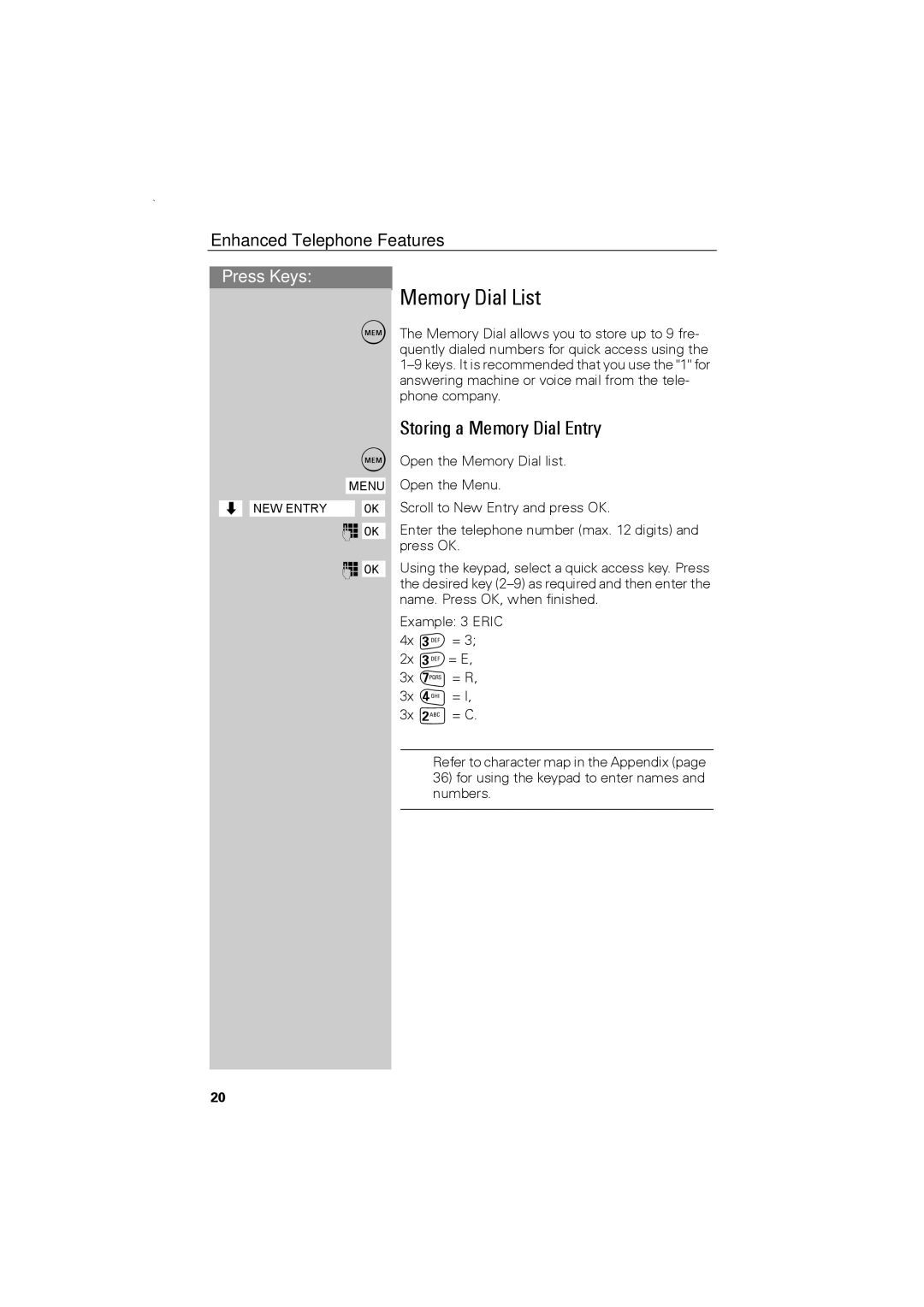Enhanced Telephone Features
Press Keys:
Memory Dial List
CThe Memory Dial allows you to store up to 9 fre- quently dialed numbers for quick access using the
C
ååååååååååååMENU Zååååååå ååååååååååååååååååååååååååååååååNEW ENTRY [ååååååå
o [ååååååå
o [ååååååå
Storing a Memory Dial Entry
Open the Memory Dial list. Open the Menu.
Scroll to New Entry and press OK.
Enter the telephone number (max. 12 digits) and press OK.
Using the keypad, select a quick access key. Press the desired key
Example: 3 ERIC 4x ^ = 3; 2x ^= E,
3x ¤ = R,
3x ¡ = I,
3x Ÿ = C.
Refer to character map in the Appendix (page
36)for using the keypad to enter names and numbers.
20