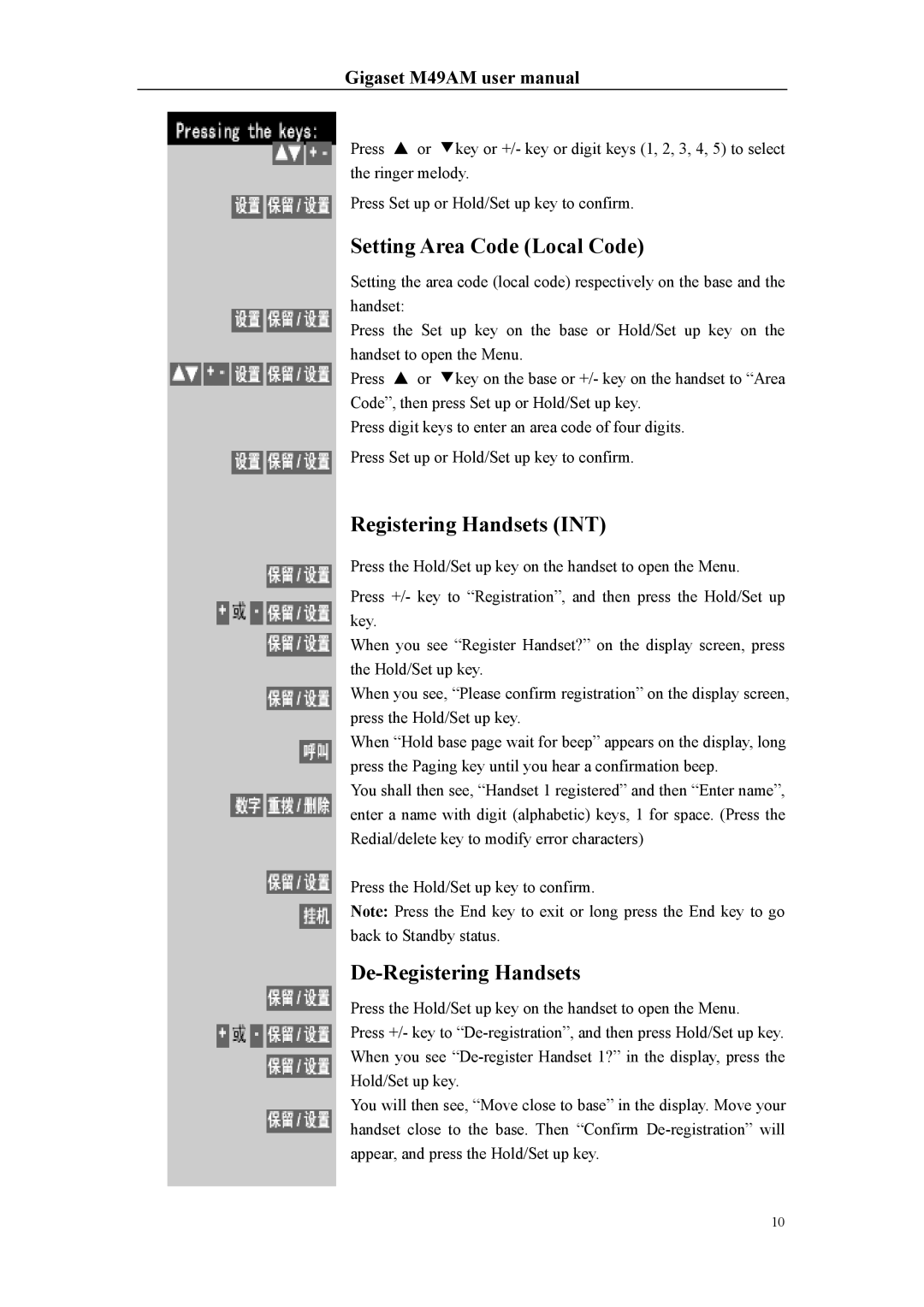Gigaset M49AM user manual
Press or key or +/- key or digit keys (1, 2, 3, 4, 5) to select the ringer melody.
Press Set up or Hold/Set up key to confirm.
Setting Area Code (Local Code)
Setting the area code (local code) respectively on the base and the handset:
Press the Set up key on the base or Hold/Set up key on the handset to open the Menu.
Press or key on the base or +/- key on the handset to “Area Code”, then press Set up or Hold/Set up key.
Press digit keys to enter an area code of four digits.
Press Set up or Hold/Set up key to confirm.
Registering Handsets (INT)
Press the Hold/Set up key on the handset to open the Menu.
Press +/- key to “Registration”, and then press the Hold/Set up key.
When you see “Register Handset?” on the display screen, press the Hold/Set up key.
When you see, “Please confirm registration” on the display screen, press the Hold/Set up key.
When “Hold base page wait for beep” appears on the display, long press the Paging key until you hear a confirmation beep.
You shall then see, “Handset 1 registered” and then “Enter name”, enter a name with digit (alphabetic) keys, 1 for space. (Press the Redial/delete key to modify error characters)
Press the Hold/Set up key to confirm.
Note: Press the End key to exit or long press the End key to go back to Standby status.
De-Registering Handsets
Press the Hold/Set up key on the handset to open the Menu.
Press +/- key to
You will then see, “Move close to base” in the display. Move your handset close to the base. Then “Confirm
10