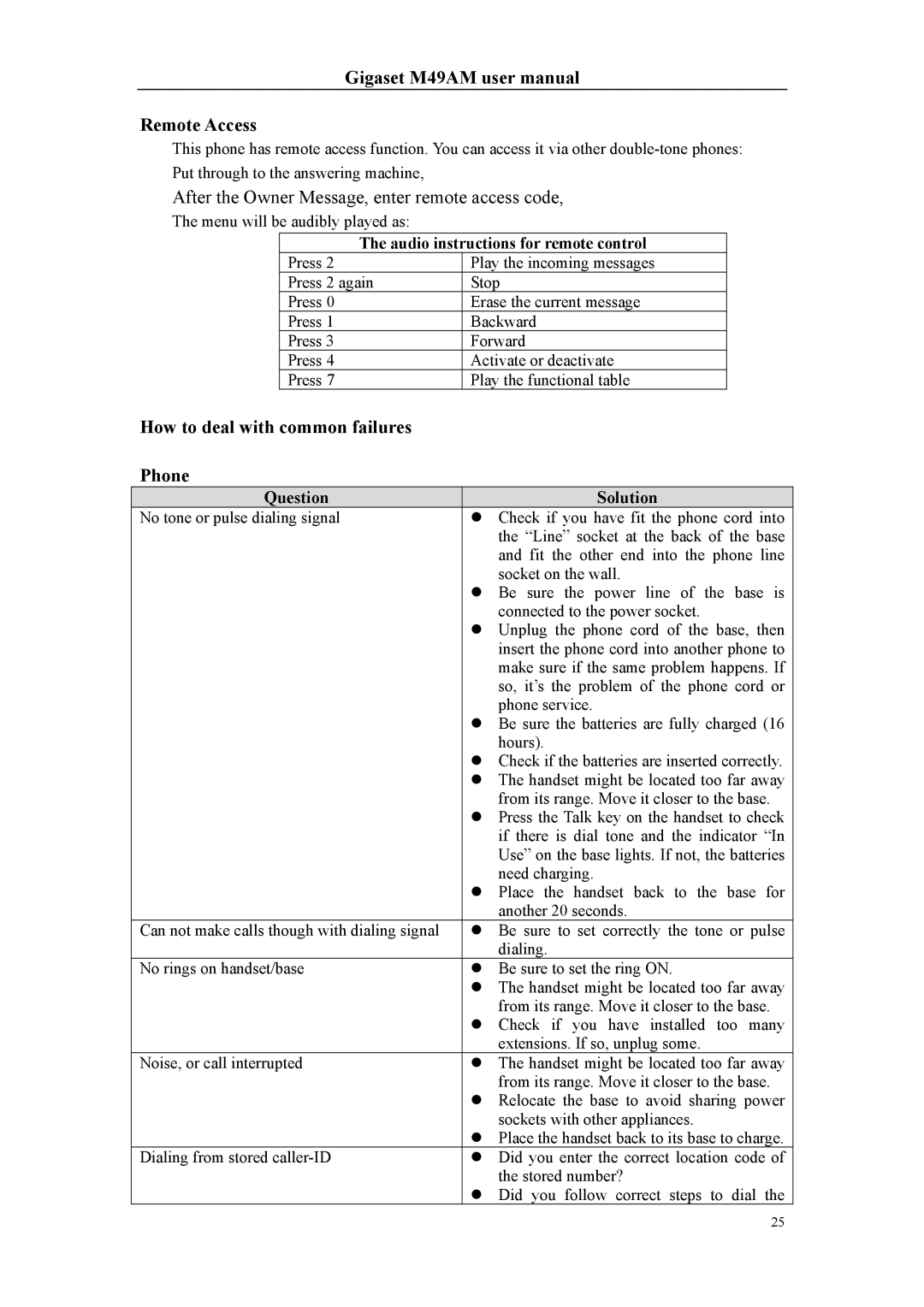Gigaset M49AM user manual
Remote Access
This phone has remote access function. You can access it via other
After the Owner Message, enter remote access code,
The menu will be audibly played as:
| The audio instructions for remote control |
| ||
| Press 2 | Play the incoming messages |
| |
| Press 2 again | Stop |
| |
| Press 0 | Erase the current message |
| |
| Press 1 | Backward |
| |
| Press 3 | Forward |
| |
| Press 4 | Activate or deactivate |
| |
| Press 7 | Play the functional table |
| |
How to deal with common failures |
|
|
| |
Phone |
|
|
| |
Question |
| Solution | ||
No tone or pulse dialing signal | z Check if you have fit the phone cord into | |||
|
|
| the “Line” socket at the back of the base | |
|
|
| and fit the other end into the phone line | |
|
|
| socket on the wall. | |
|
| z | Be sure the power line of the base is | |
|
|
| connected to the power socket. | |
|
| z Unplug the phone cord of the base, then | ||
|
|
| insert the phone cord into another phone to | |
|
|
| make sure if the same problem happens. If | |
|
|
| so, it’s the problem of the phone cord or | |
|
|
| phone service. | |
|
| z Be sure the batteries are fully charged (16 | ||
|
|
| hours). | |
|
| z Check if the batteries are inserted correctly. | ||
|
| z The handset might be located too far away | ||
|
|
| from its range. Move it closer to the base. | |
|
| z Press the Talk key on the handset to check | ||
|
|
| if there is dial tone and the indicator “In | |
|
|
| Use” on the base lights. If not, the batteries | |
|
|
| need charging. | |
|
| z | Place the handset back to the base for | |
|
|
| another 20 seconds. | |
Can not make calls though with dialing signal | z Be sure to set correctly the tone or pulse | |||
|
|
| dialing. | |
No rings on handset/base | z Be sure to set the ring ON. | |||
|
| z The handset might be located too far away | ||
|
|
| from its range. Move it closer to the base. | |
|
| z | Check if you have installed too many | |
|
|
| extensions. If so, unplug some. | |
Noise, or call interrupted | z The handset might be located too far away | |||
|
|
| from its range. Move it closer to the base. | |
|
| z Relocate the base to avoid sharing power | ||
|
|
| sockets with other appliances. | |
|
| z Place the handset back to its base to charge. | ||
Dialing from stored | z Did you enter the correct location code of | |||
|
|
| the stored number? | |
|
| z | Did you follow correct steps to dial the | |
25