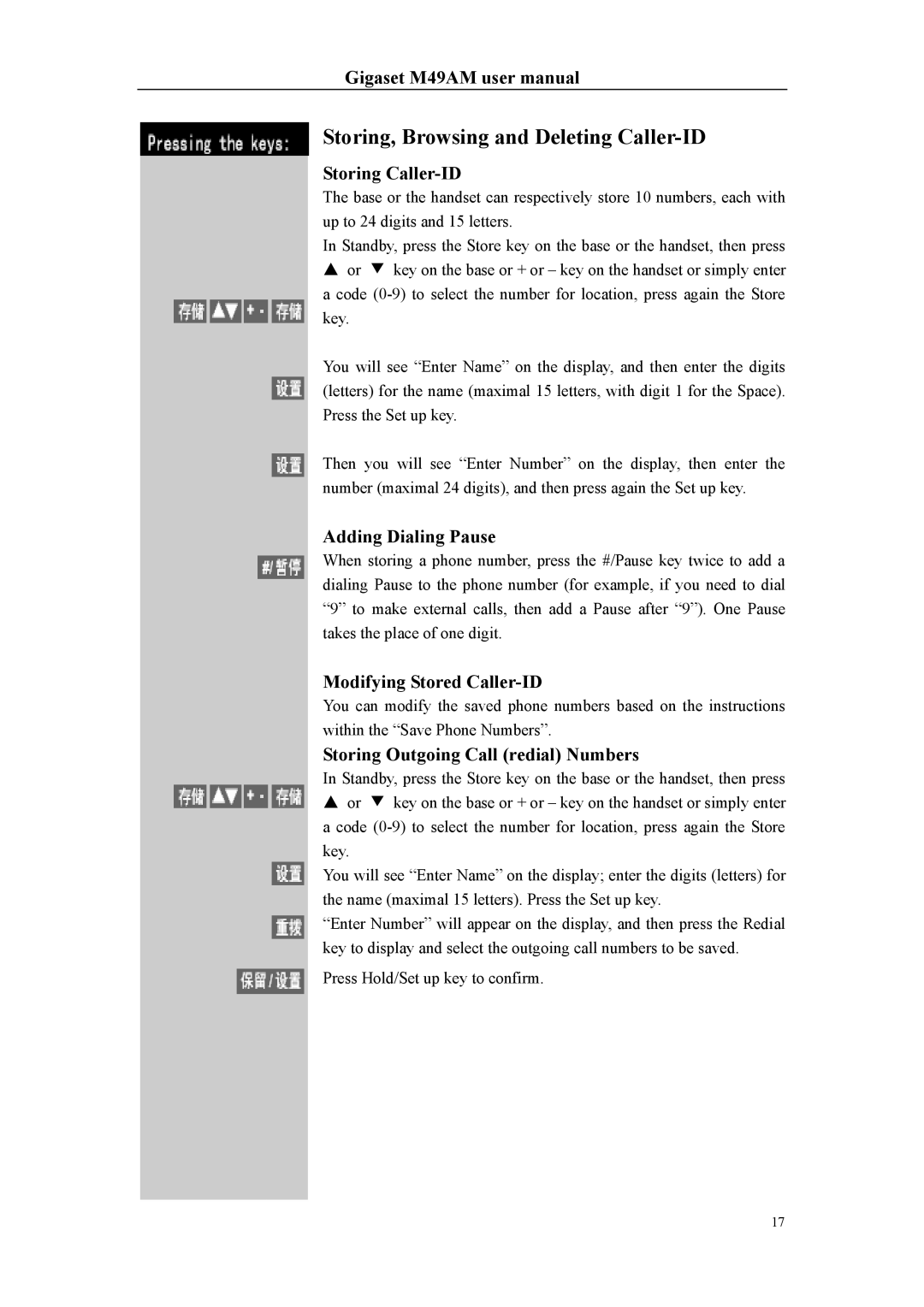Gigaset M49AM user manual
Storing, Browsing and Deleting Caller-ID
Storing Caller-ID
The base or the handset can respectively store 10 numbers, each with up to 24 digits and 15 letters.
In Standby, press the Store key on the base or the handset, then press
or key on the base or + or – key on the handset or simply enter a code
You will see “Enter Name” on the display, and then enter the digits (letters) for the name (maximal 15 letters, with digit 1 for the Space). Press the Set up key.
Then you will see “Enter Number” on the display, then enter the number (maximal 24 digits), and then press again the Set up key.
Adding Dialing Pause
When storing a phone number, press the #/Pause key twice to add a dialing Pause to the phone number (for example, if you need to dial “9” to make external calls, then add a Pause after “9”). One Pause takes the place of one digit.
Modifying Stored Caller-ID
You can modify the saved phone numbers based on the instructions within the “Save Phone Numbers”.
Storing Outgoing Call (redial) Numbers
In Standby, press the Store key on the base or the handset, then press
or key on the base or + or – key on the handset or simply enter a code
You will see “Enter Name” on the display; enter the digits (letters) for the name (maximal 15 letters). Press the Set up key.
“Enter Number” will appear on the display, and then press the Redial key to display and select the outgoing call numbers to be saved.
Press Hold/Set up key to confirm.
17