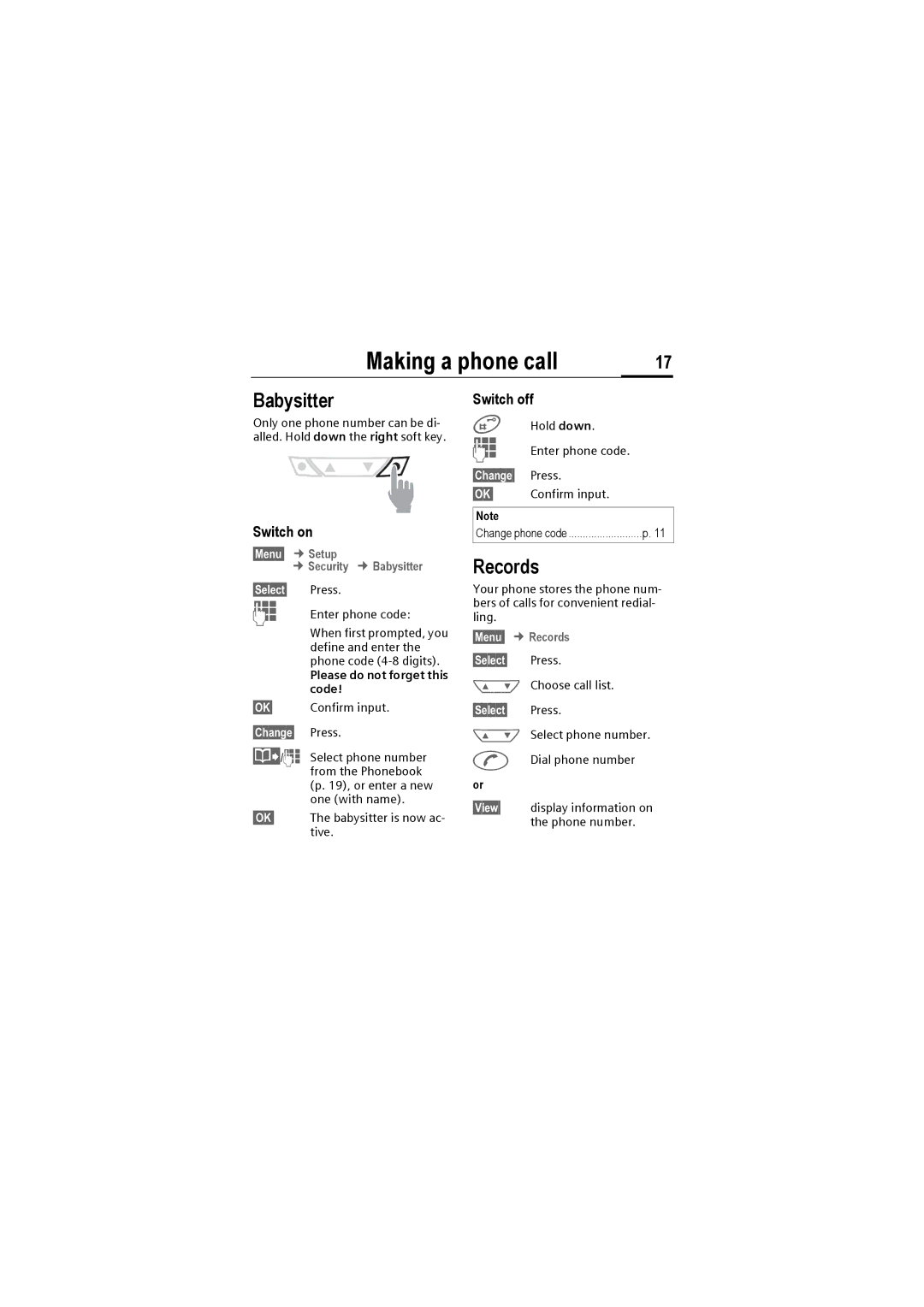Making a phone call | 17 |
Babysitter
Only one phone number can be di- alled. Hold down the right soft key.
Switch on
§Menu ¢ Setup
¢ Security ¢ Babysitter
§Select§ Press.
J Enter phone code:
When first prompted, you define and enter the phone code
Please do not forget this code!
§OK§ Confirm input.
§Change§ Press.
@/J Select phone number from the Phonebook (p. 19), or enter a new one (with name).
OK The babysitter is now ac- tive.
Switch off
#Hold down.
J Enter phone code.
§Change§ | Press. |
|
§OK | Confirm input. |
|
|
|
|
Note |
|
|
Change phone code | p. 11 | |
Records
Your phone stores the phone num- bers of calls for convenient redial- ling.
§Menu ¢ Records
§Select§ Press.
N Choose call list.
§Select§ Press.
N Select phone number. W Dial phone number
or
§View§ display information on the phone number.