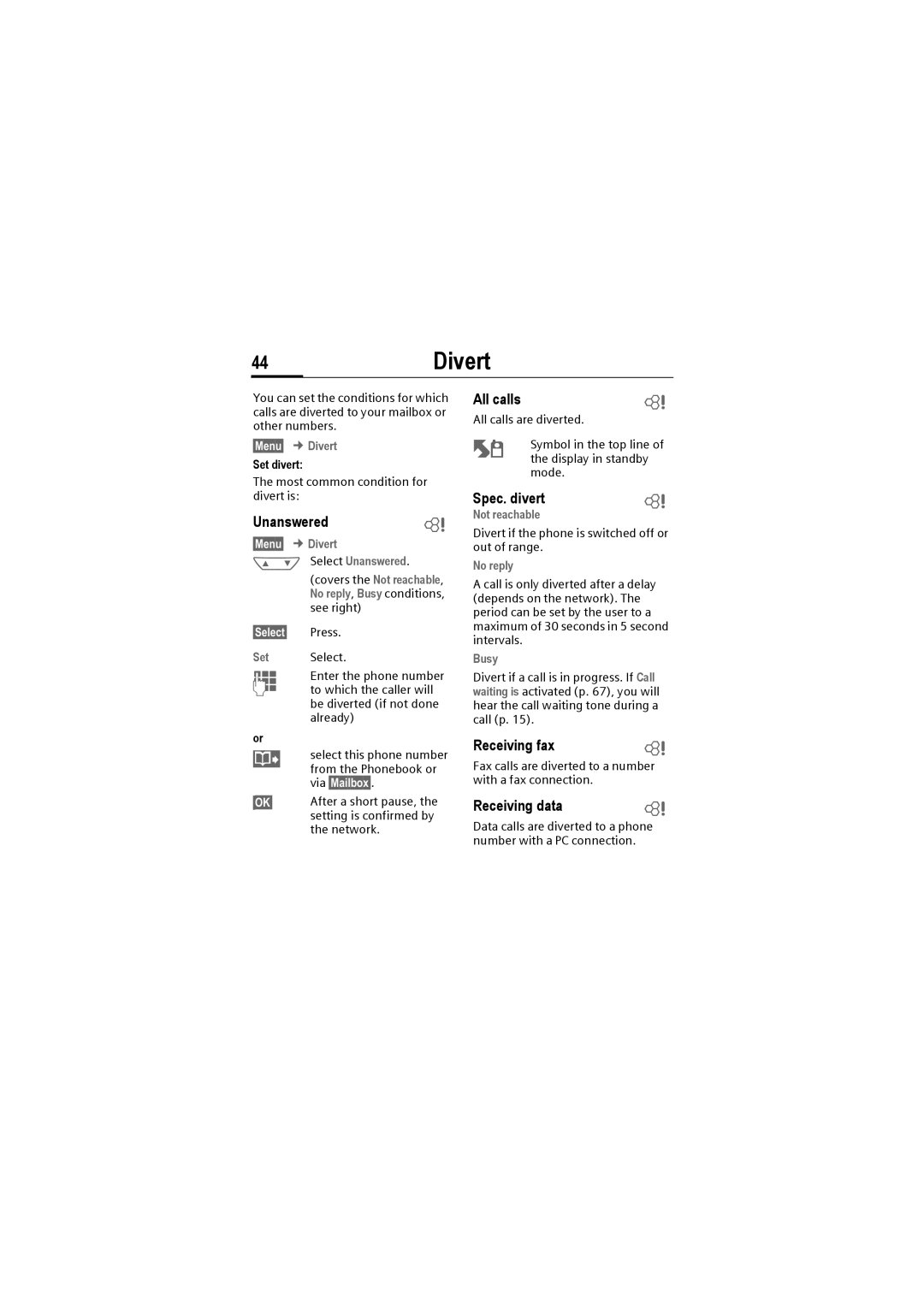44Divert
You can set the conditions for which calls are diverted to your mailbox or other numbers.
§Menu§ ¢ Divert
Set divert:
The most common condition for divert is:
Unanswered~
§Menu§ ¢ Divert
N Select Unanswered.
| (covers the Not reachable, |
| No reply, Busy conditions, |
| see right) |
§Select§ | Press. |
Set | Select. |
J | Enter the phone number |
to which the caller will | |
| be diverted (if not done |
| already) |
or
@select this phone number from the Phonebook or via §Mailbox§.
§OK§ After a short pause, the setting is confirmed by the network.
All calls |
| ~ |
All calls are diverted. |
| |
o | Symbol in the top line of | |
| the display in standby | |
| mode. |
|
Spec. divert | ~ | |
Not reachable |
| |
Divert if the phone is switched off or out of range.
No reply
A call is only diverted after a delay (depends on the network). The period can be set by the user to a maximum of 30 seconds in 5 second intervals.
Busy
Divert if a call is in progress. If Call waiting is activated (p. 67), you will hear the call waiting tone during a call (p. 15).
Receiving fax | ~ |
Fax calls are diverted to a number with a fax connection.
Receiving data | ~ |
Data calls are diverted to a phone number with a PC connection.