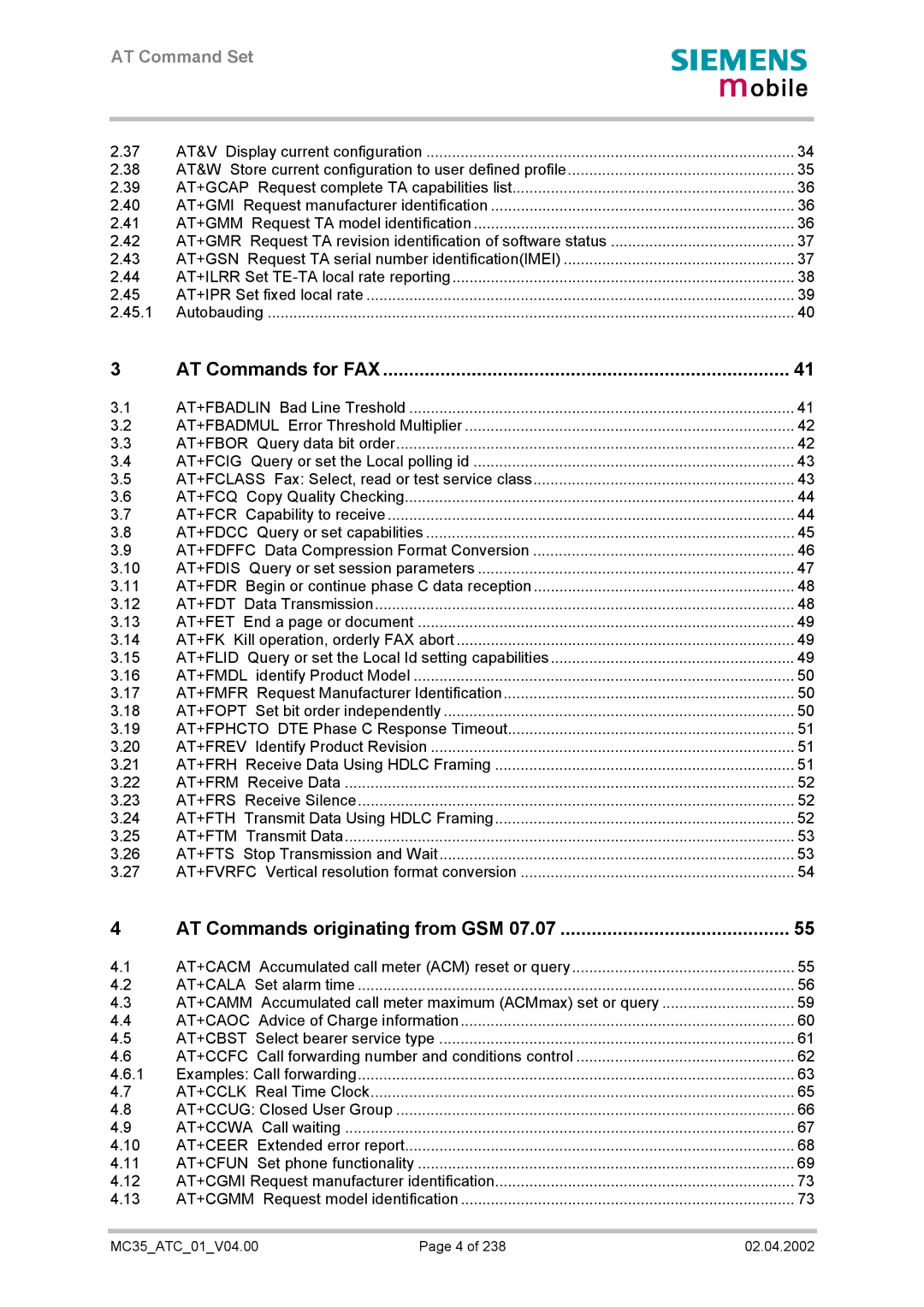AT Command Set
04.00 02.04.2002 MC35ATC01V04.00 Released General note
Copyright
Contents
AT Commands for FAX
AT Commands originating from GSM
AT commands originating from GSM 07.05 for SMS 126
AT Commands for SIM Application Toolkit GSM
Gprs AT commands in accordance with GSM 149
Siemens defined AT commands for enhanced functions
214
ATO
AT+CCUG
AT+CCWA
AT+CIND
Atscks
Scope of the document
AT command MC35 Module
MC35 Module MC35 Terminal
Supported product versions and related documents
Related documents
Conventions
AT command syntax
Supported character sets
Using parameters
Combining AT commands on the same command line
Entering successive AT commands on separate lines
AT+IPR
A/ Repeat previous command line
+++ Switch from data mode or PPP online mode to command mode
AT\Qn Flowcontrol
ATA Answer a call
AT\Q3 RTS/CTS
ATA
ATD Mobile originated call to dial a number
+CME Error err
ATDmemn Originate call to phone number n in memory mem
SIM
Mgsm
ATDSM15
TA attempts to set up an outgoing call to the stored number
Str
Atdi Mobile originated call to dialable Isdn number n
Atdl
Atdl Redial last telephone number used
Voice call
ATE Enable command echo
ATH Disconnect existing connection
ATI Display product identification information
ATIvalue Display additional identification information
Revision MC35 xx.yy
Xx.yy
ATM Set monitor speaker mode
ATO Switch from command mode to data mode / PPP online mode
ATL Set monitor speaker loudness
Connect text
ATQ Set result code presentation mode
ATP Select pulse dialling
None
ATS0?
23 ATS5 Write command line editing character
21 ATS3 Write command line termination character
22 ATS4 Set response formatting character
24 ATS6 Set pause before blind dialling
ATS6?
ATS7?
N0 n
28 ATS18 Extended error report
ATT Select tone dialling
+Cause location ID reason OK
Location ID
ATV Set result code format mode
When value =0
ATX Set Connect result code format and call monitoring
Value
33 AT&C Set circuit Data Carrier Detect DCD function mode
ATZ Set all current parameters to user defined profile
34 AT&D Set circuit Data Terminal Ready DTR function mode
35 AT&F Set all current parameters to manufacturer defaults
36 AT&S Set circuit Data Set Ready DSR function mode
37 AT&V Display current configuration
Active Profile
38 AT&W Store current configuration to user defined profile
40 AT+GMI Request manufacturer identification
39 AT+GCAP Request complete TA capabilities list
41 AT+GMM Request TA model identification
43 AT+GSN Request TA serial number identificationIMEI
AT+GMR=?
Revision xx.yy
AT+GSN=?
+ILRR value OK
44 AT+ILRR Set TE-TA local rate reporting
+ILLRrate
45 AT+IPR Set fixed local rate
AT+IPR=?
Rates OK
AT+IPR?
Autobauding and multiplex mode
Autobauding
Synchronization between DTE and DCE
Restrictions on autobauding operation
AT+FBADLIN Bad Line Threshold
Currently defined Service Class values see TIA/EIA-592-A
Badlin OK
AT+FBADMUL Error Threshold Multiplier
AT+FBOR Query data bit order
Badmul OK
Bor OK
AT+FCIG Query or set the Local polling id
AT+FCLASS Fax Select, read or test service class
Id OK
AT+FCQ Copy Quality Checking
AT+FCR Capability to receive
AT+FCQ =?
AT+FCQ?
AT+FDCC Query or set capabilities
AT+FDCC =?
AT+FDCC?
Dcc OK
AT+FDFFC Data Compression Format Conversion
AT+FDFFC=?
AT+FDFFC?
Df OK
10 AT+FDIS Query or set session parameters
AT+FDIS =?
AT+FDIS?
Cdec OK
11 AT+FDR Begin or continue phase C data reception
12 AT+FDT Data Transmission
AT+FDR
AT+FDT
15 AT+FLID Query or set the Local Id setting capabilities
13 AT+FET End a page or document
14 AT+FK Kill operation, orderly FAX abort
Lid OK
16 AT+FMDL identify Product Model
17 AT+FMFR Request Manufacturer Identification
18 AT+FOPT Set bit order independently
Gipsy Soft Protocolstack
19 AT+FPHCTO DTE Phase C Response Timeout
21 AT+FRH Receive Data Using Hdlc Framing
20 AT+FREV Identify Product Revision
Tout OK
24 AT+FTH Transmit Data Using Hdlc Framing
22 AT+FRM Receive Data
23 AT+FRS Receive Silence
AT+FRM=?
26 AT+FTS Stop Transmission and Wait
25 AT+FTM Transmit Data
AT+FTM=?
Vrfc OK
27 AT+FVRFC Vertical resolution format conversion
Vrfc
AT+CACM Accumulated call meter ACM reset or query
AT+CACM=?
AT+CACM?
AT+CACM=
AT+CALA Set alarm time
AT+CALA=?
AT+CALA?
+CALA time,n,type,text
Ssystart Alarm Mode +CALA text
+CALA text
AT command Use
AT+CALA
AT+CCLK
Atsbc
AT+CAMM Accumulated call meter maximum ACMmax set or query
+CAMM acmmax OK
+CAOC mode OK
AT+CAOC Advice of Charge information
+CAOC ccm OK
AT+CBST Select bearer service type
+CBST speed,name,ce
Speed
Name
AT+CCFC Call forwarding number and conditions control
AT+CCFC=?
+CCFC status, class1, number, type CRLF+CCFC .... OK
+CCFC status, class1, number, type , time CRLF+CCFC .... OK
Examples Call forwarding
At+ccfc=0,3,+493012345678,145
+CCFC 1,2,+493012345678,145
AT+CCLK Real Time Clock
AT+CCLK=?
AT+CCLK?
+CCLK time
AT+CCUG Closed User Group
Info OK
+CCUG n, index,info OK
Index
AT+CCWA Call waiting
10 AT+CEER Extended error report
AT+CEER=?
AT+CEER
+CEER location ID, reason , ssreleaseOK
11 AT+CFUN Set phone functionality
Full functionality
AT+CFUN=?
AT+CFUN?
+CFUN fun
Fun
Rst
AT+CFUN?
AT+CPIN +CPIN SIM PIN OK
12 AT+CGMI Request manufacturer identification
13 AT+CGMM Request model identification
16 AT+CHLD Call hold and multiparty
AT+CGSN=?
Sn OK
AT+CHLD=?
17 AT+CHUP Hang up call
18 AT+CIMI Request international mobile subscriber identity
19 AT+CIND Indicator control
+CIND descr,list
+CIND ind,ind
Ind
AT+CIND=
Stat
20 AT+CLCC List current calls of ME
AT+CLCC=?
Idx
Dir
AT+CLCK=?
21 AT+CLCK Facility lock
+CLCK status,class1CRLF +CLCK status, class2.... OK
Passwdpassword
Examples Phone lock
Examples Enabling / disabling PIN 1 authentication
Status 0 off 1 on
AT+CPIN?
Examples Call barring
AT+CPIN? +CPIN PH-SIM PUK
At+clck=oi,2,0000,15 +CLCK 1,1
22 AT+CLIP Calling line identification presentation
+CLIP n, m OK
+CLIP number, type,,,,CLI validity
+CLIP number, type
+CLIR n,m
24 AT+CLVL Loudspeaker volume level
AT+CLVL=?
AT+CLVL?
+CLVL level
25 AT+CMER Mobile equipment event reporting
+CMER mode,keyp,disp,ind,bfr
Keyp
Disp
26 AT+CMEE Report mobile equipment error
+CIEV desc,value
AT+CMEE=?
AT+CMEE?
27 AT+CMUT Mute control
AT+CMUT=?
AT+CMUT?
+CMUT n
28 AT+CMUX Enter multiplex mode
If error is related to ME functionality
AT+CMUX=mode If error is related to ME functionality
+CMUX list of supported modes OK
Restricted use of AT commands in Multiplex mode
Command Behaviour on channel Differences on channel 2+3
ATE
AT+CR
Command Description Chapter
29 AT+COPN Read operator names
AT+COPN=?
AT+COPN
+COPN.....OK
30 AT+COPS Operator selection
AT+COPS=?
AT+COPS?
+COPS mode, format, oper OK
Oper
Format
31 AT+CPAS Mobile equipment activity status
AT+CPAS=?
+CPAS pas OK
Pas
32 AT+CPBR Read current phonebook entries
33 AT+CPBS Select phonebook memory storage
+CPBS storage,used,total OK
Storage
Used
34 AT+CPBW Write phonebook entry
AT+CPBW=?
AT+CPBW=
Tlength OK
+CPIN code OK
35 AT+CPIN Enter PIN
Code
PH-NET PIN
PH-NET PUK
PH-NS PIN
PH-NS PUK
MC35ATC01V04.00 103 02.04.2002
What to do if PIN or password authentication fails?
MC35ATC01V04.00 105 02.04.2002
+CPIN2 code OK
36 AT+CPIN2 Enter PIN2
Code Ready
AT+CBPS=FD
Ror +CME Error incorrect password is output
37 AT+CPUC Price per unit and currency table
+CPUC currency, ppu OK
Ppu
38 AT+CPWD Change password
AT+CPWD=?
+CPWD list of supported fac, pwdlengths OK
Fac
At+cpwd=fac,oldpwd
AT+CPWD=PS,1111,2222
39 AT+CR Service reporting control
+CR mode OK
AT+CR=?
AT+CR?
+CRC mode OK
+CREG n,stat,lac,ci
41 AT+CREG Network registration
Lac
+CREG stat
+CREG stat,lac,ci
+CRLP iws,mws,T1,N2,verx
Iws
Mws
Verx
43 AT+CRSM Restricted SIM access
44 AT+CSCS Set TE character set
+CSCS list of supported chsets
AT+CSCS?
+CSCS chset
+CSNS mode
45 AT+CSNS Single Numbering Scheme
AT+CSNS=?
+CSNS list of supported modes
46 AT+CSQ Signal quality
AT+CSQ=?
+CSQ rssi, ber OK
Rssi
47 AT+CSSN Supplementary service notifications
AT+CSSN=?
AT+CSSN?
+CSSN n,mOK
48 AT+CUSD Unstructured supplementary service data
AT+CUSD=?
AT+ CUSD?
+CUSD n OK
Duration OK
49 AT+VTD=n Tone duration
Duration
See write command
Dtmf
51 AT+WS46 Select wireless network
AT+CMGC Send an SMS command
+CMS Error err
AT+CMGC=?
+CMGC mr,scts
+CMGF mode OK
AT+CMGD Delete SMS message
AT+CMGF Select SMS message format
Dex
AT+CMGL List SMS messages from preferred store
+CMGL index,stat,fo,ctCRLF +CMGL index,stat,fo,ct... OK
+CMGL index,lengthCRLFpdu
MC35ATC01V04.00 130 02.04.2002
AT+CMGR Read SMS message
+CMGR stat,fo,mr,ra,tora,scts,dt,st
+CMGR stat,fo,ct ,pid,mn,da,toda,length CRLFcdata
+CMGR stat,sn,mid,dcs,page,pagesCRLFdata
MC35ATC01V04.00 132 02.04.2002
Tora
AT+CMGS Send SMS message
AT+CMGS=?
+CMGS mr,scts OK
+CMGS mr,ackpdu OK
MC35ATC01V04.00 135 02.04.2002
AT+CMGW=?
AT+CMGW Write SMS message to memory
+CMGW index OK
MC35ATC01V04.00 137 02.04.2002
AT+CMSS Send SMS message from storage
AT+CNMA New SMS message acknowledge to ME/TE, only phase 2+
10 AT+CNMI New SMS message indications
AT+CNMI=?
AT+CNMI?
+CNMI mode,mt,bm,ds,bfr OK
Ited result code +CDS lengthCRLFpdu PDU mode
Enabled or +CDS fo,mr,ra,tora,scts,dt, st
Code +CDSI mem,index
+CBMI mem,index
11 AT+CPMS Preferred SMS message storage
+CMS ERRORerr
+CPMS used1,total1,used2,total2,used3,total3 OK
MC35ATC01V04.00 143 02.04.2002
12 AT+CSCA SMS service centre address
AT+CSCA=?
AT+CSCA?
+CSCA sca,tosca OK
13 AT+CSCB Select cell broadcast messages
+CSCB mode,mids,dcss
Dcss
Mids
14 AT+CSDH Show SMS text mode parameters
15 AT+CSMP Set SMS text mode parameters
AT+CSMP=?
AT+CSMP?
+CSMPfo,vp/scts,pid,dcs OK
16 AT+CSMS Select Message Service
+CSMS service,mt,mo,bm OK
Service
+CSMS mt,mo,bm OK
Commands specific to MTs supporting Gprs
1 AT+CGATT Gprs attach and detach
State
+CGACT state
+CGACT cid, state CRLF+CGACT cid, state
2 AT+CGACT PDP context activate or deactivate
Cid
3 AT+CGDATA Enter data state
AT+CGDATA=?
L2P
+CGDATA=L2P
See test command
4 AT+CGDCONT Define PDP Context
Packet Data Protocol type is a string parameter which
5 AT+CGQMIN Quality of Service Profile Minimum acceptable
Delay Class Mean Transfer Delay Percentile
At+cgqmin? OK at+cgqmin=1,0 OK at+cgqmin? +CGQMIN1,0,0,0,0,0
MC35ATC01V04.00 157 02.04.2002
6 AT+CGQREQ Quality of Service Profile Requested
AT+CGQREG=?
AT+CGQREG?
AT+CGQREG=
Non real-time traffic, error-sensitive application that
At+cgqreq? OK at+cgqreq=1,0 OK at+cgqreq? +CGQREQ1,0,0,0,0,0
MC35ATC01V04.00 161 02.04.2002
7 AT+CGSMS Select service for MO SMS messages
+CGSMS service
Auth
Atsgauth Set type of authentication for PPP connection
+CGACT auth
ATD *99# Request Gprs service
Modem compatibility commands to MTs supporting Gprs
Calledaddress
ATD *98# Request Gprs IP service
Ring
+CRING Gprs PDPtype,PDPaddr
AT+CGDCONT? +CGDCONT1,IP
AT+CGDCONT=1,IP
AT+CGDCONT=1
AT+CGQREQ=1,2
AT+CGQREQ?
AT+CGQREQ=1
AT+CGACT=1,2
Using the Gprs dial command ATD
AT Commands for SIM Application Toolkit GSM
Atssta Remote-SAT Interface Activation
ATSSTA=?
ATSSTA?
ATSSTA=
Sstn Remote-SAT Notification
Atsstgi Remote-SAT Get Information
ATSSTGI=?
ATSSTGI?
ATSSTGI=
Atsstr Remote-SAT Response
ATSSTR=?
ATSSTR?
ATSSTR=
AT+CXXCID Display card ID identical to Atscid
AT+CXXCID=?
AT+CXXCID
See Scid
ATMONI=?
Atmoni Monitor idle mode and dedicated mode
Period
Dedicated channel
ATMONP=?
Atmonp Monitor neighbour cells
Atmonp
Atsacm Advice of charge and query of ACM and ACMmax
Sacm n,acm,acmmax OK
Acm
+CCCM ccm
Atsbc Battery charging / discharging and charge control
Bcs
ATSBC=
ATSBC?
SBC bcs,bcl,mpc
SBC Undervoltage
ATSCID=?
Atscid Display SIM card identification number
Scid cid OK
ATSCKS=?
ATSCKS?
Scks n, m OK
Scks m
Atscni List Call Number Information
ATSCNI=?
Scni id1,cs,number,type
Scni id2,cs,number,type
For battery accumulator temperature
For module board temperature
Sctm n, m OK
Sctma m
Siemens Important
Atsmso
Atshom Display Homezone
Atsdld Delete the last number redial memory
Atslcd Display Last Call Duration
Atslck Facility lock
ATSLCK=?
ATSLCK=
Slck status,class1CRLF Slck status, class2.... OK
Atsmgl List SMS messages from preferred storage
Atsmgl
Smgo mode
ATSMGO=?
ATSMGO?
Sgmo n,mode OK
Atsmso Switch off mobile station
Atsmgr Read SMS message without set to REC Read
ATSMGR=?
ATSMGR=
ATSM20 Set M20 Compatibility
SM20 n,m
Atsnfa Set or query microphone attenuation
ATSNFA=?
ATSNFA?
Snfa atten OK
ATSNFD=?
Atsnfd Set audio parameters to manufacturer default values
Brate0 to 4, sideTone of all audio modes
Atsnfi Set microphone path parameters
ATSNFI=?
Brates OK
ATSNFI?
Atsnfm Mute microphone
Audio programming model
ATSNFM=?
ATSNFM?
Atsnfo Set audio output = loudspeaker path parameter
OutBbcGain outCalibrate0...outCalibrate4 outStep sideTone
OutCalibrate0 ... outCalibrate4
OutStep
Atsnfs Select audio hardware set
+ CME Error error
Snfs audMode OK
Atsnfv Set loudspeaker volume
Atsnfw Write audio setting in non-volatile store
Snfv outStep
Brate4, side Tone
Atspbc Search the first entry in the sorted telephone book
ATSPBC=?
See AT+CPBS/ATSPBS
Char
ATSPBG=
ATSPBG=?
Spbg list of used indexs, nlength, tlength
Atspbs Steps the selected phonebook alphabetically
Atspic Display PIN counter
ATSPIC=?
Atspic
Spic counter OK
Atsplm Read the Plmn list
Splm numeric numeric1,long alphanumeric alpha1CRLF
SPLM.....OK
Alphan
Atsplr Read entry from the preferred operators list
ATSPLR=?
ATSPLR=
Splr index1, oper Splr index2, oper OK
ATSPLW=?
Atsplw Write an entry to the preferred operators list
ATSPLW=
Atspwd Change password for a lock
ATSPWD=?
Spwd list of supported fac, pwdlengths OK
Atspwd =
MC35ATC01V04.00 209 02.04.2002
Ssda da OK
Atssda Set Display Availability
Da display availability
Atssync Configure Sync Pin
+SSYNC mode OK
ATSSYNC=?
ATSSYNC?
LED mode Function
Atstcd Display Total Call Duration
ATSTCD=?
Atstcd
Stcd time OK
Summary of CME Errors related to GSM
Summary of Errors and Messages
Code of err Meaning
Summary of GPRS-related CME Errors
Code of err Meaning 103 Illegal MS
Summary of CMS Errors related to GSM
Code of err
Summary of Unsolicited Result Codes URC
How to activate
Message
Meaning How to activate
Sysstart Sysstart CHARGE-ONLY Mode Sysstart Alarm Mode
ATSCTM=1
Cause Location ID for the extended error report AT+CEER
Result codes
Indication Numeric Meaning
IDDescription
Siemens release cause for L3 Radio Resource RR AT+CEER
GSM release cause for L3 Radio Resource RR AT+CEER
Number Description
GSM release cause for L3 Mobility Management MM AT+CEER
Cause related to subscription options
Siemens release cause for L3 Mobility Management MM AT+CEER
GSM release cause for L3 Call Control CC AT+CEER
Service or option not available class
Siemens release cause for L3 Call Control CC AT+CEER
Siemens release cause for L3 Advice of Charge AOC AT+CEER
GSM release cause for Supplementary Service call AT+CEER
Return Error Problem Codes
GSM release cause for Session Management SM AT+CEER
Siemens release cause for Session Management SM AT+CEER
Siemens release cause for Gprs API AT+CEER
Siemens release cause for Embedded Netcore AT+CEER
Summary of PIN requiring AT Commands
AT command Required PIN
Atmonp PIN Atmoni Atsacm
AT command Required PIN
Atssda PIN Atstcd
AT command Test Read
AT commands available before entering the SIM PIN
Execute
AT command Test Read Write Execute
AT+COPS
Atsnfm
Atsnfs Atsnfv Atsnfw Atspic Atssync
Standard GSM service codes
# code Functionality Possible responses
Abbreviations of codes and responses
Additional notes on SCCFC, SCCWA, Sclck
Atd*#21**25# Sccfc 0,0,7
Alphabet tables
MC35ATC01V04.00 238 02.04.2002