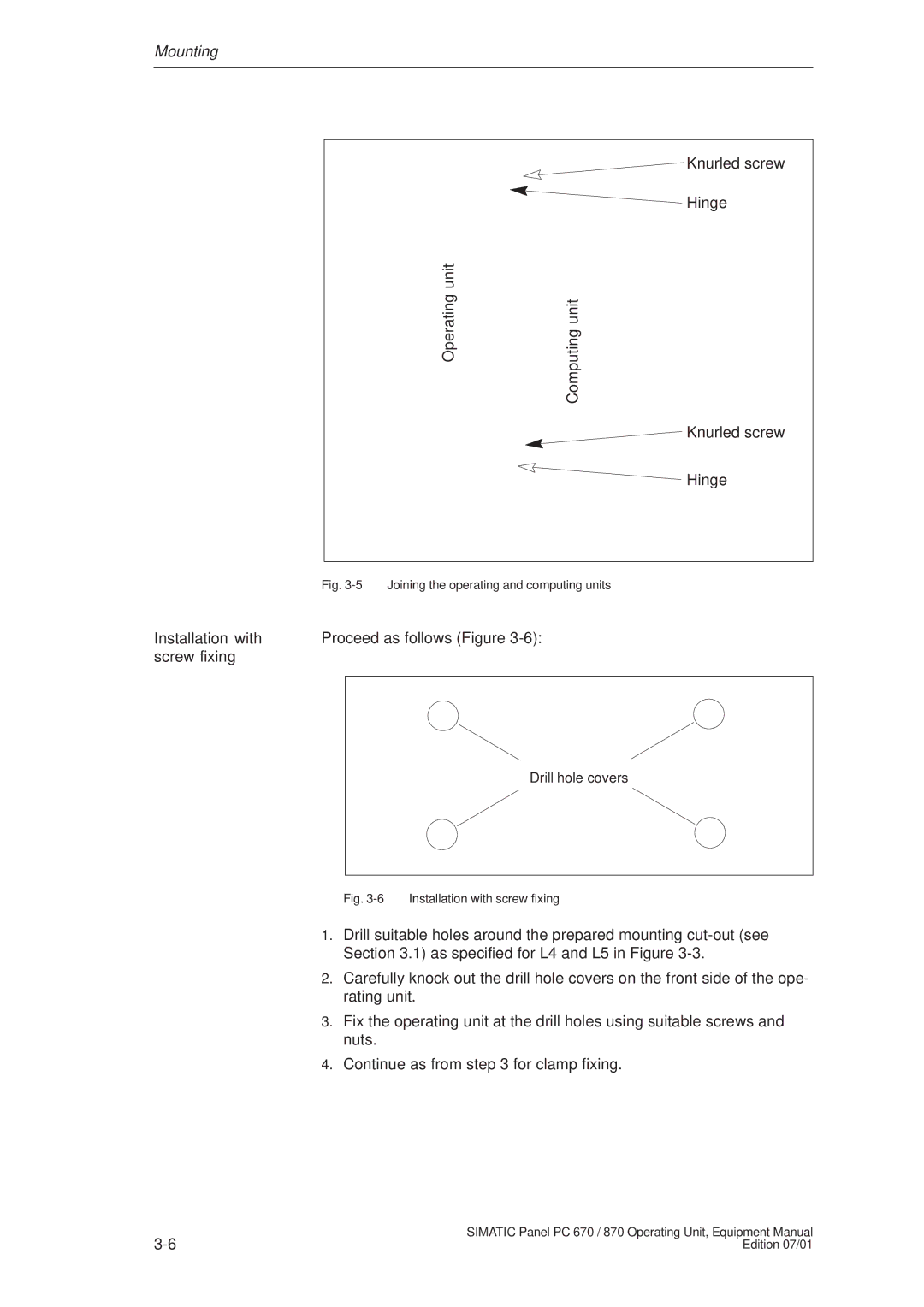Mounting
![]() Knurled screw
Knurled screw
Hinge
Operating unit | Computing unit |
Knurled screw
Hinge
Fig. 3-5 Joining the operating and computing units
Installation with Proceed as follows (Figure
Drill hole covers
Fig. 3-6 Installation with screw fixing
1.Drill suitable holes around the prepared mounting
2.Carefully knock out the drill hole covers on the front side of the ope- rating unit.
3.Fix the operating unit at the drill holes using suitable screws and nuts.
4.Continue as from step 3 for clamp fixing.
SIMATIC Panel PC 670 / 870 Operating Unit, Equipment Manual | |
Edition 07/01 |