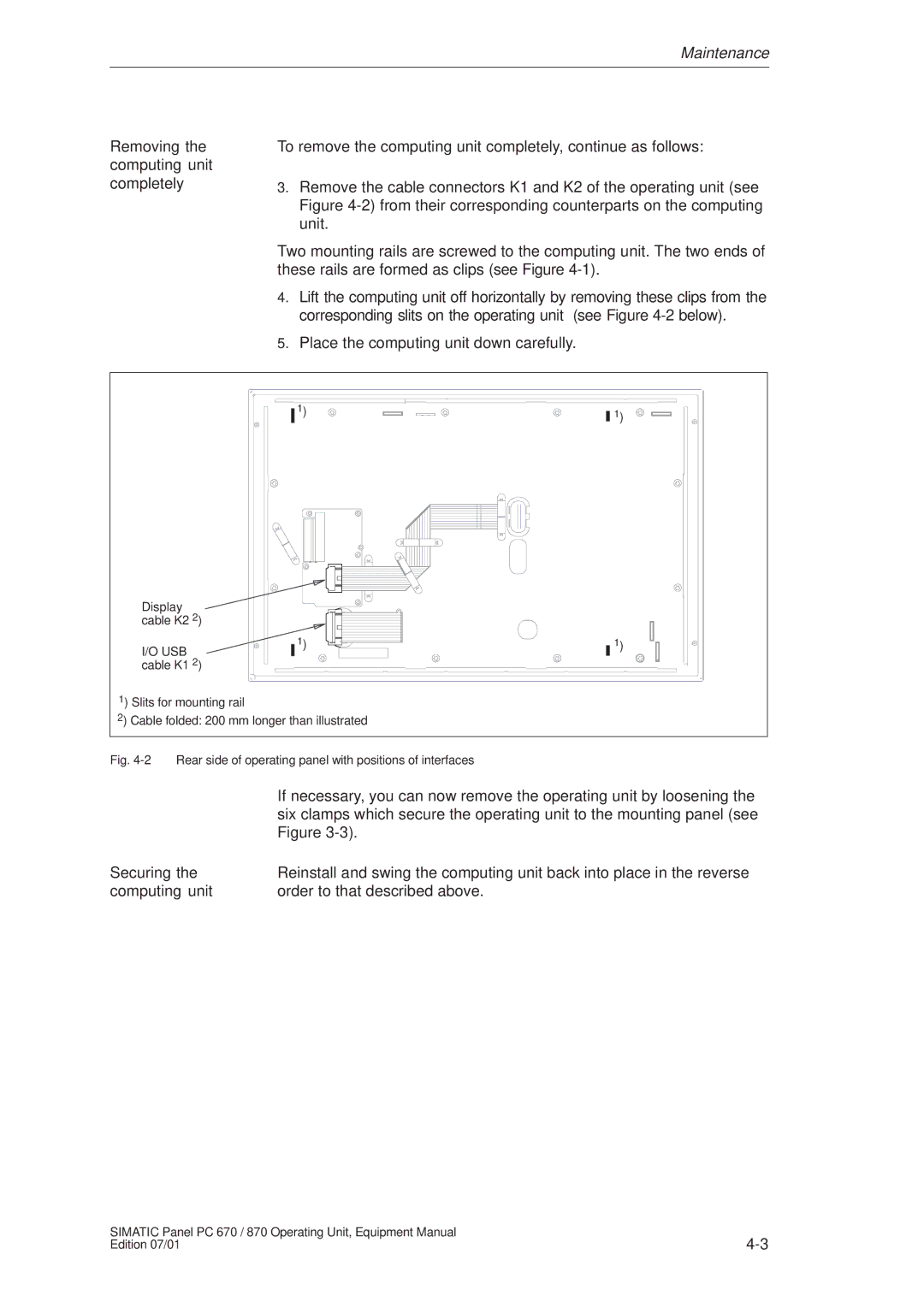Maintenance
Removing the computing unit completely
To remove the computing unit completely, continue as follows:
3.Remove the cable connectors K1 and K2 of the operating unit (see Figure
Two mounting rails are screwed to the computing unit. The two ends of these rails are formed as clips (see Figure
4.Lift the computing unit off horizontally by removing these clips from the corresponding slits on the operating unit (see Figure
5.Place the computing unit down carefully.
1) | 1 |
| ) |
Display |
|
cable K2 2) |
|
1) | 1) |
I/O USB |
|
cable K1 2) |
|
1) Slits for mounting rail |
|
2) Cable folded: 200 mm longer than illustrated |
|
Fig. 4-2 Rear side of operating panel with positions of interfaces
If necessary, you can now remove the operating unit by loosening the six clamps which secure the operating unit to the mounting panel (see Figure
Securing the | Reinstall and swing the computing unit back into place in the reverse |
computing unit | order to that described above. |
SIMATIC Panel PC 670 / 870 Operating Unit, Equipment Manual | |
Edition 07/01 |