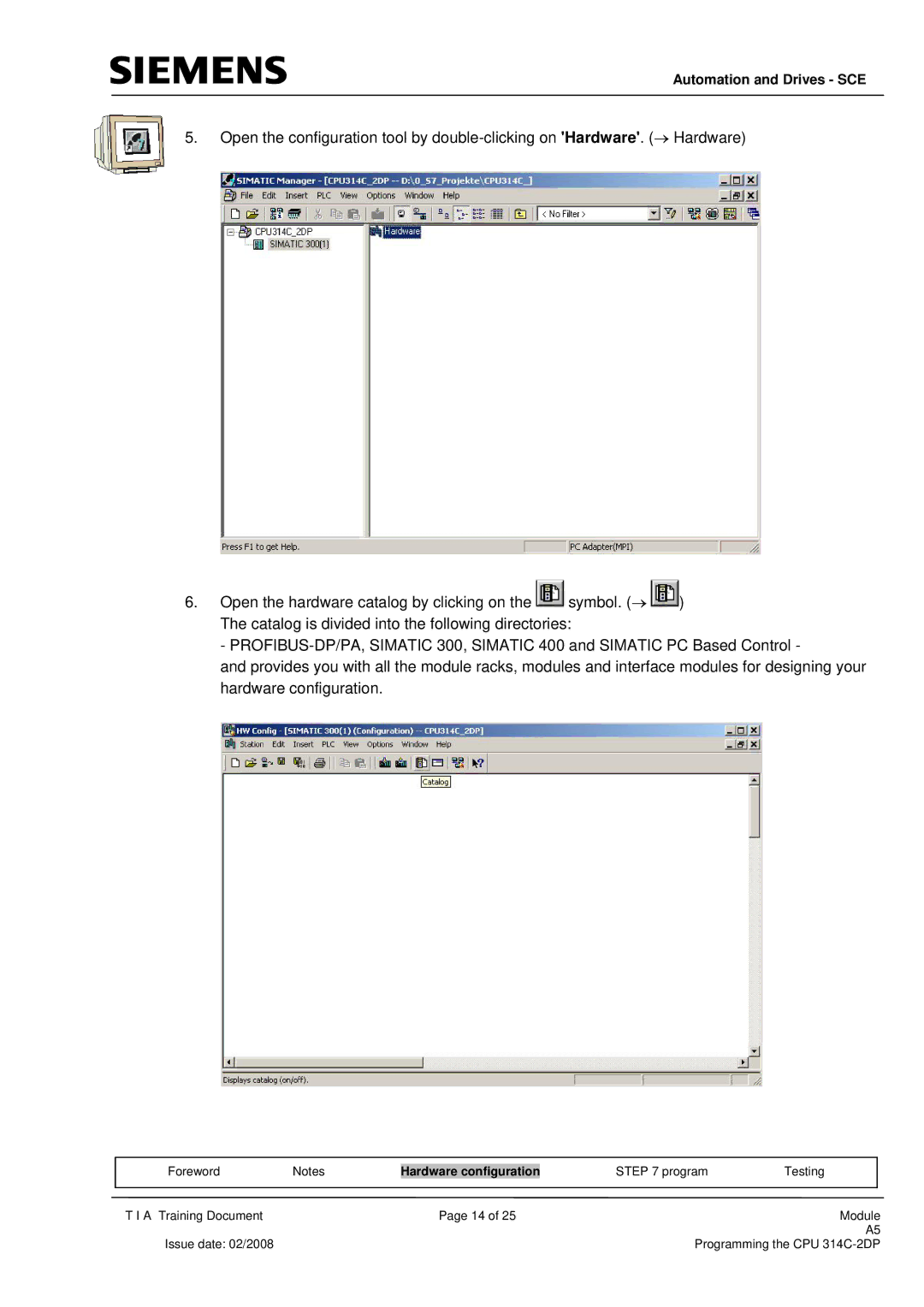Automation and Drives - SCE
5.Open the configuration tool by
6.Open the hardware catalog by clicking on the ![]() symbol. (→
symbol. (→ ![]() ) The catalog is divided into the following directories:
) The catalog is divided into the following directories:
-
and provides you with all the module racks, modules and interface modules for designing your hardware configuration.
|
|
|
|
|
|
|
Foreword | Notes | Hardware configuration |
| STEP 7 program | Testing |
|
|
|
|
|
|
|
|
T I A Training Document |
| Page 14 of 25 |
| Module | ||
|
|
|
|
| A5 | |
Issue date: 02/2008 |
|
|
| Programming the CPU | ||