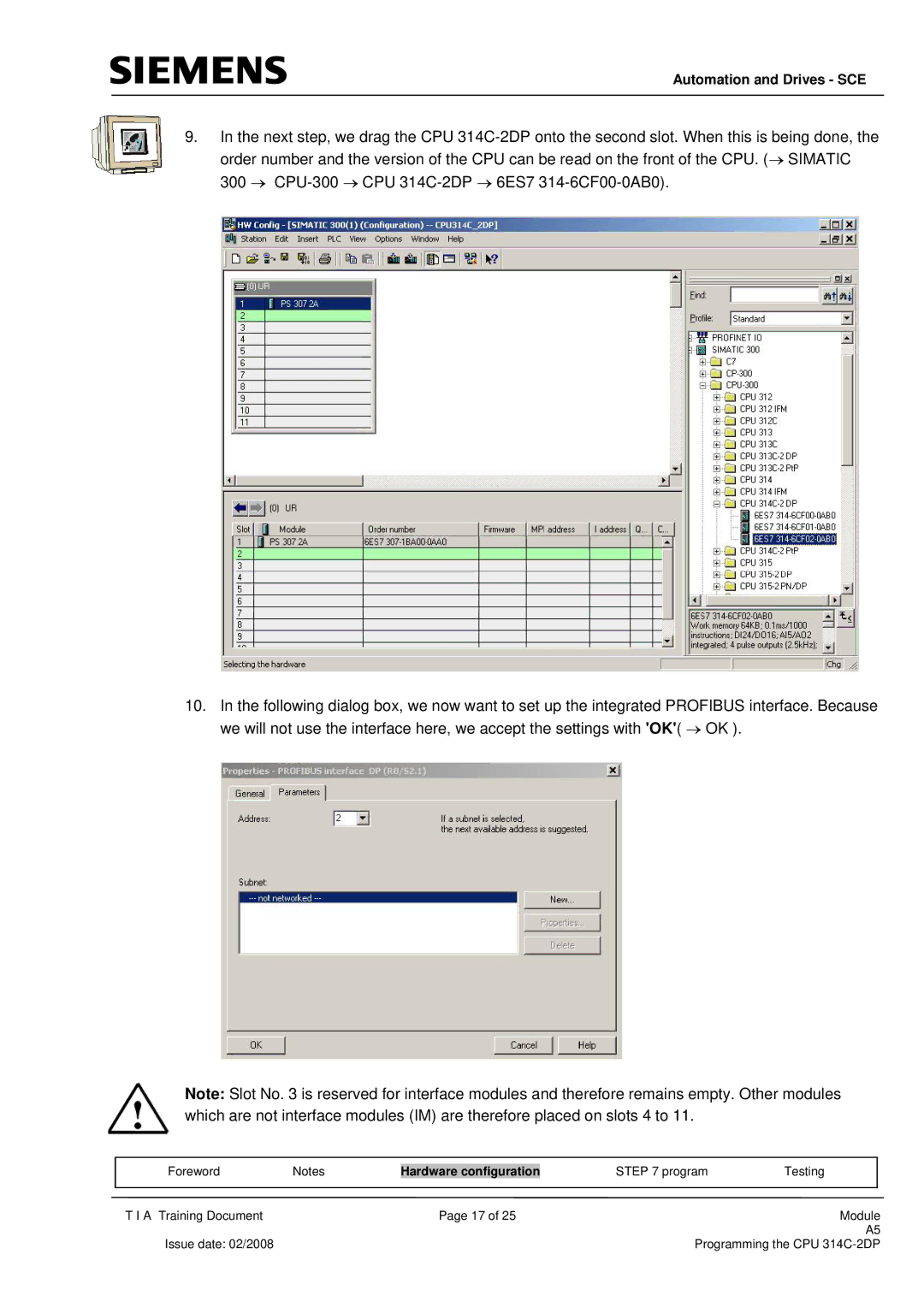Automation and Drives - SCE
9.In the next step, we drag the CPU
10.In the following dialog box, we now want to set up the integrated PROFIBUS interface. Because we will not use the interface here, we accept the settings with 'OK'( → OK ).
Note: Slot No. 3 is reserved for interface modules and therefore remains empty. Other modules which are not interface modules (IM) are therefore placed on slots 4 to 11.
|
|
|
|
|
|
|
Foreword | Notes | Hardware configuration |
| STEP 7 program | Testing |
|
|
|
|
|
|
|
|
T I A Training Document |
| Page 17 of 25 |
| Module | ||
|
|
|
|
| A5 | |
Issue date: 02/2008 |
|
|
| Programming the CPU | ||