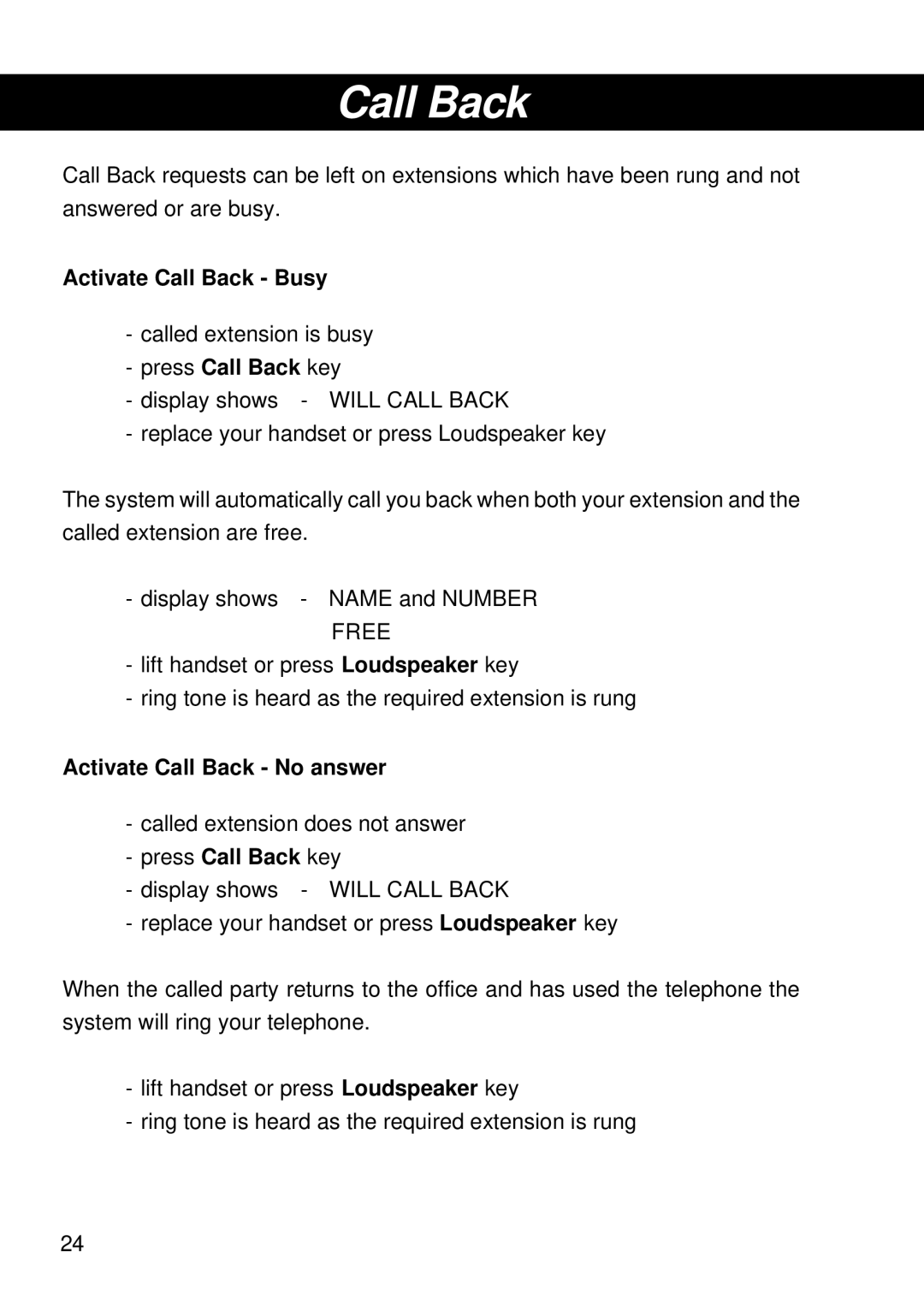Call Back
Call Back requests can be left on extensions which have been rung and not answered or are busy.
Activate Call Back - Busy
-called extension is busy
-press Call Back key
- display shows - WILL CALL BACK
- replace your handset or press Loudspeaker key
The system will automatically call you back when both your extension and the called extension are free.
-display shows - NAME and NUMBER FREE
-lift handset or press Loudspeaker key
-ring tone is heard as the required extension is rung
Activate Call Back - No answer
-called extension does not answer
-press Call Back key
- display shows - WILL CALL BACK
- replace your handset or press Loudspeaker key
When the called party returns to the office and has used the telephone the system will ring your telephone.
-lift handset or press Loudspeaker key
-ring tone is heard as the required extension is rung
24