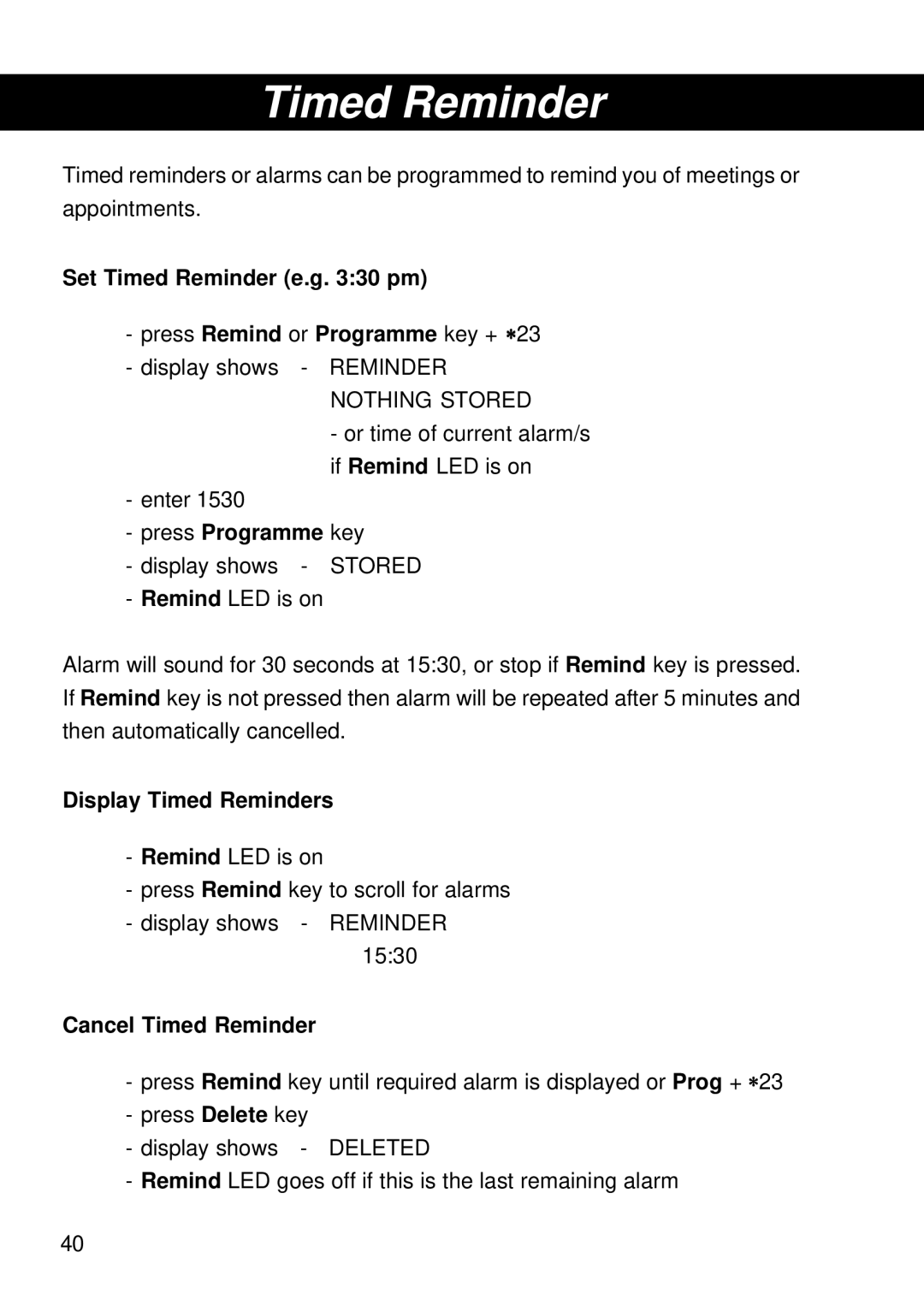Timed Reminder
Timed reminders or alarms can be programmed to remind you of meetings or appointments.
Set Timed Reminder (e.g. 3:30 pm)
-press Remind or Programme key + ∗23
-display shows - REMINDER NOTHING STORED
-or time of current alarm/s if Remind LED is on
-enter 1530
-press Programme key
- display shows - STORED - Remind LED is on
Alarm will sound for 30 seconds at 15:30, or stop if Remind key is pressed. If Remind key is not pressed then alarm will be repeated after 5 minutes and then automatically cancelled.
Display Timed Reminders
-Remind LED is on
-press Remind key to scroll for alarms
-display shows - REMINDER 15:30
Cancel Timed Reminder
-press Remind key until required alarm is displayed or Prog + ∗23
-press Delete key
- display shows - DELETED
- Remind LED goes off if this is the last remaining alarm
40