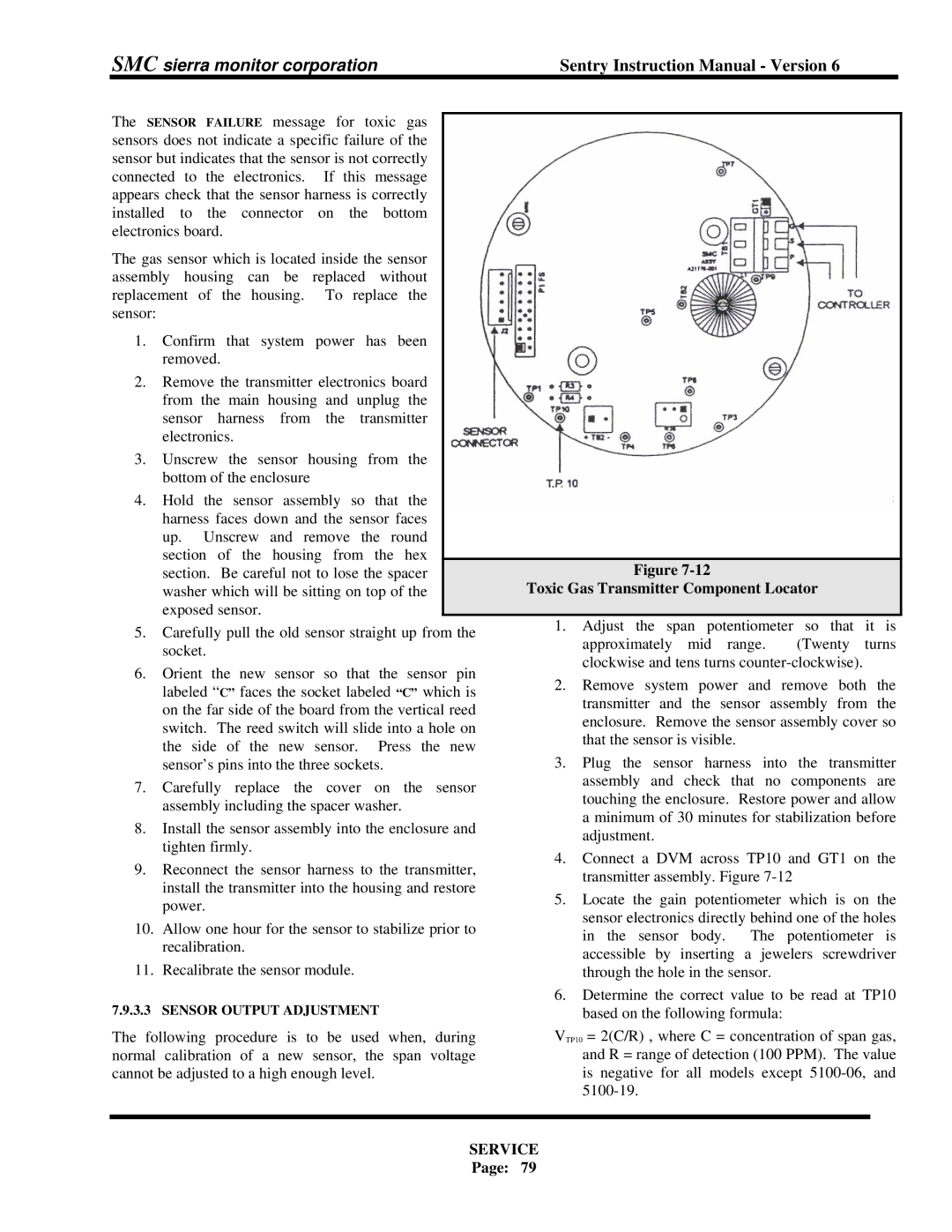SMC sierra monitor corporation | Sentry Instruction Manual - Version 6 |
The SENSOR FAILURE message for toxic gas sensors does not indicate a specific failure of the sensor but indicates that the sensor is not correctly connected to the electronics. If this message appears check that the sensor harness is correctly installed to the connector on the bottom electronics board.
The gas sensor which is located inside the sensor assembly housing can be replaced without replacement of the housing. To replace the sensor:
1.Confirm that system power has been removed.
2.Remove the transmitter electronics board from the main housing and unplug the sensor harness from the transmitter electronics.
3.Unscrew the sensor housing from the bottom of the enclosure
4.Hold the sensor assembly so that the harness faces down and the sensor faces up. Unscrew and remove the round section of the housing from the hex
| section. Be careful not to lose the spacer |
|
|
| Figure |
|
|
|
|
|
|
| ||||||||
| washer which will be sitting on top of the |
| Toxic Gas Transmitter Component Locator |
|
|
|
|
| ||||||||||||
| exposed sensor. |
|
|
|
|
|
|
|
|
|
|
|
|
|
|
|
|
|
| |
5. | Carefully pull the old sensor straight up from the | 1. | Adjust | the | span | potentiometer so | that | it | is |
| ||||||||||
| approximately | mid | range. | (Twenty | turns |
| ||||||||||||||
| socket. |
|
|
|
|
|
|
|
| |||||||||||
|
|
|
|
|
|
|
| clockwise and tens turns |
|
|
|
| ||||||||
6. | Orient the | new sensor | so that | the | sensor pin |
|
|
|
|
| ||||||||||
2. | Remove system | power and remove | both | the |
| |||||||||||||||
| labeled “C” faces the socket labeled “C” which is |
| ||||||||||||||||||
|
| transmitter | and | the sensor assembly | from | the |
| |||||||||||||
| on the far side of the board from the vertical reed |
|
| |||||||||||||||||
|
| enclosure. Remove the sensor assembly cover so |
| |||||||||||||||||
| switch. The reed switch will slide into a hole on |
|
| |||||||||||||||||
|
| that the sensor is visible. |
|
|
|
|
|
| ||||||||||||
| the side of the new sensor. Press the new |
|
|
|
|
|
|
| ||||||||||||
| 3. | Plug the sensor harness into | the | transmitter |
| |||||||||||||||
| sensor’s pins into the three sockets. |
|
|
|
| |||||||||||||||
7. | Carefully | replace the | cover | on | the sensor |
| assembly and | check | that no | components | are |
| ||||||||
| touching the enclosure. Restore power and allow |
| ||||||||||||||||||
| assembly including the spacer washer. |
|
|
|
|
| ||||||||||||||
|
|
|
|
| a minimum of 30 minutes for stabilization before |
| ||||||||||||||
8. | Install the sensor assembly into the enclosure and |
|
| |||||||||||||||||
| adjustment. |
|
|
|
|
|
|
|
|
|
| |||||||||
| tighten firmly. |
|
|
|
|
|
|
|
|
|
|
|
|
|
|
|
| |||
|
|
|
|
|
| 4. Connect a DVM across TP10 and GT1 on the |
| |||||||||||||
9. | Reconnect the sensor harness to the transmitter, |
| ||||||||||||||||||
| transmitter assembly. Figure |
|
|
|
|
| ||||||||||||||
| install the transmitter into the housing and restore |
|
|
|
|
|
| |||||||||||||
| 5. | Locate | the | gain potentiometer | which | is on | the |
| ||||||||||||
| power. |
|
|
|
|
|
|
| ||||||||||||
|
|
|
|
|
|
|
| sensor electronics directly behind one of the holes |
| |||||||||||
10. | Allow one hour for the sensor to stabilize prior to |
|
| |||||||||||||||||
| in the | sensor | body. | The | potentiometer | is |
| |||||||||||||
| recalibration. |
|
|
|
|
|
|
| ||||||||||||
|
|
|
|
|
|
| accessible by inserting a jewelers screwdriver |
| ||||||||||||
11. | Recalibrate the sensor module. |
|
|
|
|
|
| |||||||||||||
|
|
|
|
| through the hole in the sensor. |
|
|
|
|
|
| |||||||||
7.9.3.3 | SENSOR OUTPUT ADJUSTMENT |
|
|
| 6. Determine the correct value to be read at TP10 |
| ||||||||||||||
|
|
|
| based on the following formula: |
|
|
|
|
|
| ||||||||||
The following procedure is to be used when, during | VTP10 = 2(C/R) , where C = concentration of span gas, |
| ||||||||||||||||||
normal calibration of a new sensor, the span voltage |
| and R = range of detection (100 PPM). The value |
| |||||||||||||||||
cannot be adjusted to a high enough level. |
|
|
|
| is negative for all models except |
| ||||||||||||||
|
|
|
|
|
|
|
|
|
|
|
|
|
|
|
|
|
|
| ||
|
|
|
|
|
|
|
|
|
|
|
|
|
|
|
|
|
|
|
| |
|
|
|
|
|
|
| SERVICE |
|
|
|
|
|
|
|
|
|
|
|
| |
|
|
|
|
|
|
| Page: | 79 |
|
|
|
|
|
|
|
|
|
|
|
|