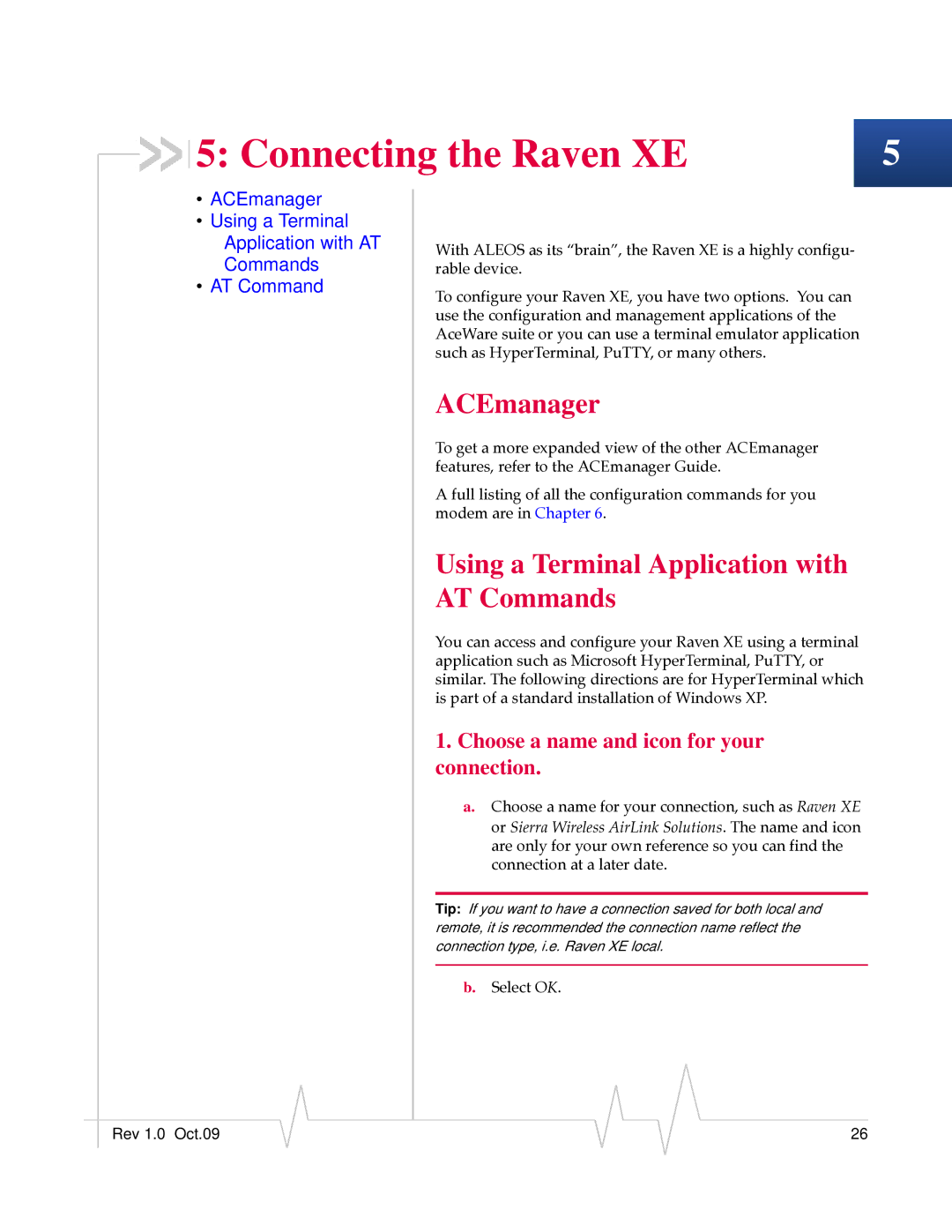5: Connecting the Raven XE | 5 |
With ALEOS as its “brain”, the Raven XE is a highly configu‐ rable device.
To configure your Raven XE, you have two options. You can use the configuration and management applications of the AceWare suite or you can use a terminal emulator application such as HyperTerminal, PuTTY, or many others.
ACEmanager
To get a more expanded view of the other ACEmanager features, refer to the ACEmanager Guide.
A full listing of all the configuration commands for you modem are in Chapter 6.
Using a Terminal Application with AT Commands
You can access and configure your Raven XE using a terminal application such as Microsoft HyperTerminal, PuTTY, or similar. The following directions are for HyperTerminal which is part of a standard installation of Windows XP.
1.Choose a name and icon for your connection.
a.Choose a name for your connection, such as Raven XE or Sierra Wireless AirLink Solutions. The name and icon are only for your own reference so you can find the connection at a later date.
Tip: If you want to have a connection saved for both local and remote, it is recommended the connection name reflect the connection type, i.e. Raven XE local.
b.Select OK.
|
|
|
|
|
|
|
Rev 1.0 Oct.09 |
|
|
|
|
| 26 |
|
|
|