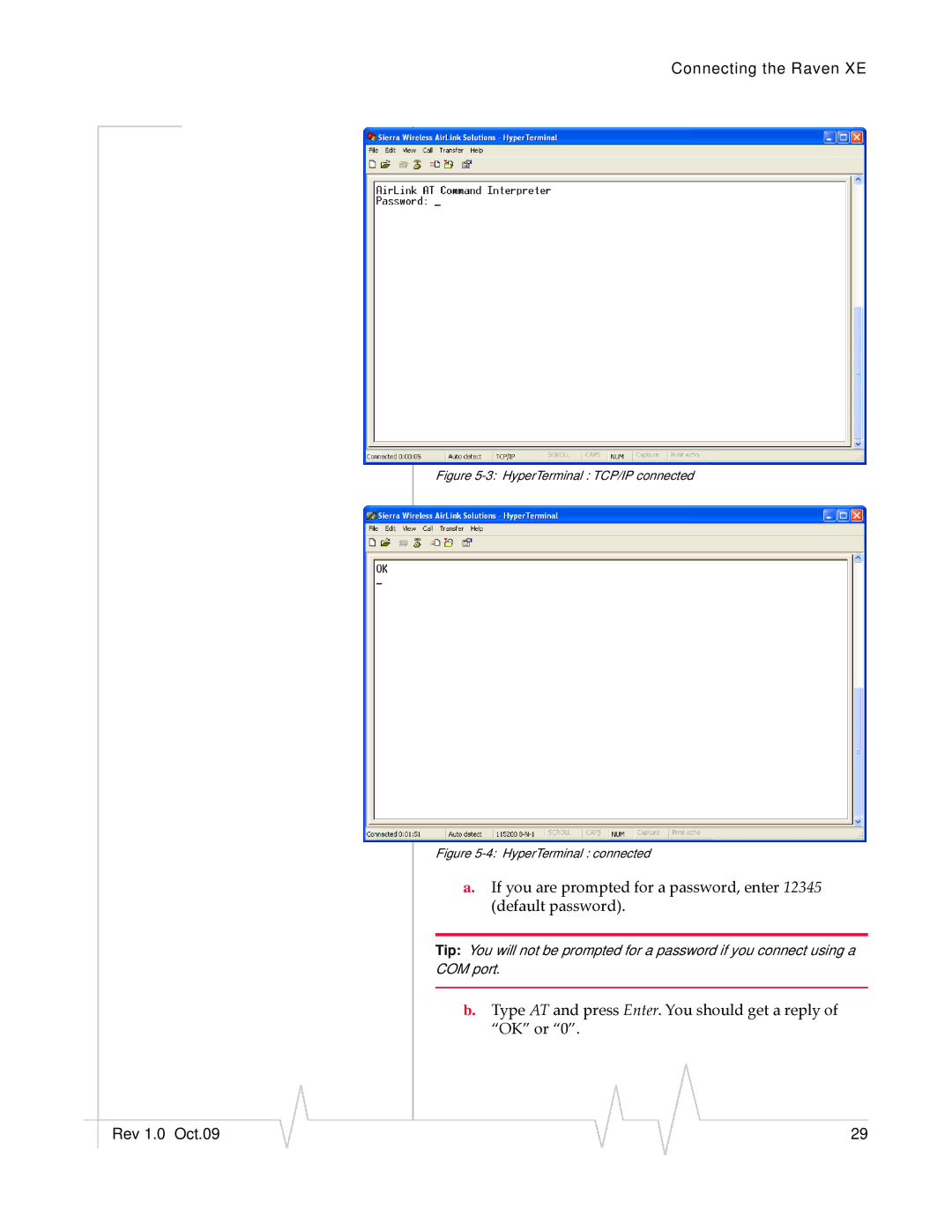Connecting the Raven XE
Figure 5-3: HyperTerminal : TCP/IP connected
Figure 5-4: HyperTerminal : connected
a.If you are prompted for a password, enter 12345 (default password).
Tip: You will not be prompted for a password if you connect using a
COM port.
b.Type AT and press Enter. You should get a reply of “OK” or “0”.
|
|
|
|
|
|
|
Rev 1.0 Oct.09 |
|
|
|
|
| 29 |
|
|
|