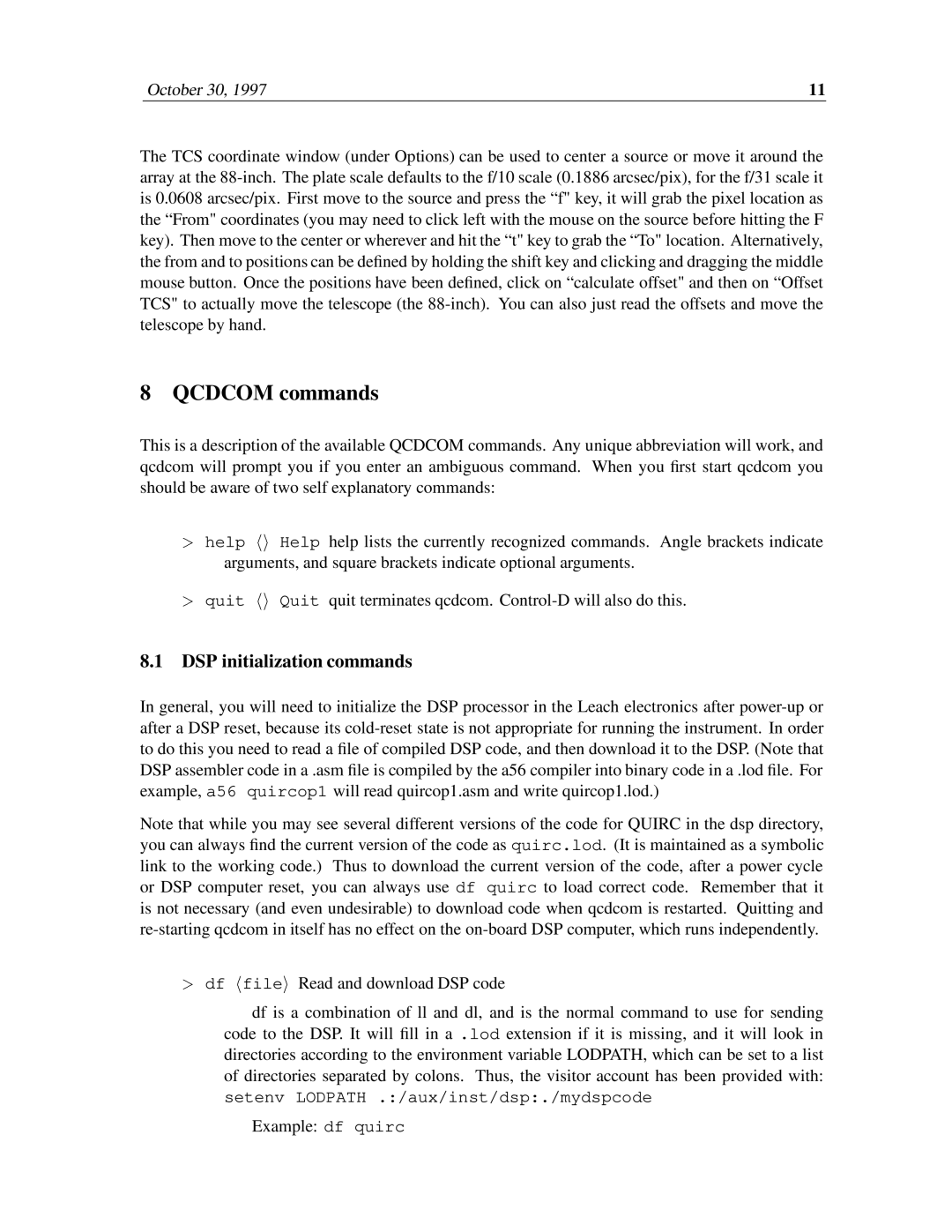October 30, 1997 | 11 |
The TCS coordinate window (under Options) can be used to center a source or move it around the array at the
8 QCDCOM commands
This is a description of the available QCDCOM commands. Any unique abbreviation will work, and qcdcom will prompt you if you enter an ambiguous command. When you first start qcdcom you should be aware of two self explanatory commands:
help | Help help lists the currently recognized commands. Angle brackets indicate |
>arguments, and square brackets indicate optional arguments.
quit hiQuit quit terminates qcdcom.
8.1DSP initialization commands
In general, you will need to initialize the DSP processor in the Leach electronics after
Note that while you may see several different versions of the code for QUIRC in the dsp directory, you can always find the current version of the code as quirc.lod. (It is maintained as a symbolic link to the working code.) Thus to download the current version of the code, after a power cycle or DSP computer reset, you can always use df quirc to load correct code. Remember that it is not necessary (and even undesirable) to download code when qcdcom is restarted. Quitting and
df hfileiRead and download DSP code
df is a combination of ll and dl, and is the normal command to use for sending code to the DSP. It will fill in a .lod extension if it is missing, and it will look in directories according to the environment variable LODPATH, which can be set to a list of directories separated by colons. Thus, the visitor account has been provided with:
setenv LODPATH .:/aux/inst/dsp:./mydspcode
Example: df quirc