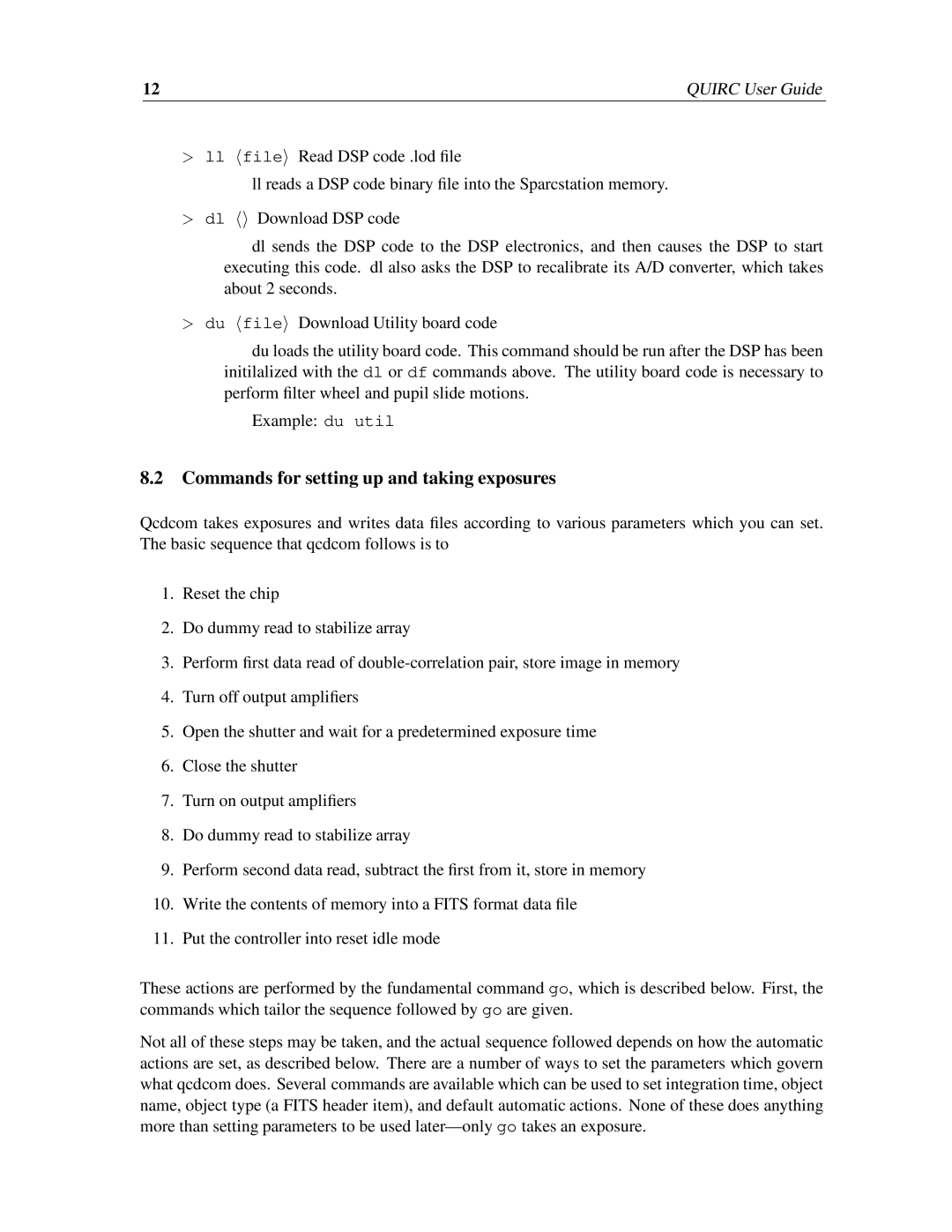12 | QUIRC User Guide |
llfileiRead DSP code .lod file
ll reads a DSP code binary file into the Sparcstation memory.
dl iDownload DSP code
dl sends the DSP code to the DSP electronics, and then causes the DSP to start executing this code. dl also asks the DSP to recalibrate its A/D converter, which takes
>about 2 seconds.
du hfile Download Utility board code
du loads the utility board code. This command should be run after the DSP has been initilalized with the dl or df commands above. The utility board code is necessary to perform filter wheel and pupil slide motions.
Example: du util
8.2Commands for setting up and taking exposures
Qcdcom takes exposures and writes data files according to various parameters which you can set. The basic sequence that qcdcom follows is to
1.Reset the chip
2.Do dummy read to stabilize array
3.Perform first data read of
4.Turn off output amplifiers
5.Open the shutter and wait for a predetermined exposure time
6.Close the shutter
7.Turn on output amplifiers
8.Do dummy read to stabilize array
9.Perform second data read, subtract the first from it, store in memory
10.Write the contents of memory into a FITS format data file
11.Put the controller into reset idle mode
These actions are performed by the fundamental command go, which is described below. First, the commands which tailor the sequence followed by go are given.
Not all of these steps may be taken, and the actual sequence followed depends on how the automatic actions are set, as described below. There are a number of ways to set the parameters which govern what qcdcom does. Several commands are available which can be used to set integration time, object name, object type (a FITS header item), and default automatic actions. None of these does anything more than setting parameters to be used