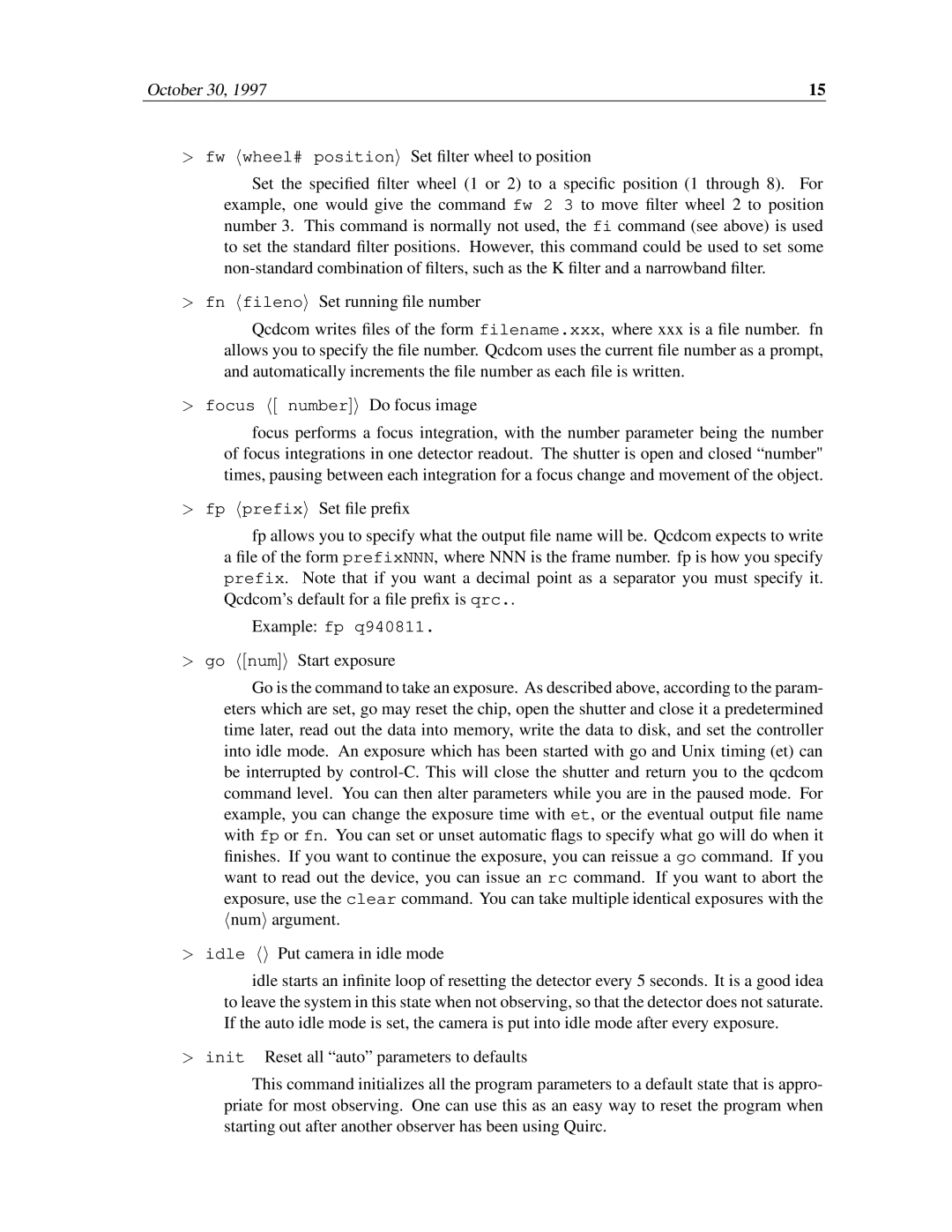October>30, 1997 | 15 |
fw hwheel# positioniSet filter wheel to position
Set the specified filter wheel (1 or 2) to a specific position (1 through 8). For example, one would give the command fw 2 3 to move filter wheel 2 to position number 3. This command is normally not used, the fi command (see above) is used to set the standard filter positions. However, this command could be used to set some
fn filenoiSet running file number
Qcdcom writes files of the form filename.xxx, where xxx is a file number. fn allows you to specify the file number. Qcdcom uses the current file number as a prompt, and automatically increments the file number as each file is written.
focus h[number]iDo focus image
focus performs a focus integration, with the number parameter being the number of focus ntegrations in one detector readout. The shutter is open and closed “number" times, pausing between each integration for a focus change and movement of the object.
fp hprefixiSet file prefix
fp allows you to specify what the output file name will be. Qcdcom expects to write a file of the form prefixNNN, where NNN is the frame number. fp is how you specify prefix. Note that if you want a decimal point as a separator you must specify it. Qcdcom’s default for a file prefix is qrc..
>Example: fp q940811.
go h[num]iStart exposure
Go is the command to take an exposure. As described above, according to the param- eters which are set, go may reset the chip, open the shutter and close it a predetermined time later, read out the data into memory, write the data to disk, and set the controller into idle mode. An exposure which has been started with go and Unix timing (et) can be interrupted by
num argument.
idle hiPut camera in idle mode
idle starts an infinite loop of resetting the detector every 5 seconds. It is a good idea to leave the system in this state when not observing, so that the detector does not saturate.
>If the auto idle mode is set, the camera is put into idle mode after every exposure.
init Reset all “auto” parameters to defaults
This command initializes all the program parameters to a default state that is appro- priate for most observing. One can use this as an easy way to reset the program when starting out after another observer has been using Quirc.