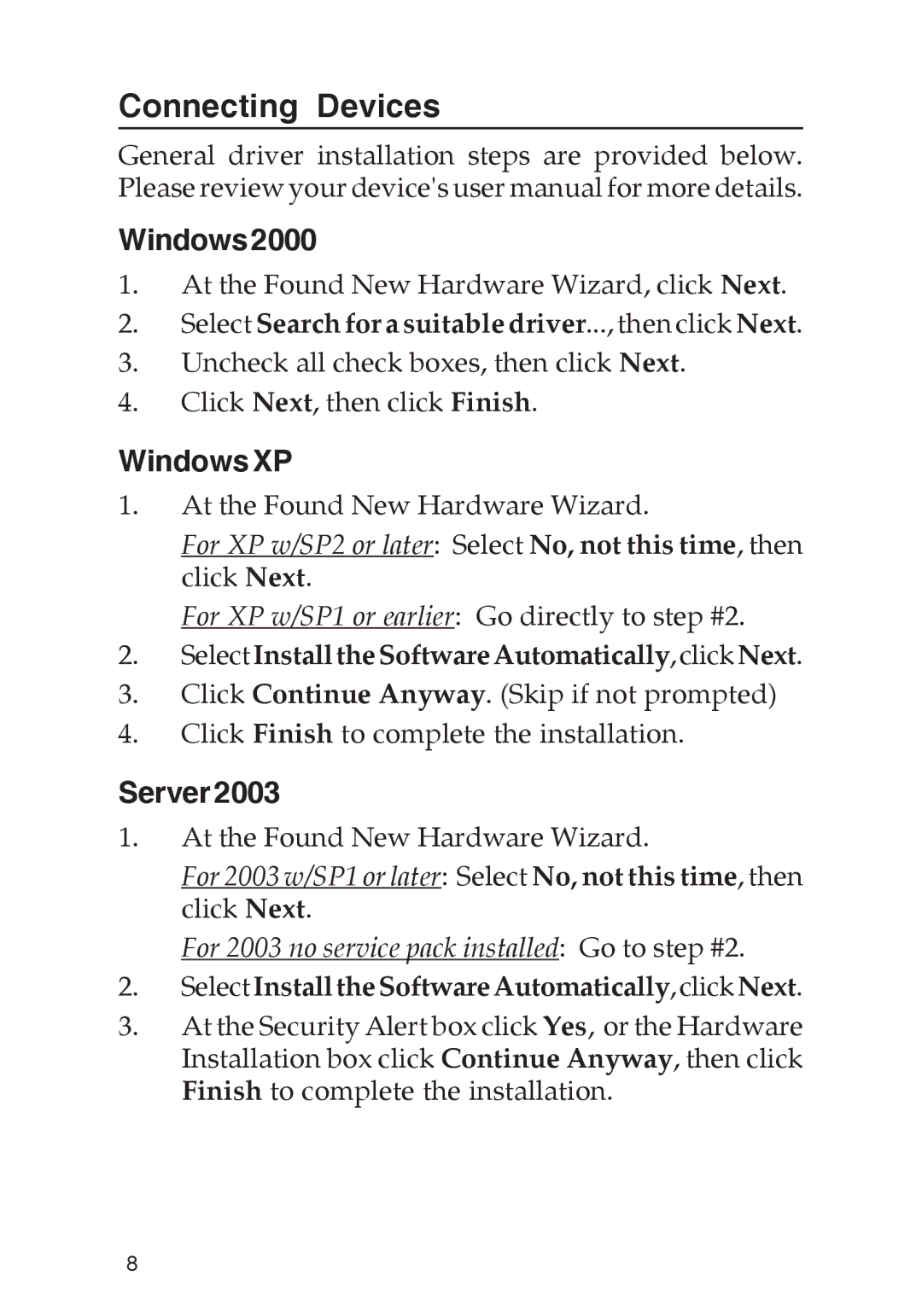700 specifications
The SIIG 700 is a robust and versatile storage solution that has attracted considerable attention due to its cutting-edge features and advanced technologies. Designed for both personal and professional use, the SIIG 700 addresses the growing demand for high-capacity storage, making it an ideal choice for users looking to store and manage large volumes of data efficiently.One of the key features of the SIIG 700 is its impressive storage capacity. With options ranging from several terabytes to even petabyte-level configurations, it caters to a wide range of storage needs. This scalability is particularly beneficial for businesses and organizations dealing with enormous datasets or multimedia content such as videos, images, and audio files. The drive’s high capacity ensures that users will not run out of space quickly, providing a long-term solution for data storage.
In terms of performance, the SIIG 700 utilizes the latest in flash memory technology, significantly enhancing read and write speeds. This advancement allows for faster data access, ensuring that users can retrieve and save files with minimal latency. The use of solid-state drives (SSDs) in the SIIG 700 also contributes to its reliability, as SSDs have no moving parts, reducing the risk of mechanical failure compared to traditional hard drives.
Another notable characteristic of the SIIG 700 is its compatibility with various operating systems and devices. It supports multiple connectivity options, including USB 3.0, Thunderbolt, and Ethernet, allowing seamless integration with different types of computers and networks. This flexibility ensures that users can easily connect their devices without worrying about compatibility issues.
Data security is paramount, and the SIIG 700 addresses this concern with built-in encryption capabilities. Users can protect their sensitive information through advanced encryption protocols, ensuring that their data remains safe from unauthorized access. Additionally, the drive often includes backup and recovery software, providing users with tools to safeguard their data against accidental loss.
Cooling and power management are also critical features incorporated into the SIIG 700. Efficient cooling technologies ensure that the drive operates at optimal temperatures, reducing the risk of overheating during intensive tasks. Furthermore, energy-saving features make the SIIG 700 an environmentally friendly option, consuming less power while delivering exceptional performance.
In conclusion, the SIIG 700 stands out as a high-capacity, high-performance storage solution. With its impressive features, advanced technologies, and reliable characteristics, it is suitable for a wide range of applications, from personal data storage to enterprise-level data management.