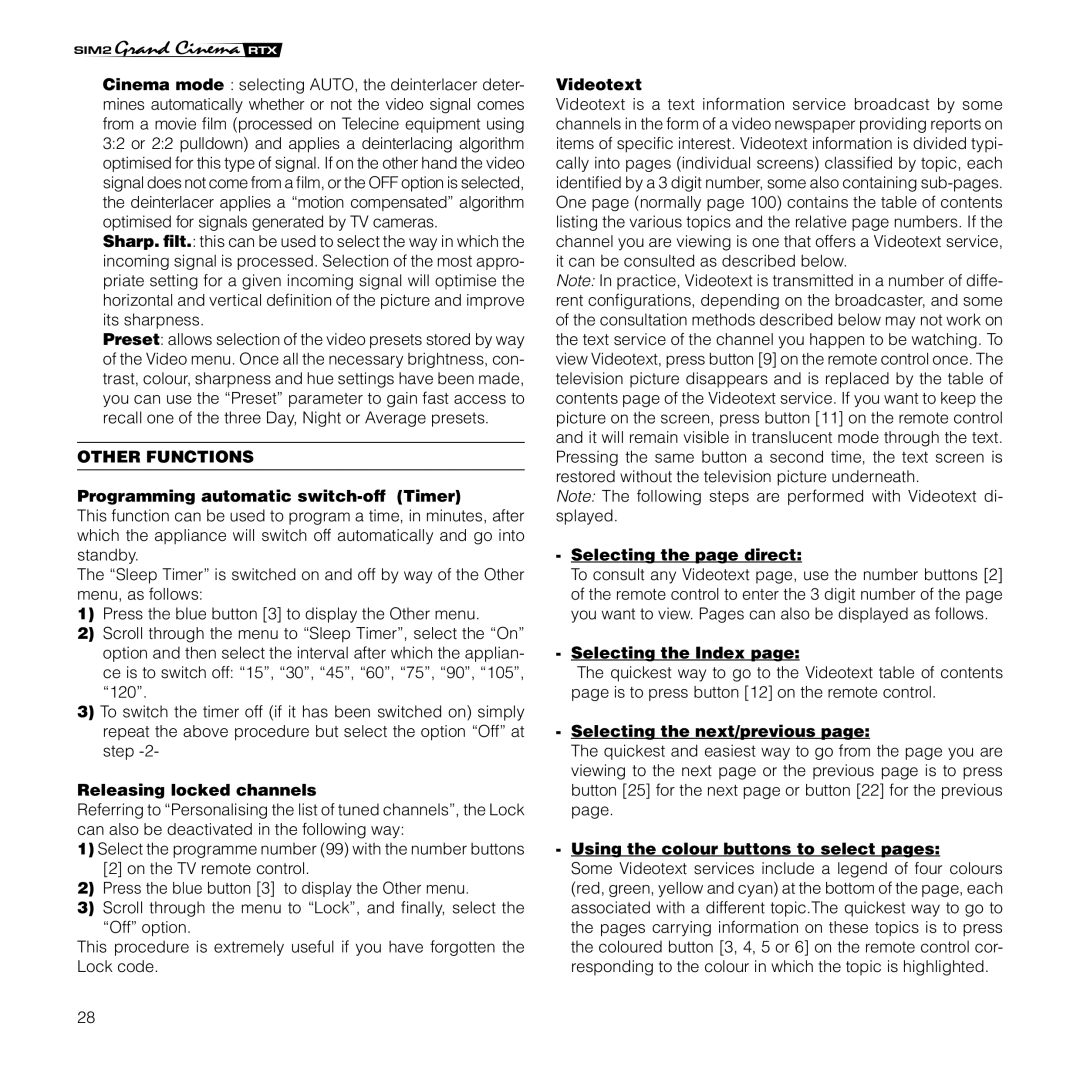Cinema mode : selecting AUTO, the deinterlacer deter- mines automatically whether or not the video signal comes from a movie film (processed on Telecine equipment using 3:2 or 2:2 pulldown) and applies a deinterlacing algorithm optimised for this type of signal. If on the other hand the video signal does not come from a film, or the OFF option is selected, the deinterlacer applies a “motion compensated” algorithm optimised for signals generated by TV cameras.
Sharp. filt.: this can be used to select the way in which the incoming signal is processed. Selection of the most appro- priate setting for a given incoming signal will optimise the horizontal and vertical definition of the picture and improve its sharpness.
Preset: allows selection of the video presets stored by way of the Video menu. Once all the necessary brightness, con- trast, colour, sharpness and hue settings have been made, you can use the “Preset” parameter to gain fast access to recall one of the three Day, Night or Average presets.
OTHER FUNCTIONS
Programming automatic switch-off (Timer)
This function can be used to program a time, in minutes, after which the appliance will switch off automatically and go into standby.
The “Sleep Timer” is switched on and off by way of the Other menu, as follows:
1)Press the blue button [3] to display the Other menu.
2)Scroll through the menu to “Sleep Timer”, select the “On” option and then select the interval after which the applian- ce is to switch off: “15”, “30”, “45”, “60”, “75”, “90”, “105”, “120”.
3)To switch the timer off (if it has been switched on) simply repeat the above procedure but select the option “Off” at step
Releasing locked channels
Referring to “Personalising the list of tuned channels”, the Lock can also be deactivated in the following way:
1)Select the programme number (99) with the number buttons [2] on the TV remote control.
2)Press the blue button [3] to display the Other menu.
3)Scroll through the menu to “Lock”, and finally, select the
“Off” option.
This procedure is extremely useful if you have forgotten the Lock code.
Videotext
Videotext is a text information service broadcast by some channels in the form of a video newspaper providing reports on items of specific interest. Videotext information is divided typi- cally into pages (individual screens) classified by topic, each identified by a 3 digit number, some also containing
Note: In practice, Videotext is transmitted in a number of diffe- rent configurations, depending on the broadcaster, and some of the consultation methods described below may not work on the text service of the channel you happen to be watching. To view Videotext, press button [9] on the remote control once. The television picture disappears and is replaced by the table of contents page of the Videotext service. If you want to keep the picture on the screen, press button [11] on the remote control and it will remain visible in translucent mode through the text. Pressing the same button a second time, the text screen is restored without the television picture underneath.
Note: The following steps are performed with Videotext di- splayed.
-Selecting the page direct:
To consult any Videotext page, use the number buttons [2] of the remote control to enter the 3 digit number of the page you want to view. Pages can also be displayed as follows.
-Selecting the Index page:
The quickest way to go to the Videotext table of contents page is to press button [12] on the remote control.
-Selecting the next/previous page:
The quickest and easiest way to go from the page you are viewing to the next page or the previous page is to press button [25] for the next page or button [22] for the previous page.
-Using the colour buttons to select pages:
Some Videotext services include a legend of four colours (red, green, yellow and cyan) at the bottom of the page, each associated with a different topic.The quickest way to go to the pages carrying information on these topics is to press the coloured button [3, 4, 5 or 6] on the remote control cor- responding to the colour in which the topic is highlighted.
28