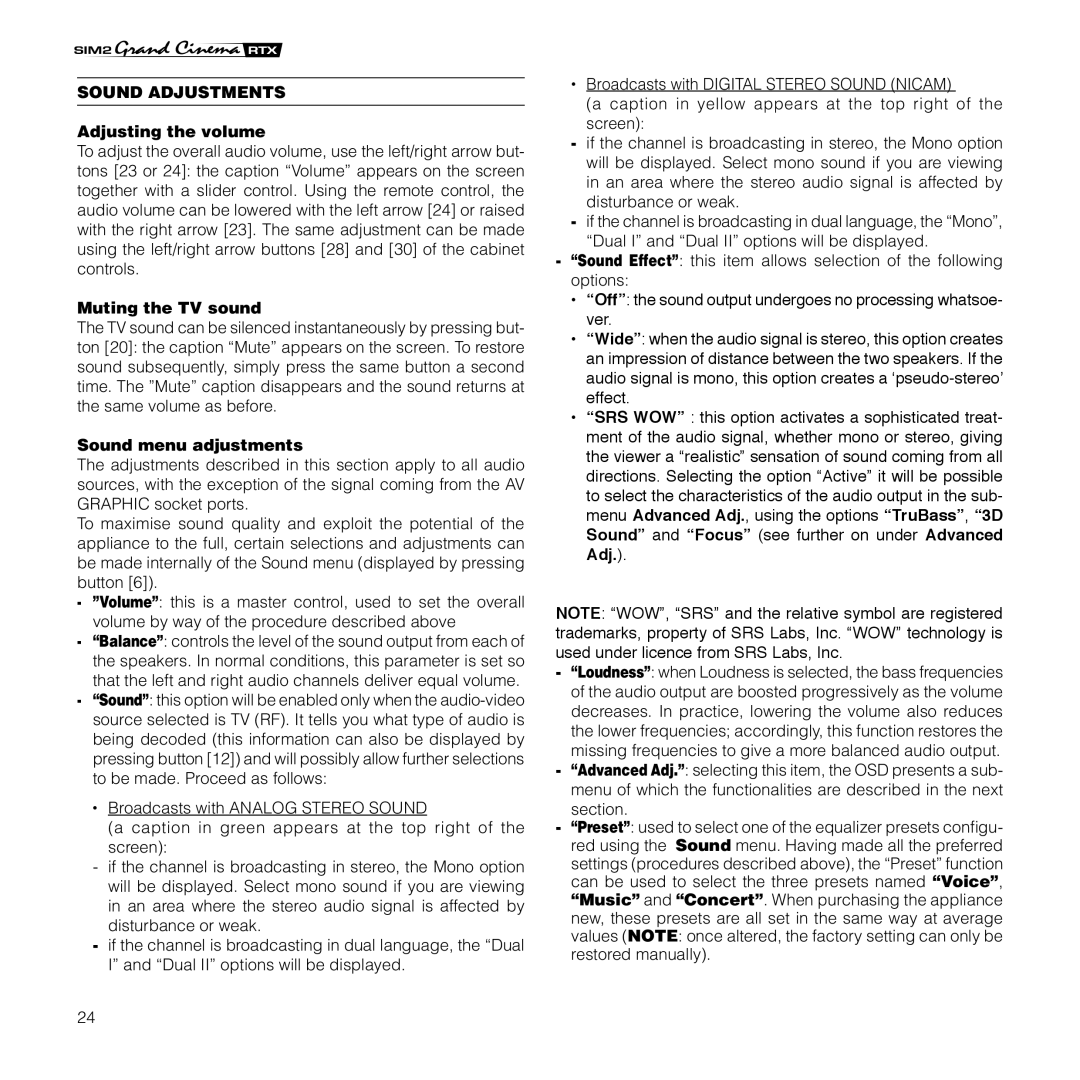SOUND ADJUSTMENTS
Adjusting the volume
To adjust the overall audio volume, use the left/right arrow but- tons [23 or 24]: the caption “Volume” appears on the screen together with a slider control. Using the remote control, the audio volume can be lowered with the left arrow [24] or raised with the right arrow [23]. The same adjustment can be made using the left/right arrow buttons [28] and [30] of the cabinet controls.
Muting the TV sound
The TV sound can be silenced instantaneously by pressing but- ton [20]: the caption “Mute” appears on the screen. To restore sound subsequently, simply press the same button a second time. The ”Mute” caption disappears and the sound returns at the same volume as before.
Sound menu adjustments
The adjustments described in this section apply to all audio sources, with the exception of the signal coming from the AV GRAPHIC socket ports.
To maximise sound quality and exploit the potential of the appliance to the full, certain selections and adjustments can be made internally of the Sound menu (displayed by pressing button [6]).
-”Volume”: this is a master control, used to set the overall volume by way of the procedure described above
-“Balance”: controls the level of the sound output from each of the speakers. In normal conditions, this parameter is set so that the left and right audio channels deliver equal volume.
-“Sound”: this option will be enabled only when the
•Broadcasts with ANALOG STEREO SOUND
(a caption in green appears at the top right of the screen):
-if the channel is broadcasting in stereo, the Mono option will be displayed. Select mono sound if you are viewing in an area where the stereo audio signal is affected by disturbance or weak.
-if the channel is broadcasting in dual language, the “Dual I” and “Dual II” options will be displayed.
•Broadcasts with DIGITAL STEREO SOUND (NICAM)
(a caption in yellow appears at the top right of the screen):
-if the channel is broadcasting in stereo, the Mono option will be displayed. Select mono sound if you are viewing in an area where the stereo audio signal is affected by disturbance or weak.
-if the channel is broadcasting in dual language, the “Mono”, “Dual I” and “Dual II” options will be displayed.
-“Sound Effect”: this item allows selection of the following options:
• “Off”: the sound output undergoes no processing whatsoe- ver.
• “Wide”: when the audio signal is stereo, this option creates an impression of distance between the two speakers. If the audio signal is mono, this option creates a
• “SRS WOW” : this option activates a sophisticated treat- ment of the audio signal, whether mono or stereo, giving the viewer a “realistic” sensation of sound coming from all directions. Selecting the option “Active” it will be possible to select the characteristics of the audio output in the sub- menu Advanced Adj., using the options “TruBass”, “3D Sound” and “Focus” (see further on under Advanced Adj.).
NOTE: “WOW”, “SRS” and the relative symbol are registered trademarks, property of SRS Labs, Inc. “WOW” technology is used under licence from SRS Labs, Inc.
-“Loudness”: when Loudness is selected, the bass frequencies of the audio output are boosted progressively as the volume decreases. In practice, lowering the volume also reduces the lower frequencies; accordingly, this function restores the missing frequencies to give a more balanced audio output.
-“Advanced Adj.”: selecting this item, the OSD presents a sub- menu of which the functionalities are described in the next section.
-“Preset”: used to select one of the equalizer presets configu- red using the Sound menu. Having made all the preferred settings (procedures described above), the “Preset” function can be used to select the three presets named “Voice”, “Music” and “Concert”. When purchasing the appliance new, these presets are all set in the same way at average values (NOTE: once altered, the factory setting can only be restored manually).
24