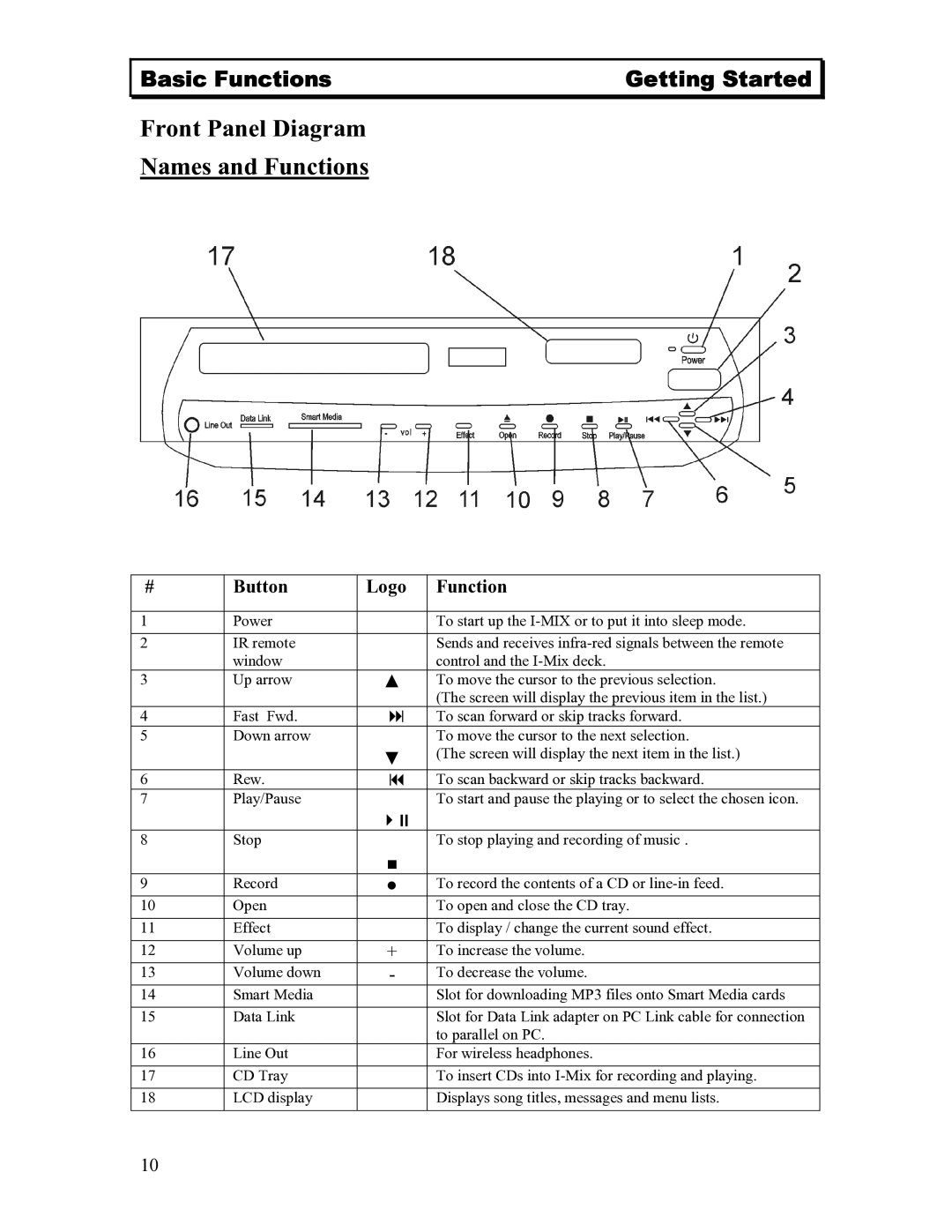Basic Functions | Getting Started |
Front Panel Diagram
Names and Functions
# | Button | Logo | Function |
|
|
|
|
1 | Power |
| To start up the |
2 | IR remote |
| Sends and receives |
| window |
| control and the |
3 | Up arrow | ▲ | To move the cursor to the previous selection. |
|
|
| (The screen will display the previous item in the list.) |
4 | Fast Fwd. |
| To scan forward or skip tracks forward. |
5 | Down arrow |
| To move the cursor to the next selection. |
|
| ▼ | (The screen will display the next item in the list.) |
6 | Rew. |
| To scan backward or skip tracks backward. |
7 | Play/Pause |
| To start and pause the playing or to select the chosen icon. |
|
|
|
|
8 | Stop |
| To stop playing and recording of music . |
|
| ■ |
|
9 | Record | ● | To record the contents of a CD or |
10 | Open |
| To open and close the CD tray. |
11 | Effect |
| To display / change the current sound effect. |
12 | Volume up | + | To increase the volume. |
13 | Volume down | - | To decrease the volume. |
14 | Smart Media |
| Slot for downloading MP3 files onto Smart Media cards |
15 | Data Link |
| Slot for Data Link adapter on PC Link cable for connection |
|
|
| to parallel on PC. |
16 | Line Out |
| For wireless headphones. |
17 | CD Tray |
| To insert CDs into |
18 | LCD display |
| Displays song titles, messages and menu lists. |
10